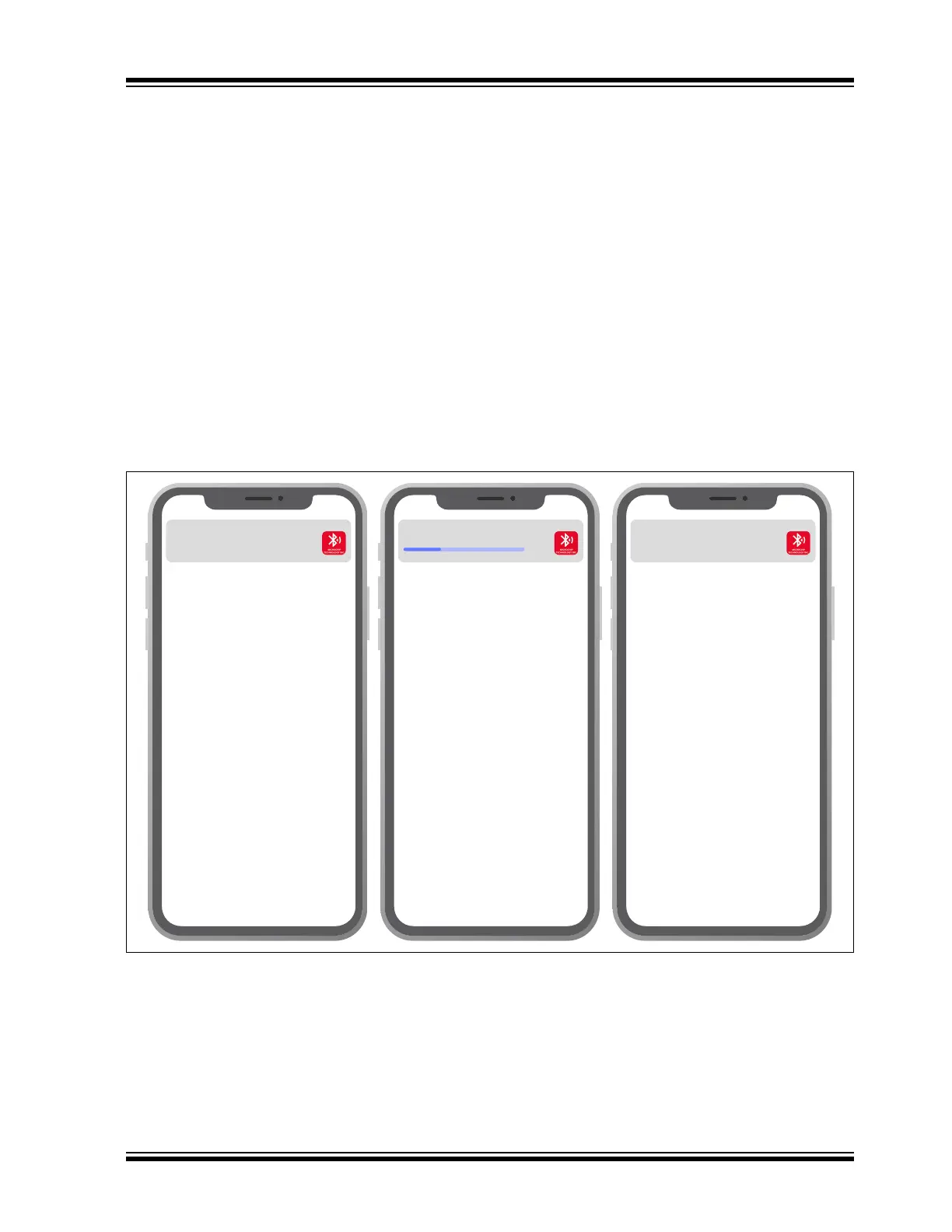2021 Microchip Technology Inc. DS00003118C-Page 42
AN3118
4.0 BM83 GOOGLE FAST PAIR
Google Fast Pair (GFP) is a Bluetooth service that uses
Bluetooth Low Energy to discover and pair nearby
Bluetooth devices without using significant phone
battery and requiring minimal user interaction. With
GFP, the process of connecting the headphones (or
speaker) to a phone for the first time is effortless. With
a tap of the acceptance notification, the devices can be
connected to an Android mobile phone. In some cases,
this may trigger another notification to install a
companion app for the devices, if any, which could
involve several steps.
Following section describes the setup and connection
procedure for the BM83 GFP process.
4.1 Demo Setup
• Program the BM83 with GFP firmware, DSP firm-
ware and GFP config setting (Embedded mode or
Host mode: IS2083 Turnkey v1.x\Soft-
ware\IS2083 Image\MSPK2v1.y\GFP). For
Embedded mode demo setup, refer to
Section 2.2.1 “Embedded Mode Demo Setup”
and for Host mode demo setup, refer to
Section 2.2.2 “Host Mode Demo Setup”.
• Power-up the BM83 EVB and put it in pairing
mode (see the button functions in Ta ble 2).
• Enable the Google Fast Pair option in the Android
phone (refer to Q.2 “Enabling GFP on the
Android Phone”).
• Once the notification is enabled and the android
phone is within 24 inches of the BM83 device, a
message will pop up as shown in the following fig-
ure.
FIGURE 42: GFP ENABLING NOTIFICATION IN ANDROID MOBILE
• Once the notification is received, tap on the notifi-
cation and the BM83 will connect with the Android
Phone.
• The GFP config setting can be customized using
the Config GUI Tool. For more details, refer to Q.1
“Enabling GFP in Config GUI Tool”.
MCHP BM83
Tap to pair. Device will be tied
to mchp.testing@gmail.com
MCHP BM83
Connecting...
Connected to "MCHP BM83"
MCHP BM83