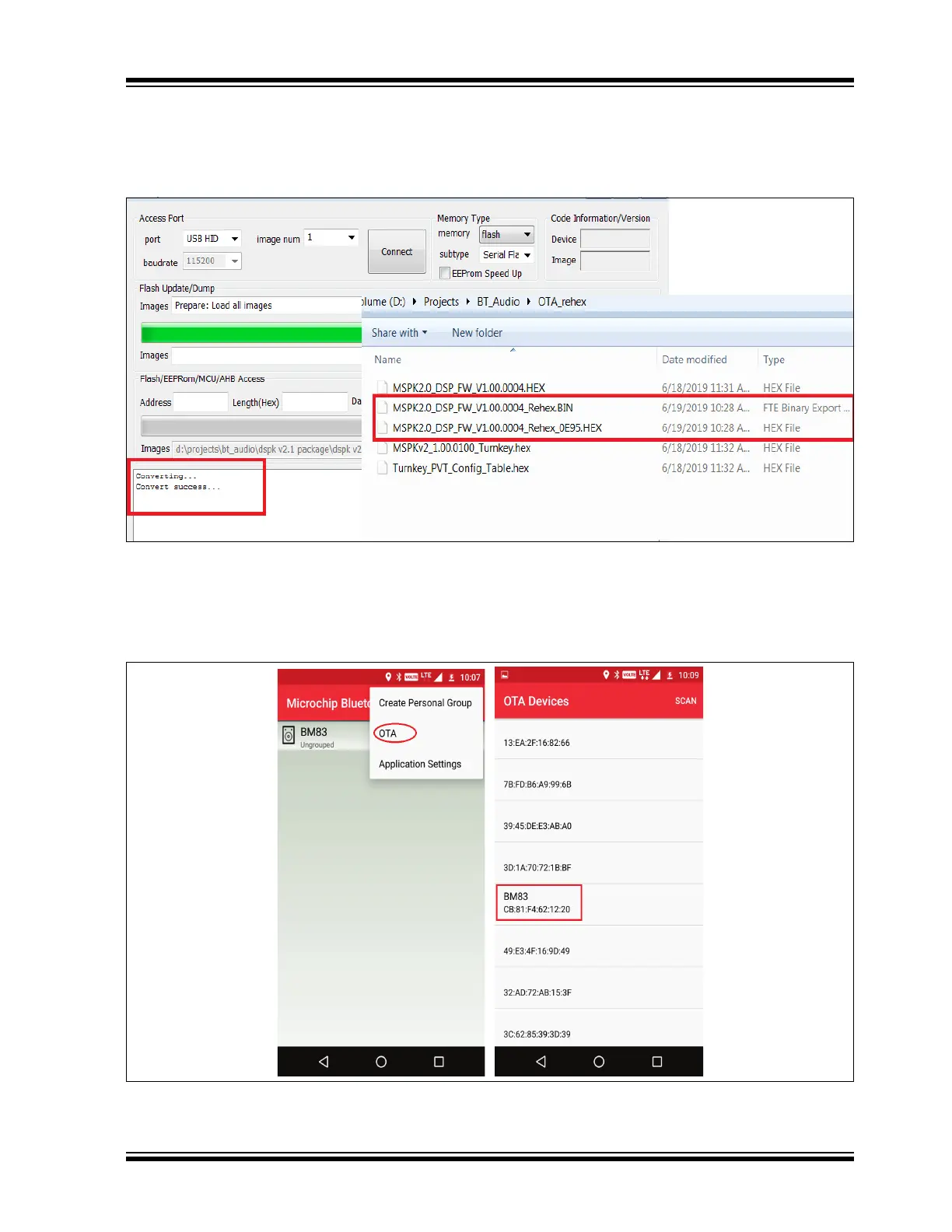2021 Microchip Technology Inc. DS00003118C-Page 79
AN3118
Once it is successfully completed, the rehexed image
must be available in the same folder as the original
image as shown in the following figure.
FIGURE 86: REHEXED IMAGE FILE
L.2 OTA DFU Using Android MBA
1. Install file manager+ on an Android phone and
copy the upgradeable image into the download
folder as shown in the following figure.
2. Power On IS2083BM, then start the MBA app.
3. Click on OTA and start scanning the Bluetooth
Low Energy devices nearby, as shown below.
4. Select BM83, as shown in Figure 5.
5. Scan Bluetooth devices using OTA, then select
BM83.
6. Click on Select OTA File, then use File Man-
ager+ to select the OTA file, as shown in
Figure 87.