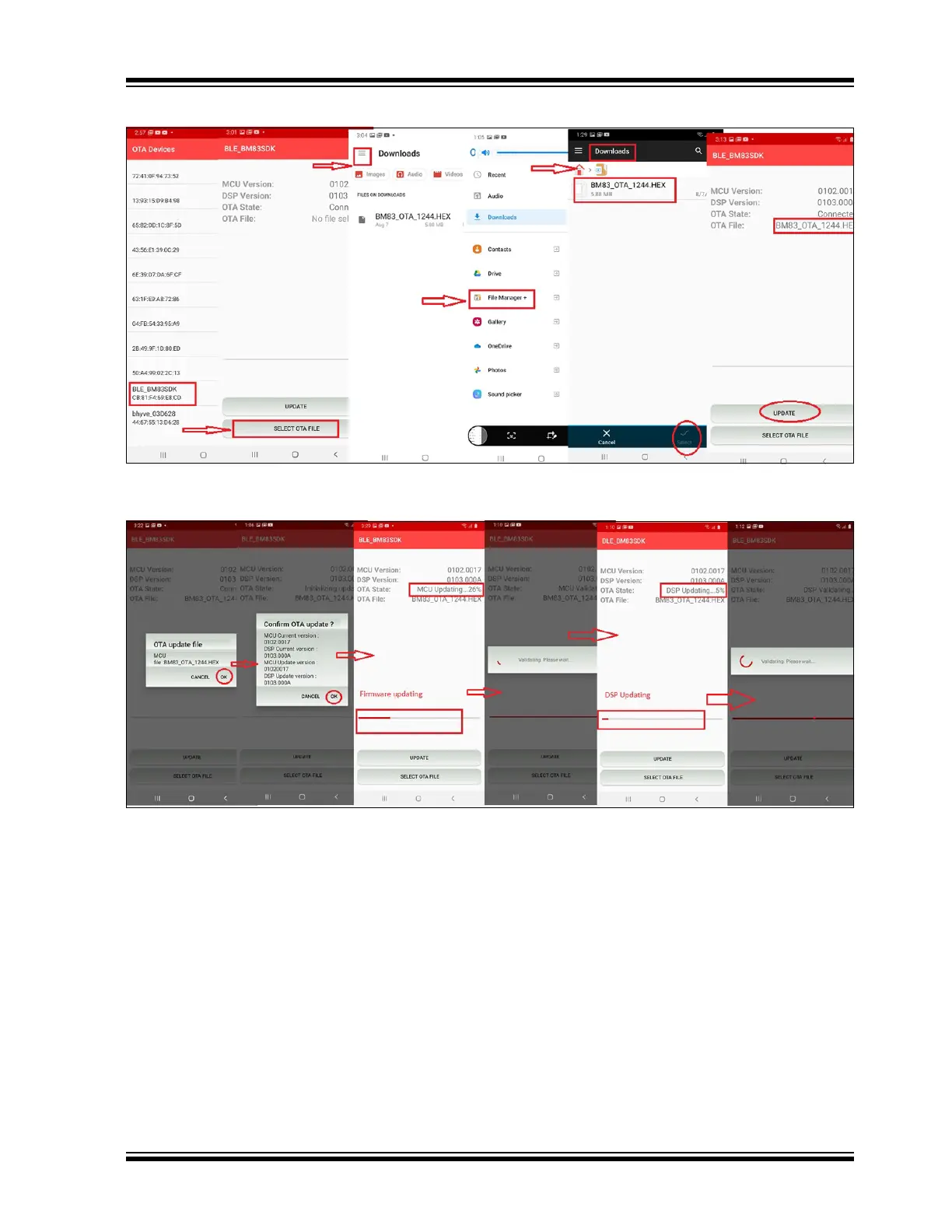2021 Microchip Technology Inc. DS00003118C-Page 80
AN3118
FIGURE 87: SELECTING OTA FILE
7. Click on UPDATE to start the upgrade, as shown in the following figure.
FIGURE 88: UPGRADING OTA
8. Once the upgrade is successful, the mobile dis-
plays the completed message.