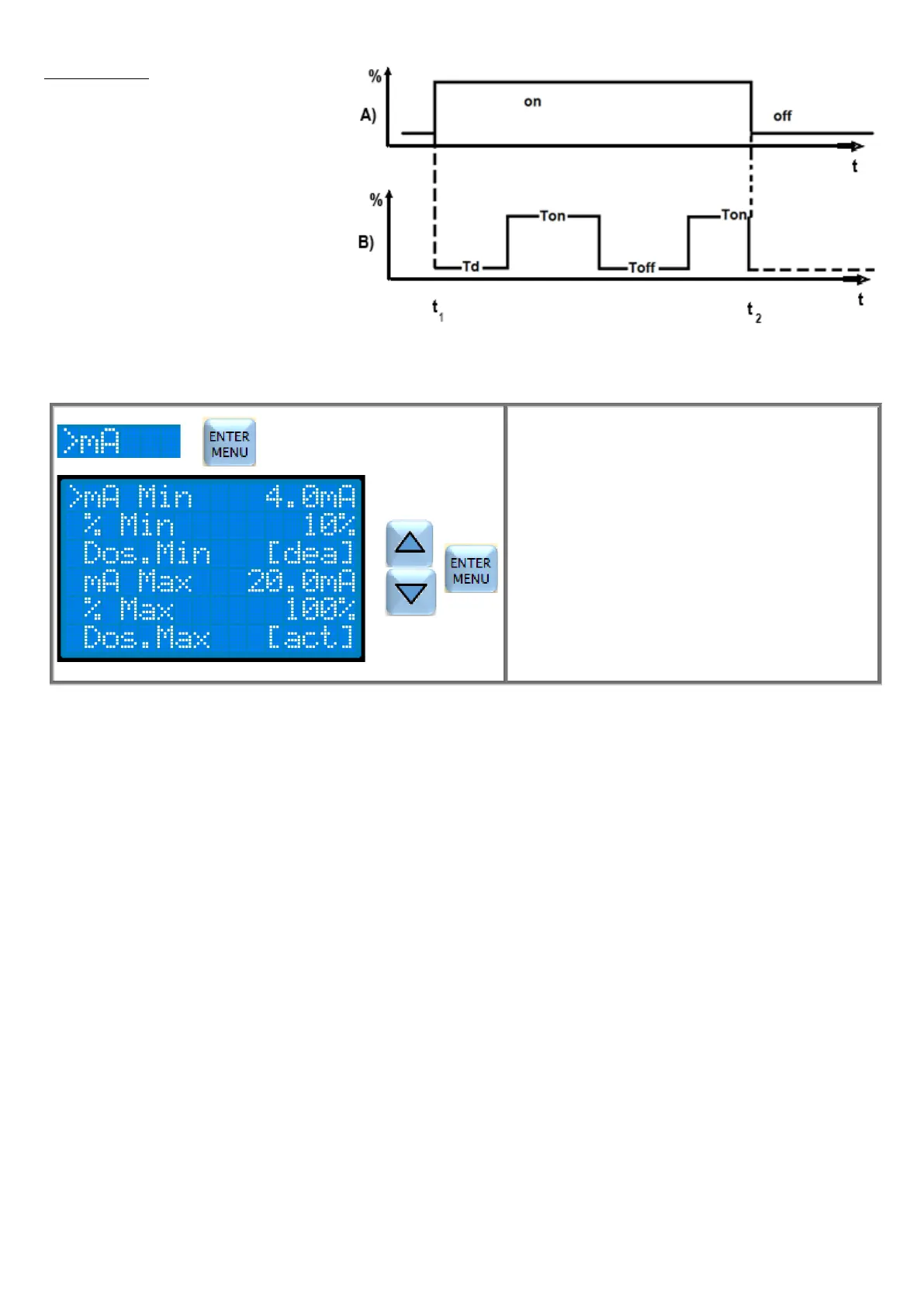Manual dosing:
A) Deactive cycle
B) Active cycle
1. t = t
1
: Istant of switching on of
the pump or istant of receiving
the enable signal
2. t = t
2
: Istant of switching off of
the pump or interruption of the
enable signal
mA DOSING
This dosing is proportional to the mA current received from the input. The proportionality range and the flowrate can be
freely programmed.
In the menu Dosing, select by the cursor "mA" and
press ENTER.
In the figure on the left you can see the factory
parameters.
Use the ▼▲ buttons to select the parameter to be
changed and press ENTER.
Use the ▼▲ buttons to select the desired value and
press ENTER whenever necessary to confirm the
change.
If you want to esc programming and return to
measurement, press the ESC button for 3 seconds.
PARAMETERS:
mA Min: minimum mA current value
% Min: flowrate of the pump when the input exceeds mA Min
Dos.Min: allows to choose if, when the input mA current is less than the minimum mA current, the pump must dose [act]
at the % Min flowrate or it must not dose [dea]
mA Max: maximum mA current value
% Max: flowrate of the pump when the input current is equal to mA Max
Dos.Max: allows to choose if, when the input mA current is greater than mA Max, the pump must dose [act] at the
% Max flowrate or it must not dose [dea]