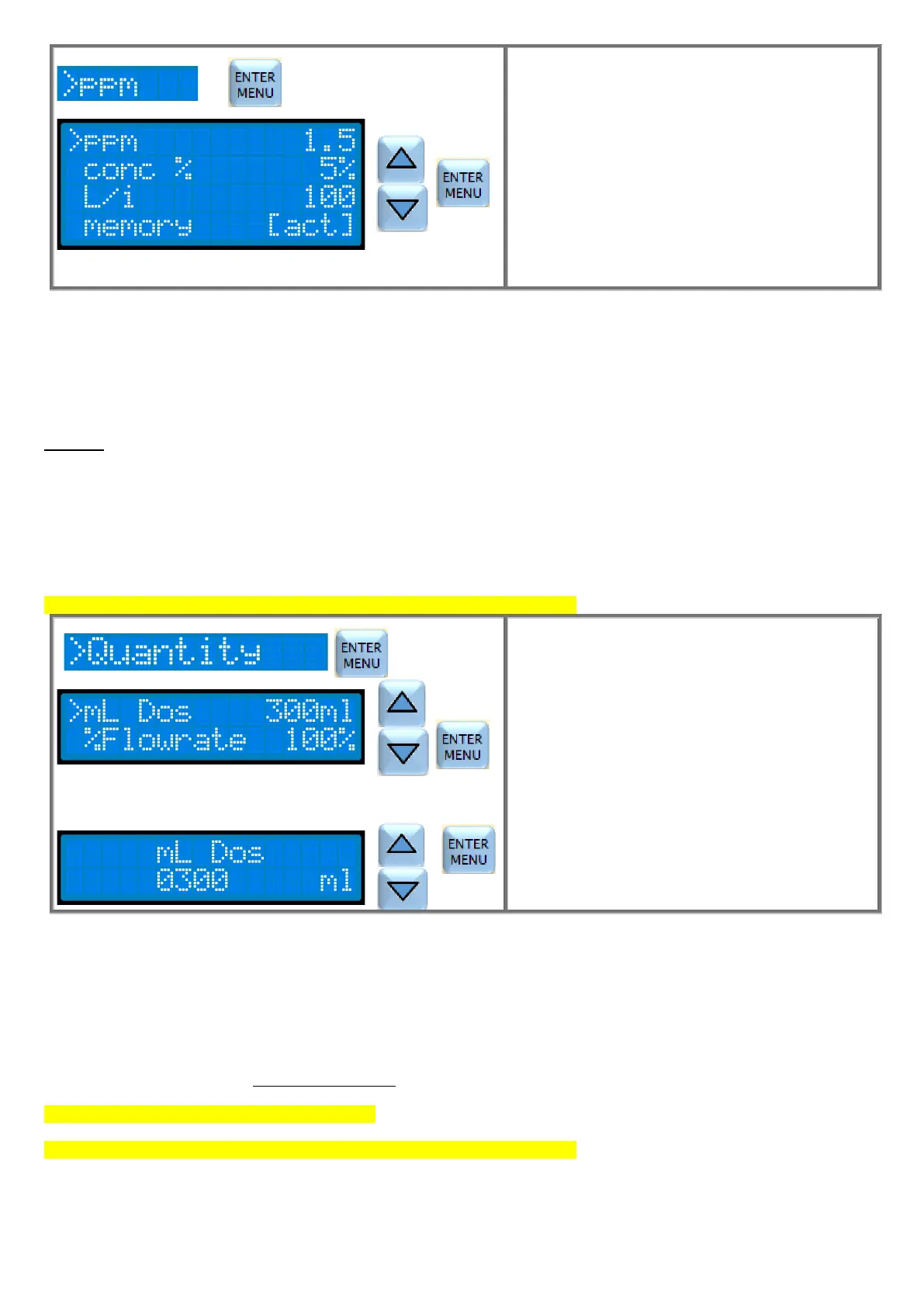In the menu Dosing, select by the cursor "ppm" and
press ENTER.
In the figure on the left you can see the factory
parameters.
Use the ▼▲ buttons to select the parameter to be
changed and press ENTER.
Use the ▼▲ buttons to select the desired value and
press ENTER whenever necessary to confirm the
change.
If you want to esc programming and return to
measurement, press the ESC button for 3 seconds.
PARAMETERS:
ppm: value of the desired ppm (0.1÷99.9)
conc %: value of the concentration % of the chemical (1%÷100%).
L/i: liters of water passing in the water-meter for each pulse.
memory: if active [act] allows the pump to memorize the pulses that arrive while it doses and to perform the related
dosing immediately after.
Example for a 4 pulses / liter water-meter the value of L/i is 0.25 (result of operation 1: 4)
Possible values:
1 pulse = 0.25 / 0.5 / 1 / 2.5 / 5 / 10 / 25 / 50 / 100 / 250 / 500 / 1000 / 2500 / 5000 / 10000 liters.
QUANTITY DOSING
When the pump is switched on or the Enable signal (Optional) is received, the pump doses the set quantity of product
(mL Dos) with the selected % flowrate (%Flowrate).
NB: it is important to define the flowrate of the pump in the Calibration menu.
EXAMPLE OF MODIFICATION OF mL Dos.:
In the menu Dosing, select by the cursor "Quantity"
and press ENTER.
In the figure on the left you can see the factory
parameters.
Use the ▼▲ buttons to select the parameter to be
changed and press ENTER.
Use the ▼▲ buttons to select the desired value and
press ENTER whenever necessary to confirm the
change.
If you want to esc programming and return to
measurement, press the ESC button for 3 seconds.
PARAMETERS:
mL Dos: quantity of chemical to be dosed
%Flowrate: dosing flowrate
TIMER DOS DOSING
When the pump is switched on or the Enable signal (Optional) is received, the pump doses with an hourly rate, the total
quantity of product (mL Tot) over the total hours set (Total Hours). At each hour it will dose the quantity result from the
division mL Tot ÷ Total hours (any rest is not dosed). You can choose which days of the week perform the dosing.
The count is reset at midnight every day.
The pump has a clock to set in Set up, page 23.
NB: it is important to define the flowrate of the pump in the Calibration menu.