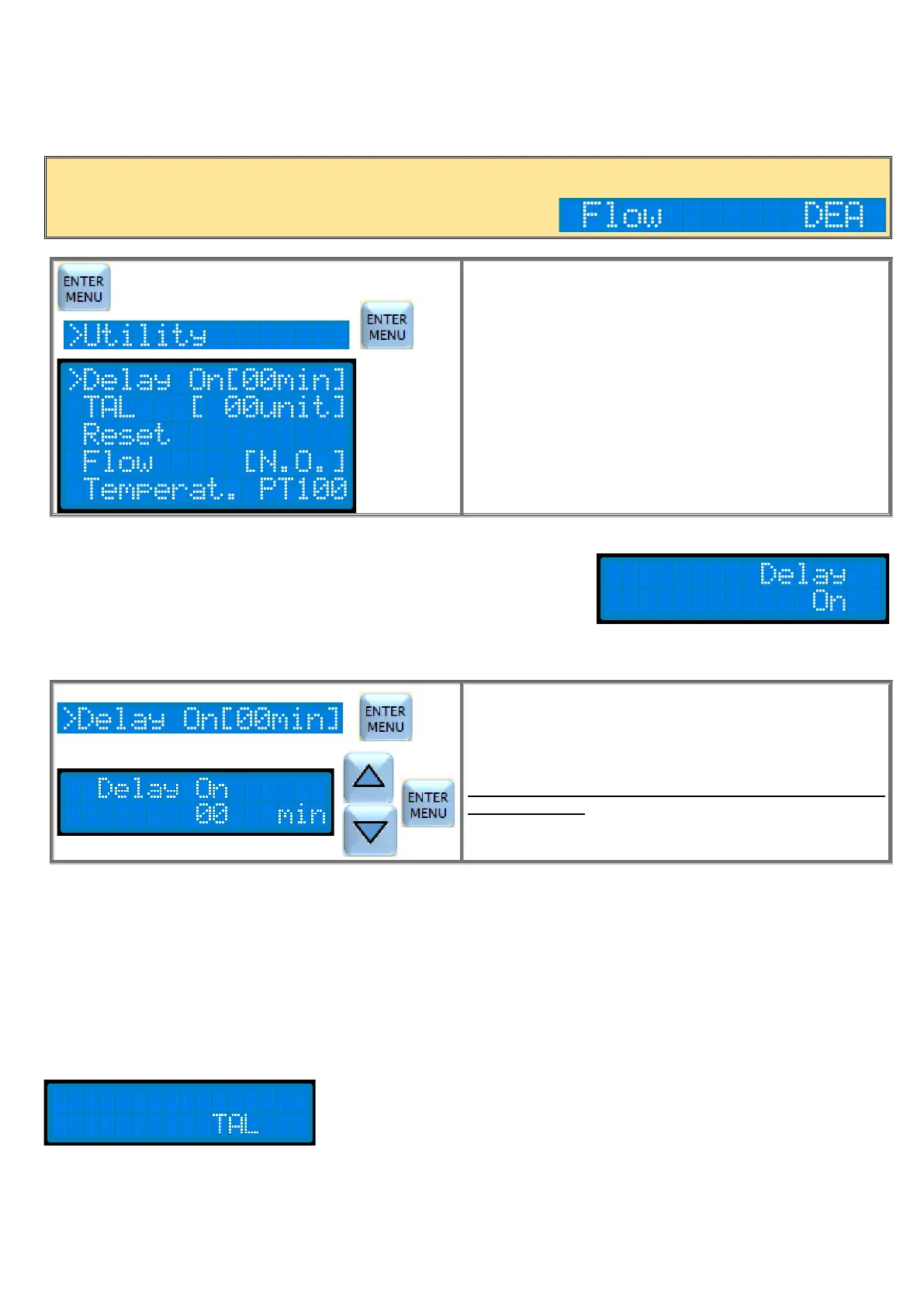MENU UTILITY
The Utility menu allows you to program the Delay On, the overdose TAL alarm, allows you to choose the type of flow
sensor used (Normally Open or Normally Closed), to restore the factory programming of the parameters and the factory
probe calibration and allows to define if the temperature should be measured with a PT100 probe in input or if it must be
defined manually.
Press the ENTER/MENU button for 3 seconds to enter
programming.
Select by the cursor the menu Utility and press ENTER.
Use the ▼▲ buttons to move the cursor to the submenus.
Press ENTER to enter the submenu.
If you want to esc programming and return to measurement,
press the ESC button for 3 seconds.
DELAY ON
WHAT IS IT? The Delay On is the time in minutes (from 0-99minutes) that the
pump waits after its power on and at the end of a flow alarm to dose the
chemical. During this time, the display shows the message "Delay On" that
alternates with the writing of the operating mode and the flow rate. During this
time, the pump cannot dose but it is possible to program parameters and calibrations.
HOW TO PROGRAMM THE DELAY ON:
In the Utility menu, select "Delay On" by the cursor and press
ENTER.
Use the ▼ ▲ buttons to select the desired minutes of delay
and press ENTER.
Attention: the change will be active from the next power
on of the pump!
If you want to esc programming and return to measurement,
press ESC for 3 seconds.
TAL: TIME ALARM
WHAT IS IT'? The Time alarm is expressed in units (0-120units) of dosage. One unit is equivalent to 1 minute of chemical
dosing at 100% of the flow rate. The units counting starts from 0 at the moment when the pump starts dosing after the
power on, it increases during dosing, it stops during level alarm and stand_by state, it is reset when the power supply is
off, when the measure reaches the setpoint, during the flow, broken hose and enable alarm. When the counting reaches
the value of the parameter stored in the Alarm Time, the pump goes into Time Alarm state:
1) The dosing Stops
2) green LED on blinks
3) the display shows: on the second line "Tal" which alternates with the writing of the operating mode and flow rate.
See figure below.
Push ESC / SBY button to bring back the pump in the Operating mode and to reset the count of Time Alarm which re-
starts when the pump starts to dose again.
IMPORTANT NOTE:
The input for the flow sensor is an option. If in your pump is not present you will not be able to access the
submenu and the display will write:
