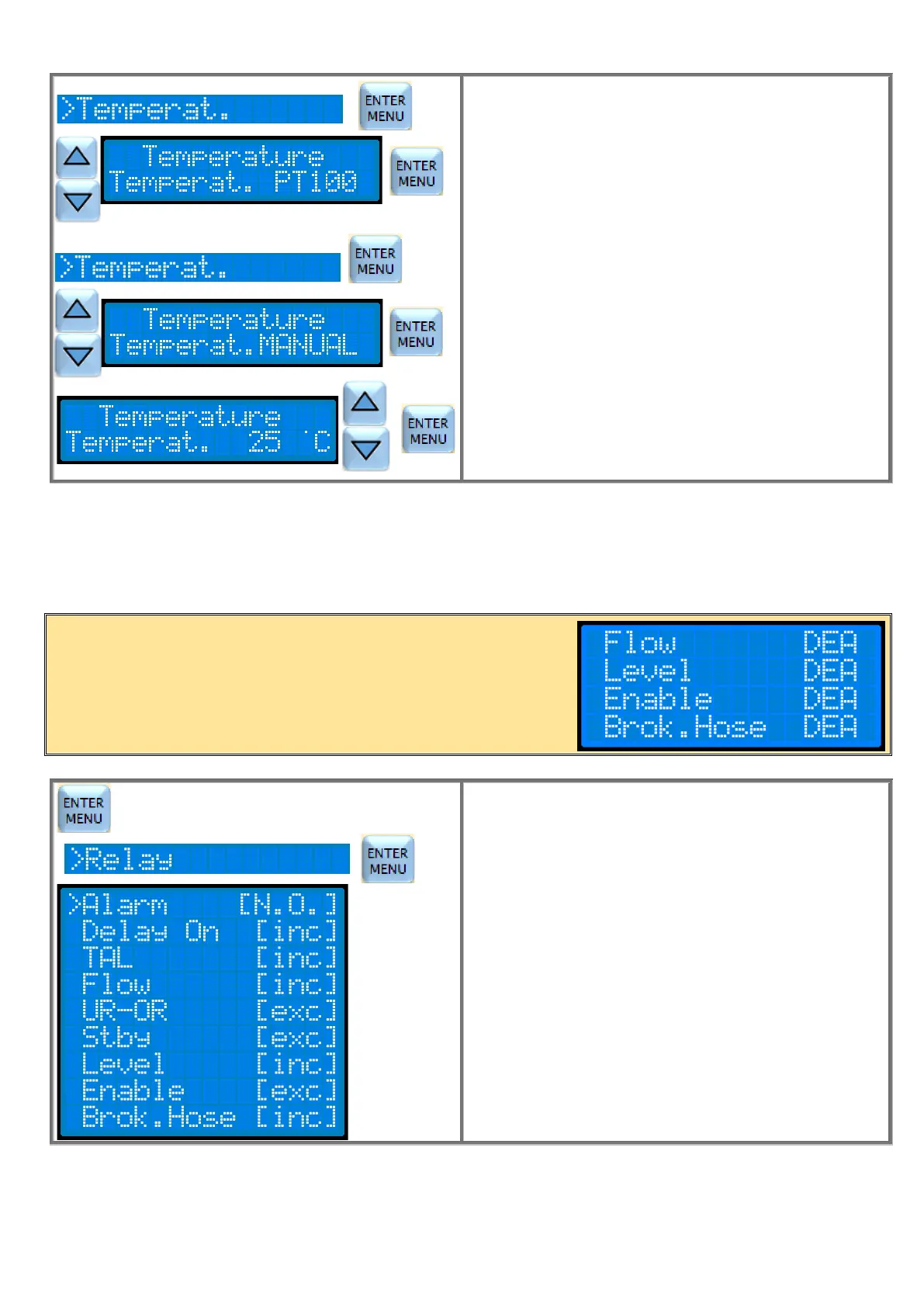In the Utility Menu, select "Temperat." By the cursor and press
ENTER.
Use ▼ ▲ buttons to select the temperature operating mode:
➔ PT100 = select PT100 if a PT100 temperature probe
is connected to input E on page 24.
Press ENTER.
➔ MANUAL = select manual if the temperature sensor
is not available. After pressing ENTER, the display
asks at what temperature is the analysis water. If you
know, set it otherwise set 25 ° C.
Press ENTER.
If you want to esc programming and return to measure, press
the ESC button for 3 seconds
MENU RELAY (OPTIONAL)
The relay output indicates the presence of an alarm. It is a dry contact. The relay reports an alarm by closing the contact
or by opening it (default is N.O). See the following paragraph, "Alarm". In the Relay menu it is possible to decide which
alarms can be reported by the relay.
Press the ENTER/MENU button for 3 seconds to enter
programming.
Select by the cursor the menu Relay and press ENTER.
Use the ▼▲ buttons to move the cursor to the submenus.
Press ENTER to enter the submenu.
If you want to esc programming and return to measurement,
press the ESC button for 3 seconds.
IMPORTANT NOTE:
Flow, Level, Enable and Brok. Hose sensor are optional. If on your
pump they are not present you can not access the respective
submenus and in the menu will appear:
