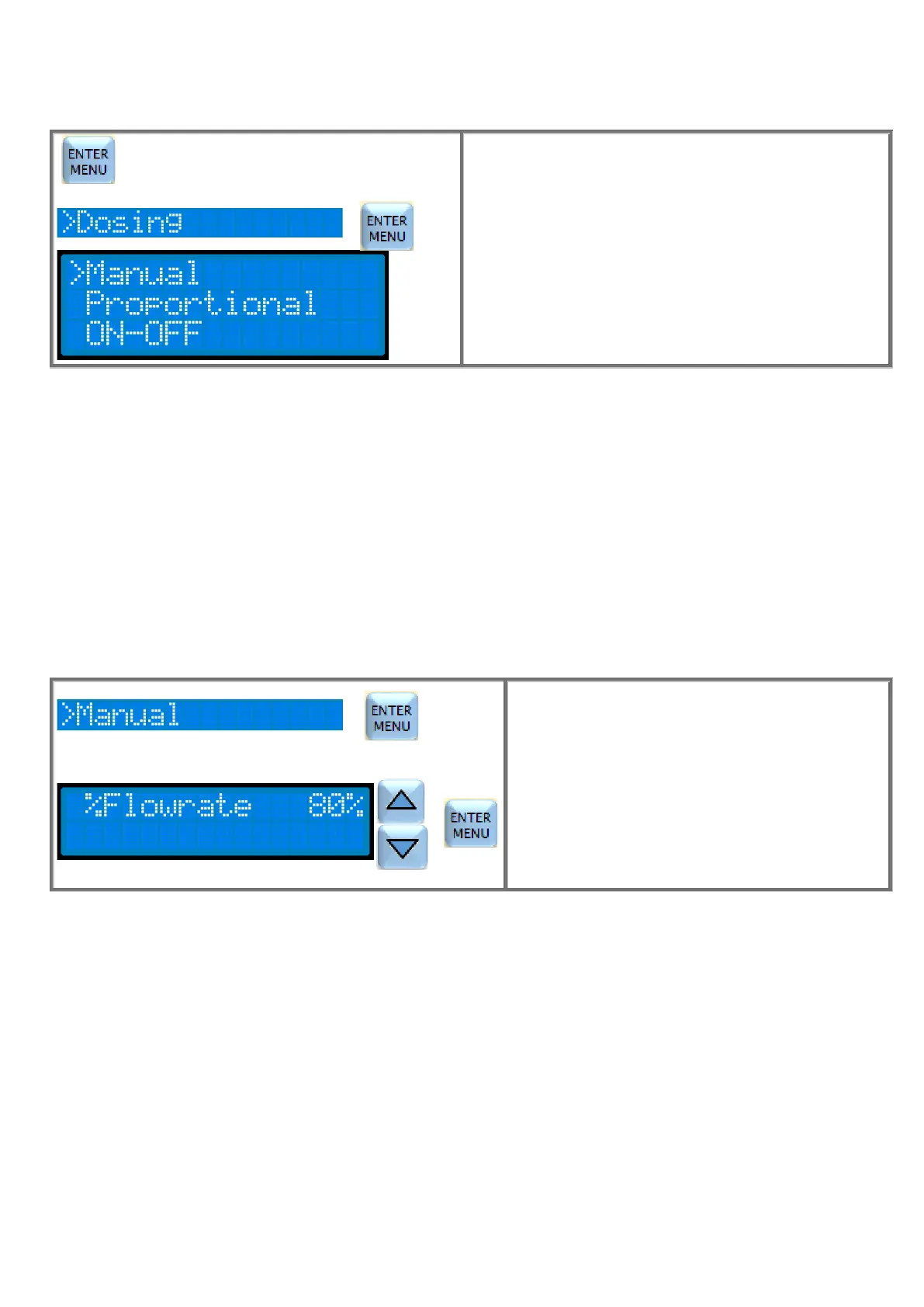MENU DOSING
The Dosing menu allows to choose:
the type of dosing: MANUAL, PROPORTIONAL, ON-OFF
Press the ENTER/MENU button for 3 seconds to enter
programming.
By the cursor select “Dosing” and press ENTER.
Move the cursor on the desired type of dosage and press
ENTER to modify the parameters of dosing.
If you want to esc the program and return to measure, press
the ESC button for 3 seconds.
- Manual, the pump doses constantly at the programmed flow rate.
- Proportional, the pump automatically decides whether to dose or not and modulates its flowrate depending
on the value of the current measurement with respect to the desired value (Setpoint).
-ON-OFF, the pump automatically decides whether to dose or not depending on the value of the current
measurement with respect to the desired value (Setpoint). The dosage flowrate is fixed and programmed in
the menu.
MANUAL DOSING
Constant dosing independent from the measure value (pH or Rx). The flow rate of dosing is defined in the Manual menu
as follows
In the Dosing menu, select "Manual" by the cursor and
press ENTER.
Use the ▼ ▲ buttons to select the desired flowrate of
dosing and press ENTER.
If you want to esc programming and return to
measurement, press ESC for 3 seconds
