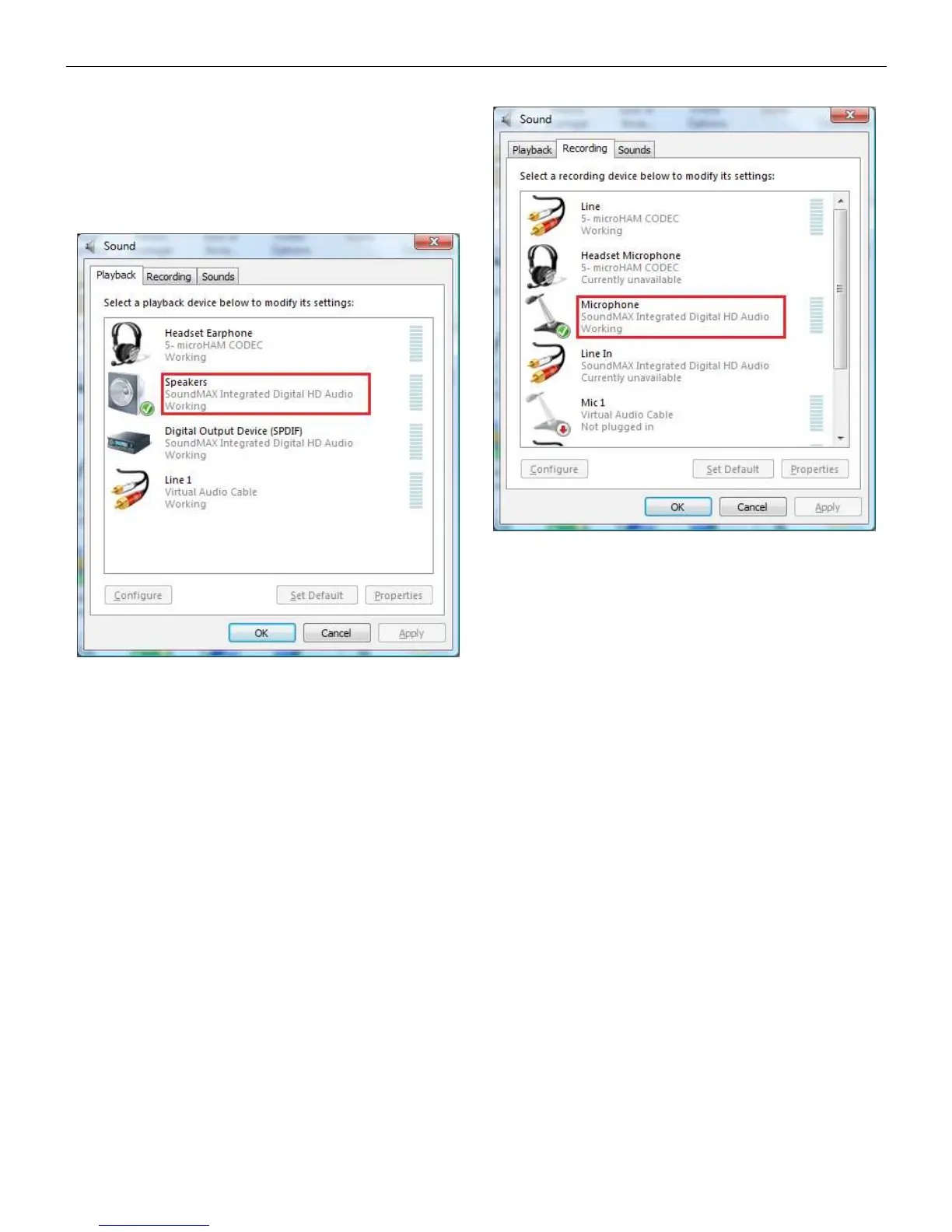microHAM © 2010 All rights reserved
For Windows Vista and 7, right click on the Speaker
Icon on the task bar or open “Sounds” in the Control
Panel, select "Playback Devices” and reset the Default
Playback device to your computer's primary sound
device.
11