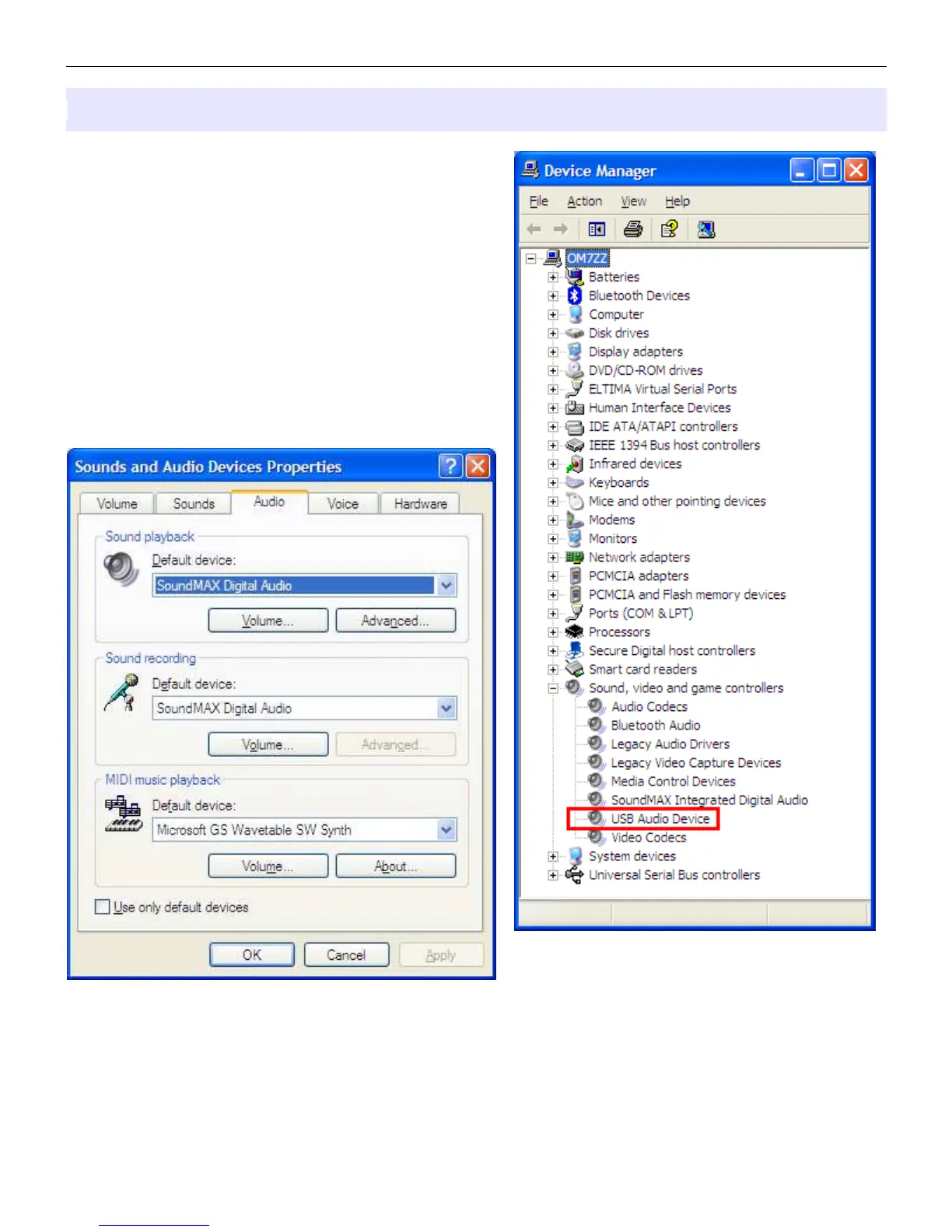microHAM © 2010 All rights reserved
Configuring microHAM CODEC
Windows will automatically install the USB Audio Device
driver to support the microHAM CODEC in microKEYER
II.
Windows automatically selects any newly installed audio
device as the default device for Sound playback and
Sound recording. This is undesirable as Windows
Sounds would be played through MK II and onto the air!
For Windows 2000 or Windows XP. right click on the
Speaker Icon on the task bar and select "Adjust Audio
Properties" or open "Sounds and Audio Devices" in
Control Panel and reset the Default device for Sound
Playback and Sound Recording to your computer's
primary sound device.
10