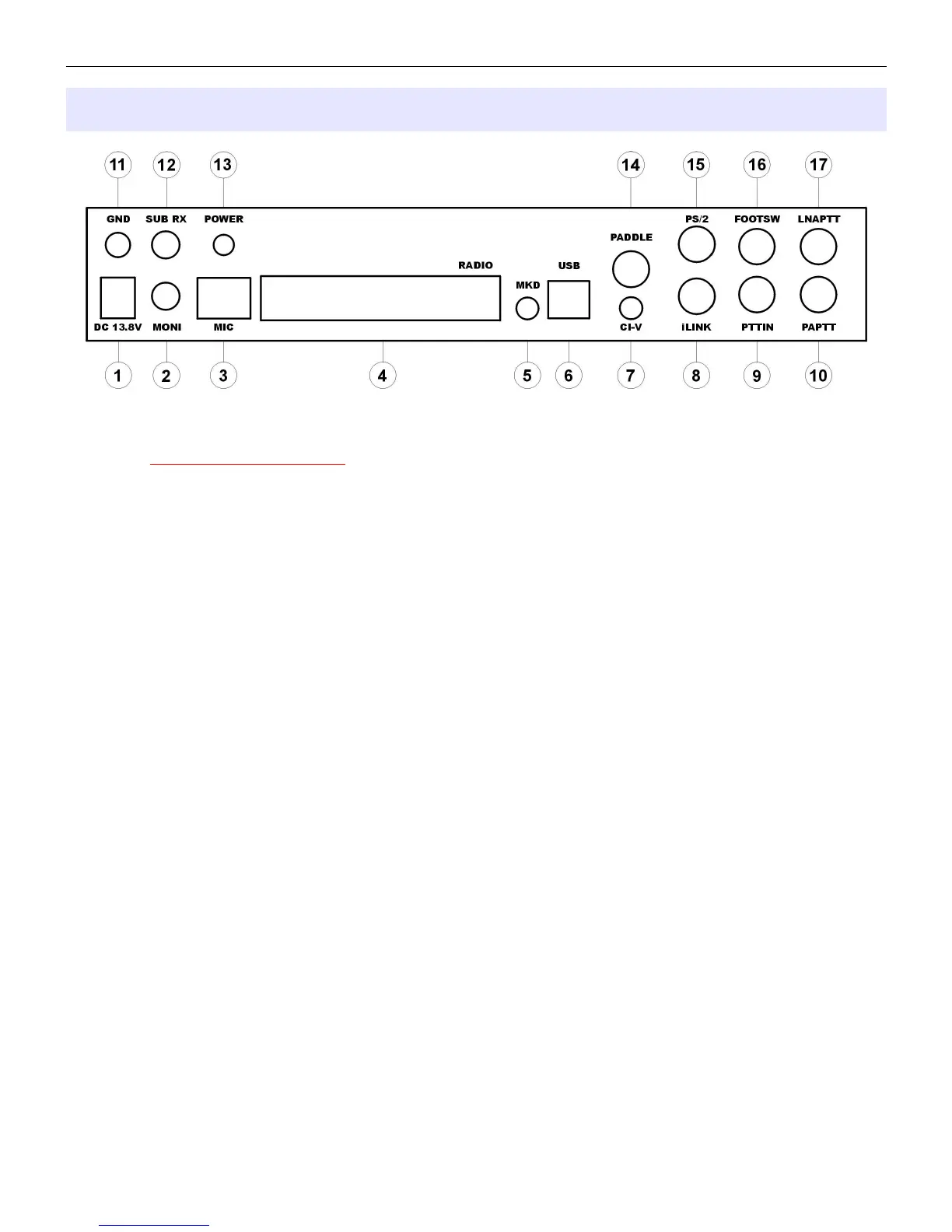microHAM © 2010 All rights reserved
Rear Panel
1. DC 13.8V
Power Supply - 2.1 x 5.5 mm coaxial jack, center is +
IMPORTANT WARNING: Be sure to observe the proper polarity!
2. MONI
Mono output for monitor speaker
Connector: 3.5mm TIP - Audio RING – no connection SLEEVE – Ground
3. MIC
Station microphone (original).
Connector: RJ45 female
4. RADIO
DB37F connector for radio interconnections.
See Appendix A for details
5. MKD
Not Used.
6. USB
USB B connector for computer connection.
Standard USB A-B cable.
7. CI-V
Auxiliary CI-V output for controlling external devices using Icom transceive protocol
Connector: 3.5mm TIP – signal RING – no connection SLEEVE – Ground
8. iLINK
MiniDIN-6 for external control applications.
9. PTT IN
Transceiver PTT Out (Send)
used for sensing when transceiver has been switched to transmit by VOX or CAT PTT.
Connector: RCA TIP – Signal SLEEVE – Ground
6