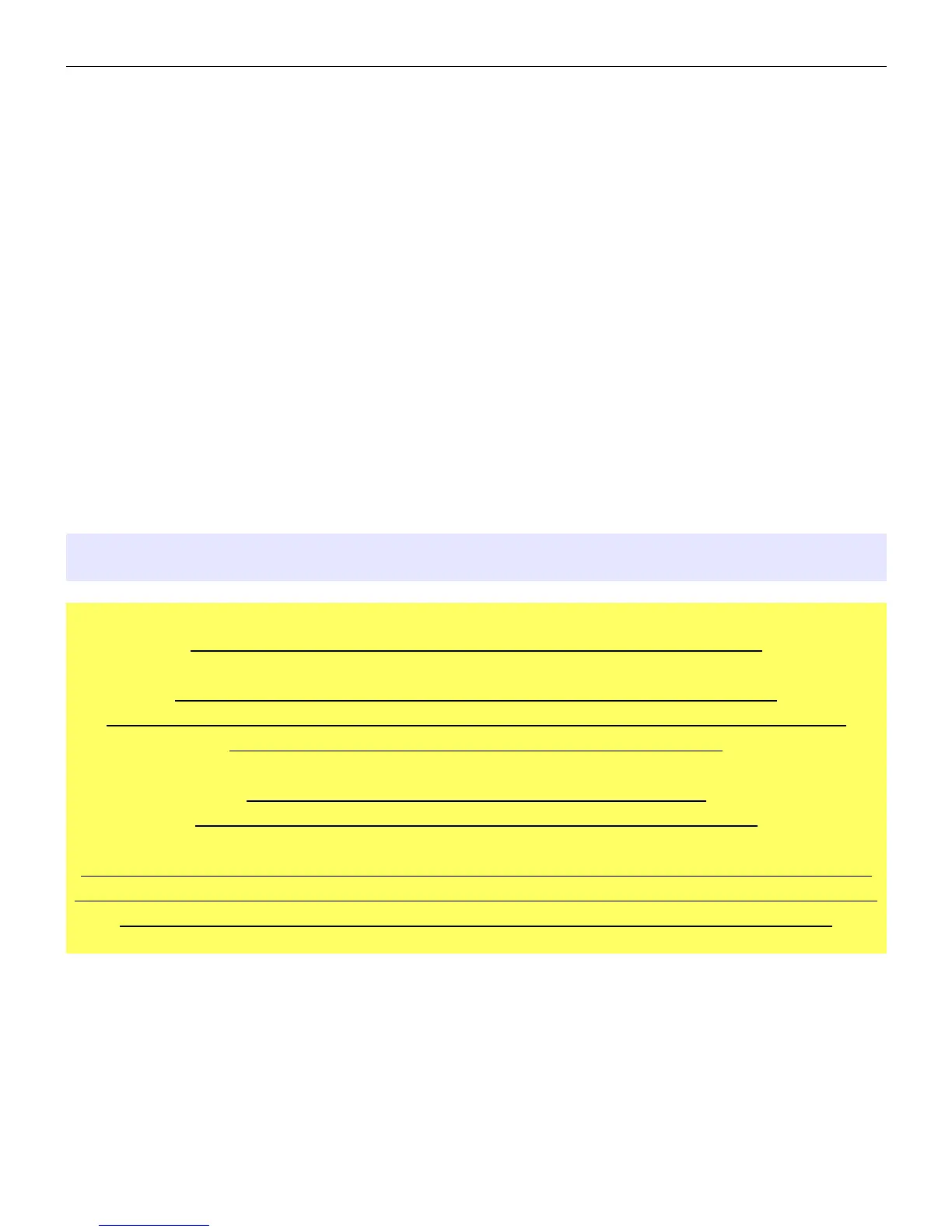microHAM © 2010 All rights reserved
Voice (SSB/AM/FM):
•
front panel headset jacks
•
rear panel hand/desktop microphone jack
•
automatic microphone selection
•
selectable preamplifiers allow electret and dynamic microphones in any combination
•
Digital Voice Keyer with nine messages up to 120 seconds and unlimited “banks”
Digital (FSK/AFSK/PSK31):
•
Dual channel receive capability
•
transformers for DC isolation between radio and sound card
•
low noise amplifiers for optimal decode level
•
front panel level controls for each receiver
•
front panel transmit level controls
•
true FSK output
•
supports data codes with 5/6/7/8 data bits and 1/1.5/2 stop bits
•
unique, hot switch protected FSK keying
•
separate PTT output for digital audio mode operation with microphone muting
•
nine (9) user programmable memories (FSK)
•
supports PS/2 keyboard FSK transmission with type ahead and diddle function
•
supports PS/2 keyboard or keypad for FSK message playback and control
•
PS/2 keyboard/keypad FSK works without computer connection
2 - IMPORTANT WARNINGS
ALWAYS check the polarity of the 13.8 V power supply.
If you use micro KEYER II with more than one transceiver,
ALWAYS be sure the proper microphone is connected to the RJ45 jack
BEFORE connecting the RADIO interface cable.
If your radio includes upgradeable firmware
DO NOT perform any upgrade through micro KEYER II .
Remember, under Windows, micro HAM USB Device Router must be running
anytime the interface is used (not just for setup). If Router is not running, the
virtual COM ports will disappear and the device cannot be accessed!
4