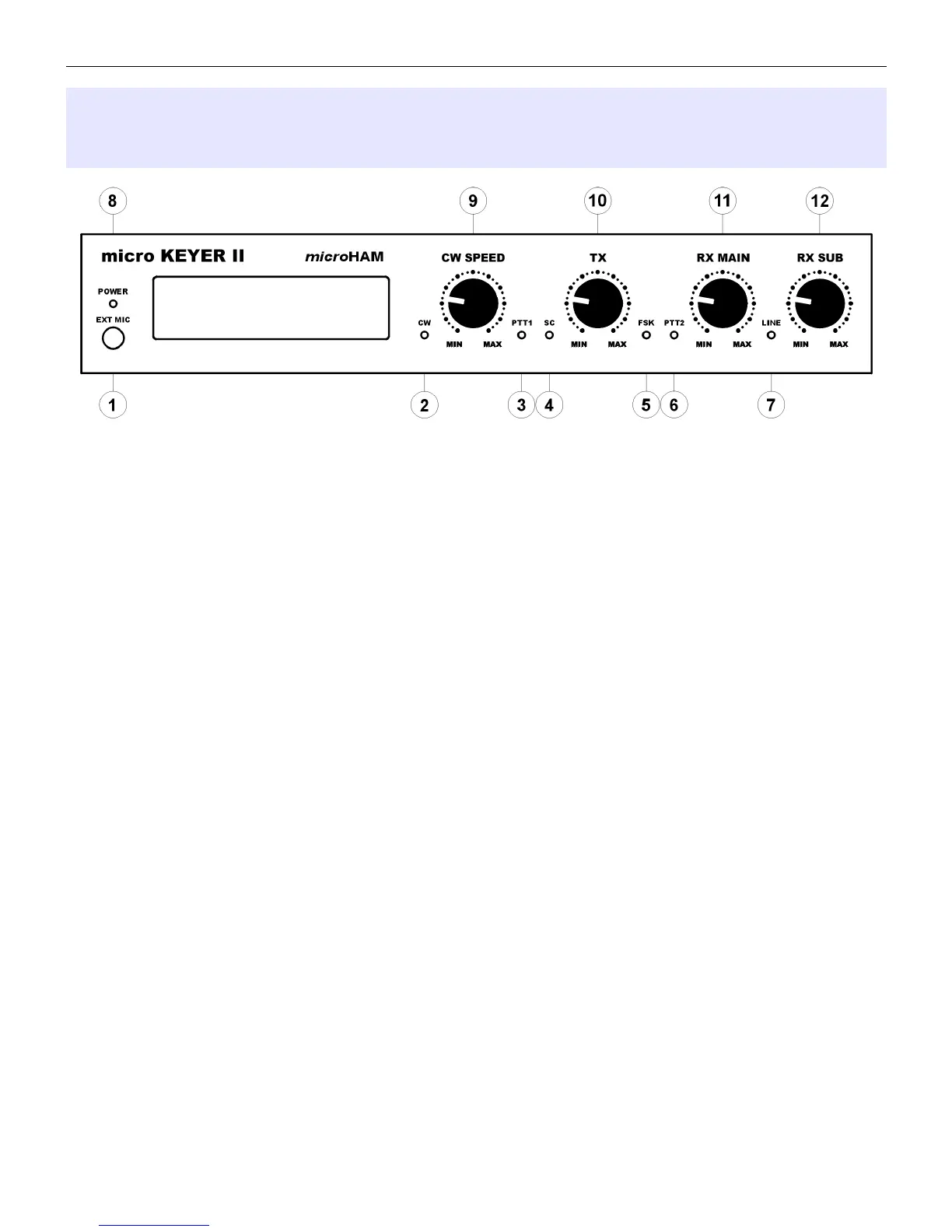microHAM © 2010 All rights reserved
3 - PANEL DESCRIPTION
Front Panel
1. EXT MIC
Connection for headset mic, e.g. Heil ProSet
3.5 mm stereo - jumper select
TIP - Dynamic Mic RING - Electret Mic/Bias SHELL – GND
2. CW
LED flashes with CW output
3. PTT1
LED lights when PTT1 (microphone connector) is active.
4. SC
LED lights when the sound card is generating audio.
5. FSK
LED flashes with FSK output.
6. PTT
LED lights when PTT2 (transceiver accessory connector) is active.
7. LINE
LED indicates "Line input" (receiver audio) is active
8. POWER
LED lights when +13.8V is applied (power switch on).
9. CW SPEED
WinKey speed control. Range (MIN, MAX) is defined by software
10. TX
Audio level to transmitter.
11. RX MAIN
Audio level from Main Receiver (left channel).
12. RX SUB
Audio level from Sub Receiver (right channel).
5