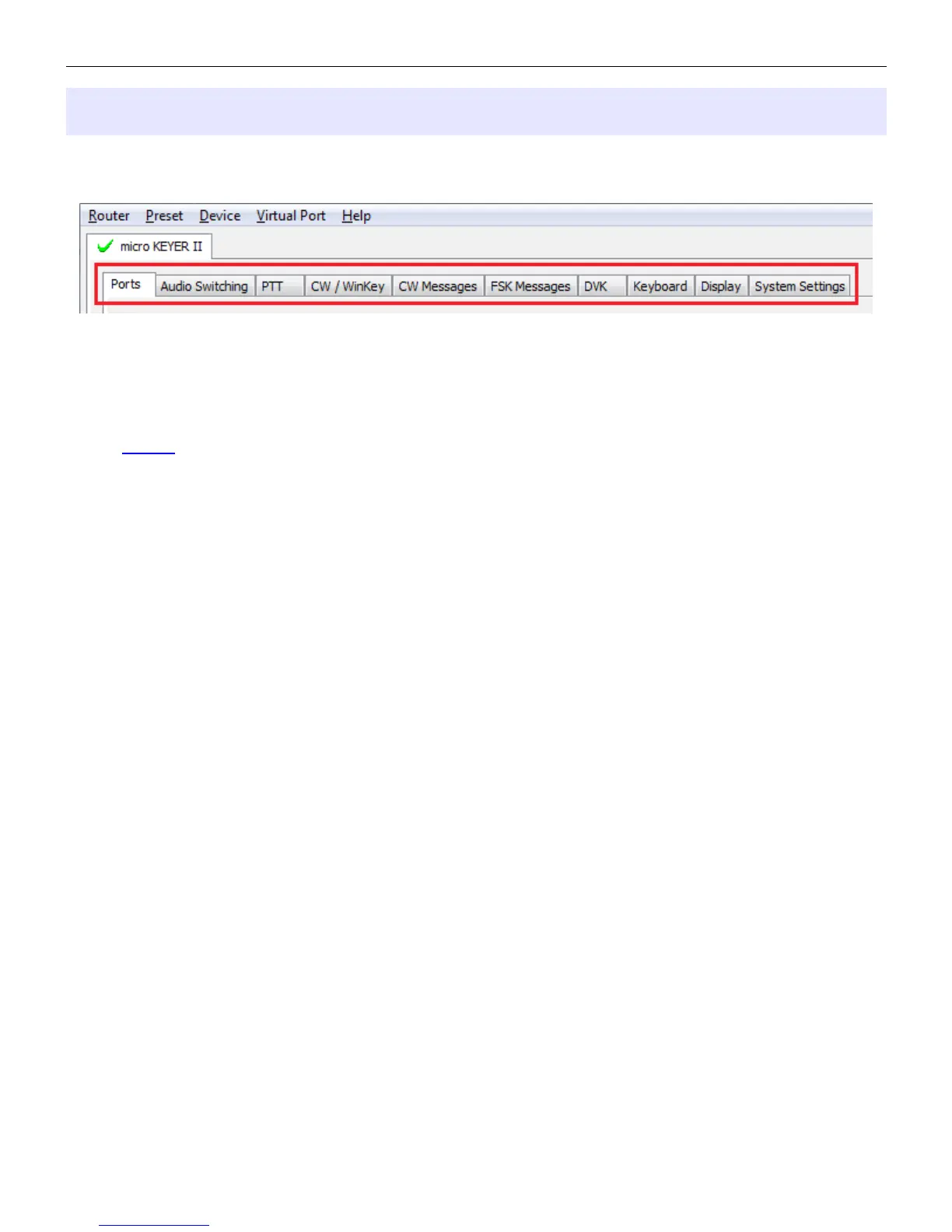microHAM © 2010 All rights reserved
DEVICE CONFIGURATION TABS
There are eleven (11) tabs for configuring microKEYER II. Each tab controls part of microKEYER II's
functions. Except for CW Messages and FSK Messages, any change is applied immediately.
●
Ports: assign virtual ports to the microKEYER II for use by applications
●
Audio Switching: configures microphone audio routing based on operator preference,
application sound card handling and operating mode
●
Audio Mixer: sets microHAM CODEC levels.
NOTE: The Audio Mixer is not available under Windows Vista or 7. Those operating systems do not
allow an application like Router overall control of the sound device.
●
PTT: configures T/R keying, keying sequencer and foot switch functions
●
CW/WinKey: configures the internal CW keyer
●
CW Messages: enter/store internal CW message memories
●
FSK Messages: enter/store internal FSK message memories
●
DVK: configure and control the level of Router's voice keyer
●
Keyboard: configure operation of PS/2 keyboard or keypad
●
Display: configures operation of the LCD display.
●
System Settings: configures power control and operation of the auxiliary CI-V/serial ports
19