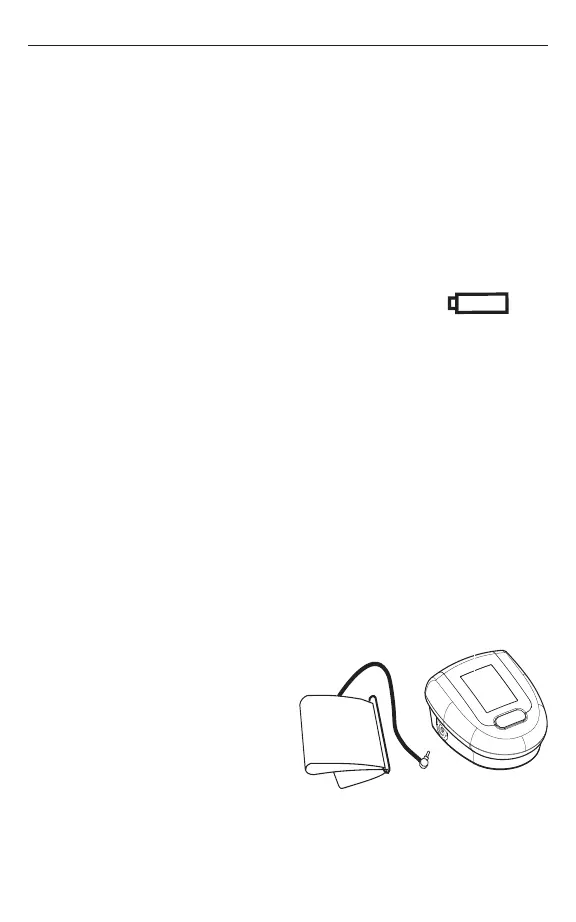4. Operation of your blood pressure monitor
4.1. Inserting the batteries
After you have unpacked your device, insert the
batteries. The battery compartment is located on the
bottom of the device.
a) Remove the battery cover.
b) Insert the batteries (4 x AA 1.5 V), observing the
indicated polarity.
c) If a battery warning appears in the display, the
batteries are discharged and must be replaced.
Attention:
• After the low battery indicator appears, the
device won’t function until the batteries have
been replaced.
• Please use AA Long-Life or Alkaline 1.5 V
batteries.
• If the blood pressure monitor is not used for long
periods, remove the batteries from the device.
• We do not recommend using rechargeable batteries.
Functional check:
Hold on the START/STOP button down to test all the
display elements. When functioning correctly, many
icons will appear.
4.2. Cuff tube connection
Insert the cuff tube into the opening on the left side
of the instrument.
11
Low Battery Indicator
