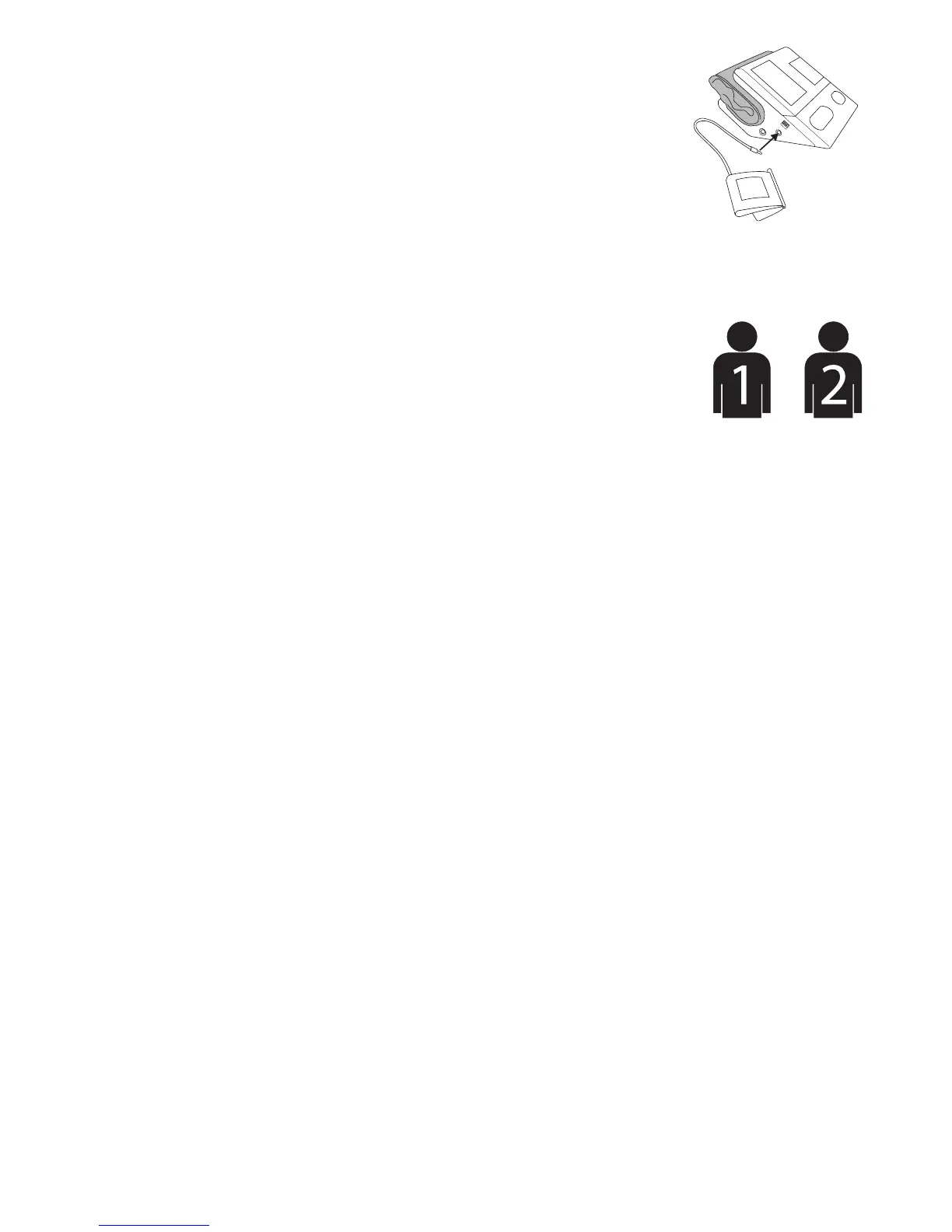7
4.3. Cuff tube connection
Insert the cuff tube into the opening on the side of
the monitor indicated by the drawing of a cuff.
4.4. Select the User
This blood pressure monitor is designed to store 99 measurements
for each of two users. Before taking a measurement, be certain that
the correct user has been selected.
a) With the unit off, press and hold the TIME button for 3 sec-
onds until the user icon in the upper left corner of the LCD
screen flashes.
b) Press the “M” button to toggle between users.
c) Press the START button to make your selection.
