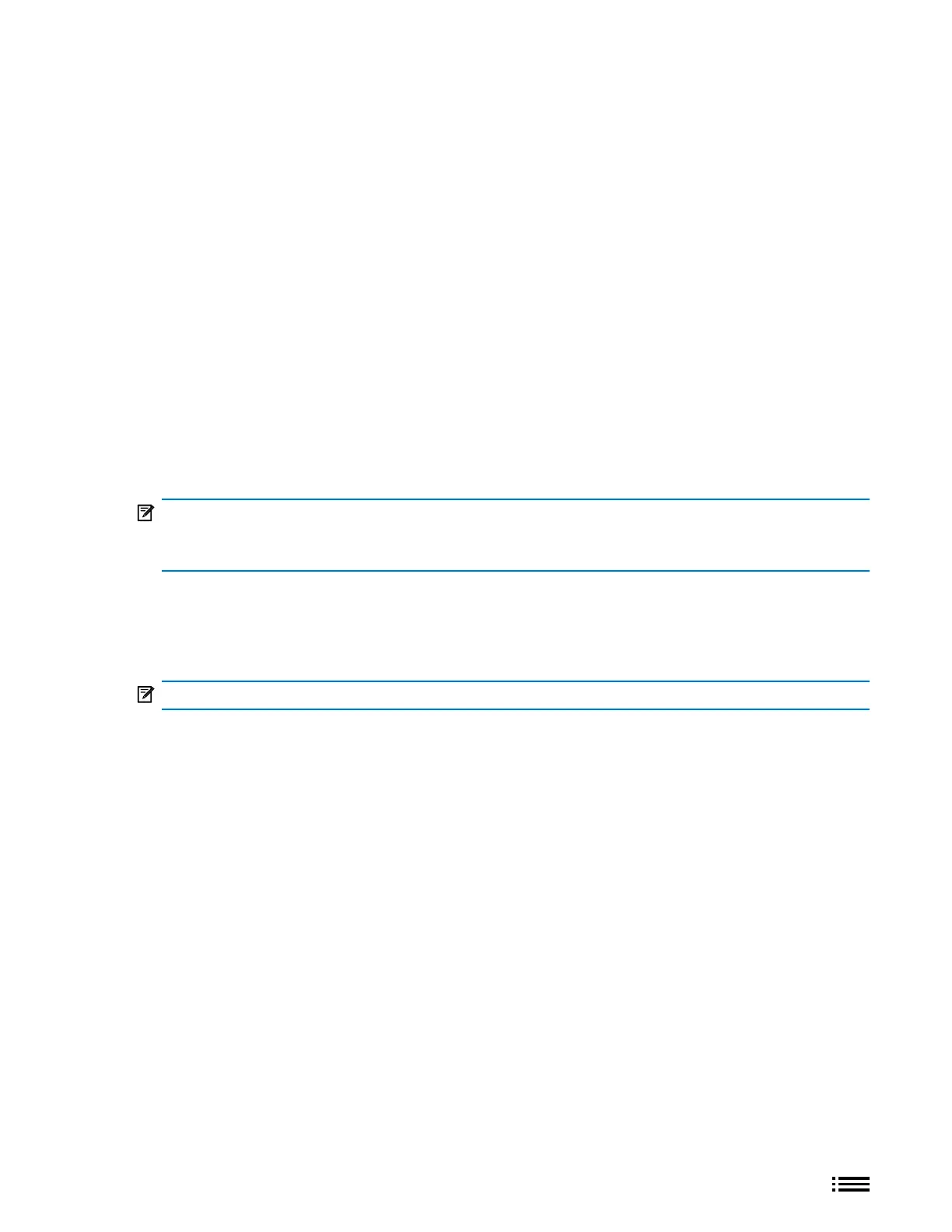17 M1179886
Service Diagnostics/Troubleshooting Overview
• For general Surface support, visit www.support.microsoft.com
• To troubleshoot device feature/function problems or learn more about Surface Laptops visit
aka.ms/SurfaceLaptopHelp
• If you’d like to learn more about Windows, visit aka.ms/WindowsHelp
• To learn more about the accessibility features of the Surface Laptop, go to the online user guide at
aka.ms/Windows-Accessibility
Software Tools:
• How To: Update Surface device rmware and OS
• How To: Surface Tools Video
• Download: Surface drivers and rmware
• Download: Surface Diagnostic Toolkit (SDT)
• Download: Surface Data Eraser
• Download: Surface Imaging Tools
Hardware Troubleshooting Approach
IMPORTANT: Ensure that the devices meet all related safety and policy prior to repair. Follow
the Safety Policies/Procedures described on page 10 above when applicable in lieu of continuing repair.
ASP’s: refer to additional processing instructions in the ASP Guidebook.
The following approach should be taken when troubleshooting Surface devices:
1. Update device to latest OS/FW versions using the SDT tool – Refer to Software Tools section above for details
on SDT.
IMPORTANT: Device updates are required as a prerequisite to all hardware repairs.
2. Verify any suspected hardware failures by setting the device in a known OS/FW version state and running SDT
to verify fault:
a. Replace the device’s internal rSSD with a BMR imaged rSSD containing latest OS and FW updates (not
supplied – must be created as a fault verication jig/tool) – Refer to Software Tools section above for
details on imaging.
b. Run SDT and verify if condition persists or if resolved with use of BMR imaged drive – Refer to Software
Tools section above for details on SDT.
i. If problem is resolved, then re-image original rSSD or replace original rSSD and image.
ii. If problem persists then replace suspected hardware FRU related to the problem by following the
detailed replacement procedures covered within this service manual.
3. SDT must be run following all hardware repairs where a FRU was replaced to further verify that problem was
resolved by the repair action taken.
