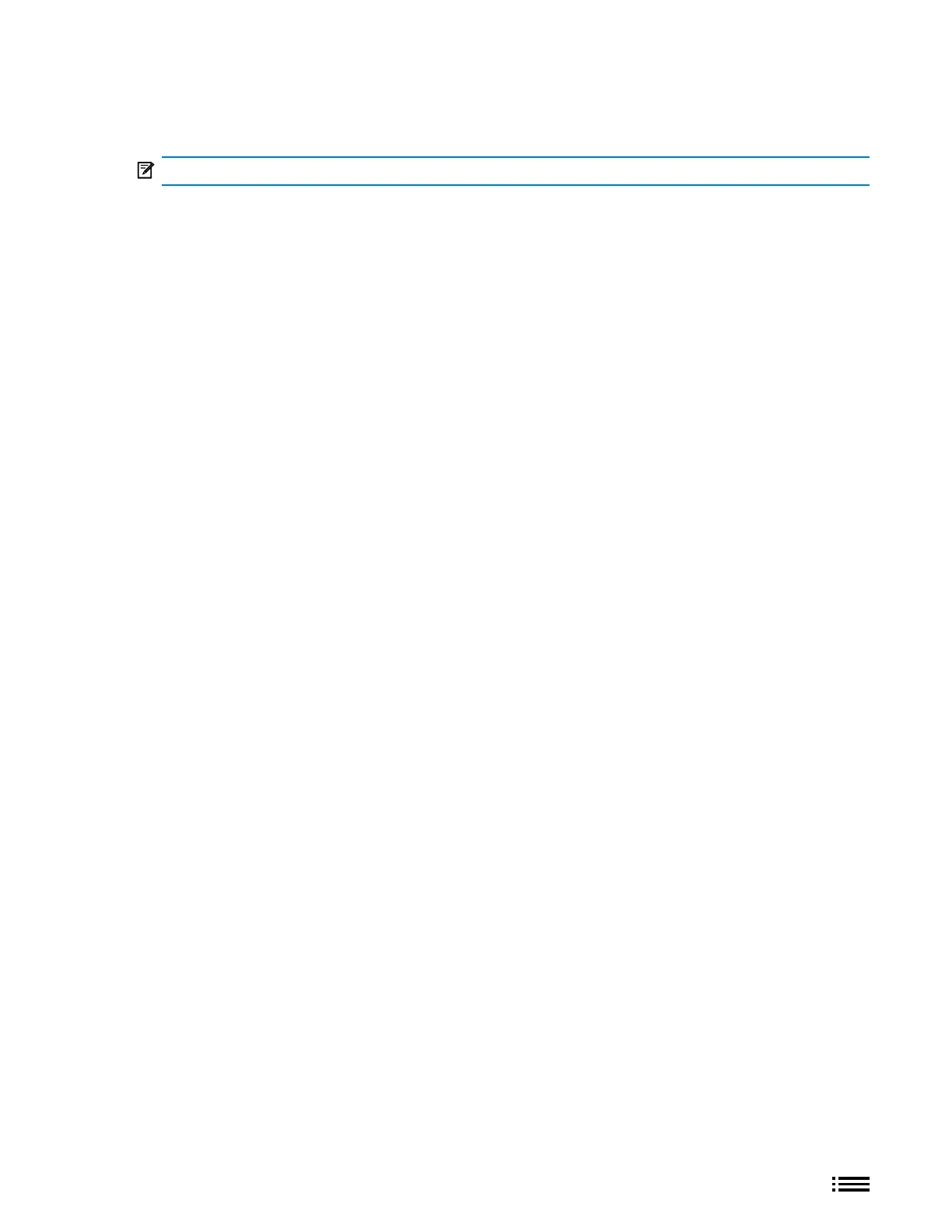35 M1179886
rSSD Replacement Process
Preliminary Requirements
IMPORTANT: Be sure to follow all special (bolded) notes of caution within each process section.
Required Tools and Components
• Tools:
o Software Tool – SDT
o Isopropyl Alcohol Dispenser (use only 70% IPA)
o 5IP (Torx plus) driver
o Anti-static wrist strap (1M Ohm resistance)
o Recommended: ESD-safe battery cover (13.5” or 15”)
• Components:
o rSSD (If replacing refer to Illustrated Service Parts List)
(New 5IP screw supplied with component)
Prerequisite Steps:
• Power off device – Ensure device is powered off and disconnected from a power supply.
• General Safety – Check to make sure that general guidelines and ESD compliance steps are followed prior to
opening device. Refer to Prior to Device Disassembly section (page 18) for details.
• Remove feet – Follow steps for Procedure-Removal (Non-Skid Feet) on (page 19).
• Remove C-cover – Follow steps for C-cover Keyboard Assembly Replacement Processes (Metal, Fabric) on
(page 24).