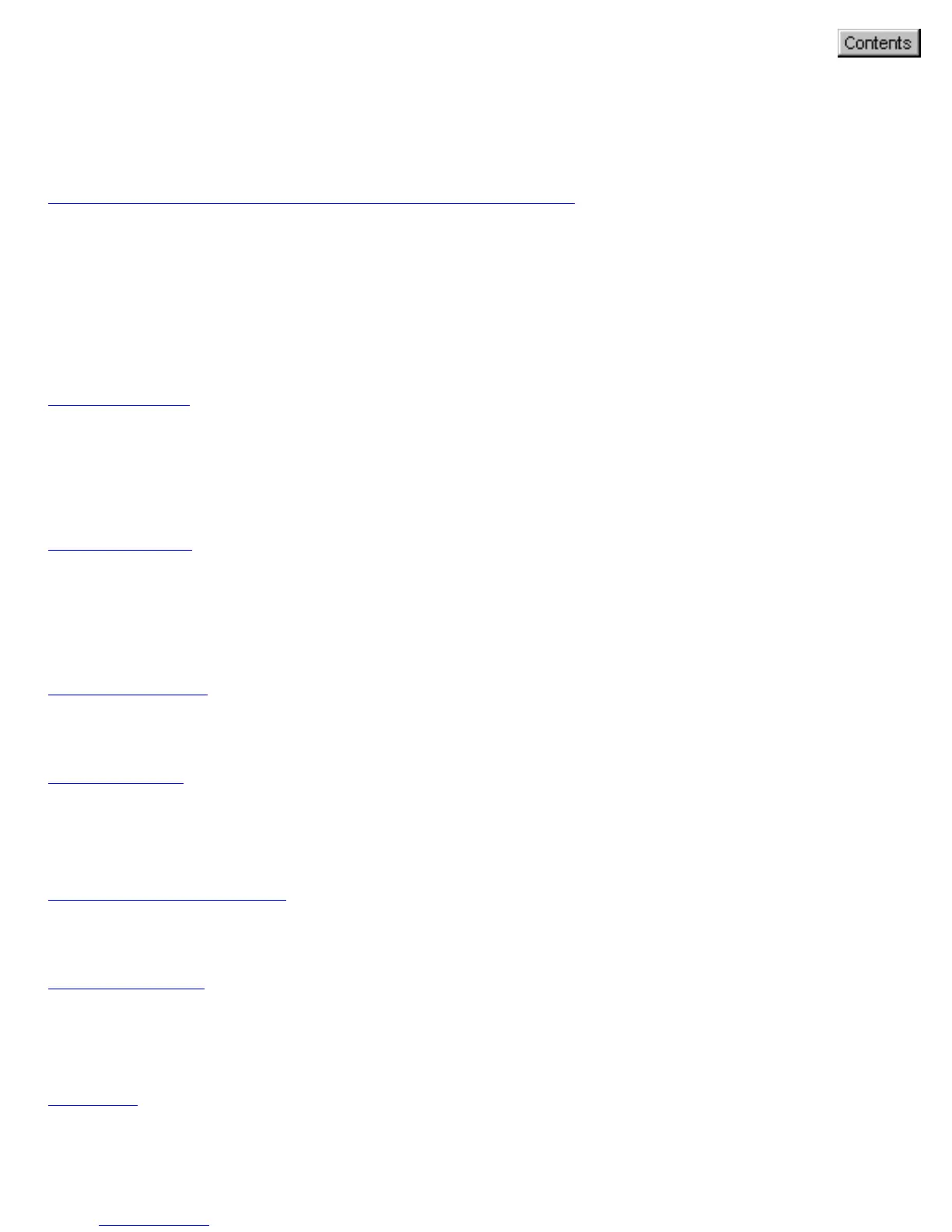Button Configuration
The operational parameters for each button can be set through the
Microtek Scanner Configuration (MSC) Utility.
To carry out a specific action (Scan, Copy, E-mail, OCR, Scan-to-Web or
Custom), press the corresponding button on the scanner. The scan will be
performed in accordance with the designated button function using the
parameters configured in this MSC utility.
Scan button - How it works
Captures high resolution images with outstanding quality that can
automatically be saved as files or sent to another application for further
processing.
Copy button - How to make copies
Scans the image and sends it to your printer, transforming your scanner
and printer into a convenient copy station. Simply specify the number of
copies you want.
E-mail button - How to send an image
Scans the image and delivers it directly to your email editor.
OCR button - How to scan and turn documents into editable files
The built-in OCR (Optical Character Recognition) is capable of recognizing
multilingual documents and converting it into fully editable digital files.
Scan-to-Web button - How to scan and upload images on the web
Scans the image and posts it instantly onto a Photo-Sharing website.
Cancel/Setup - How to abort scanning or launch the MSC utility
Cancels an ongoing scan job, or launches the MSC utility when the scanner
is idle.
Custom- How to customize the four most commonly used functions
Power Saving - defines the on/off status for the scanning lamp
Scan - defines another Scan button on your scanner
