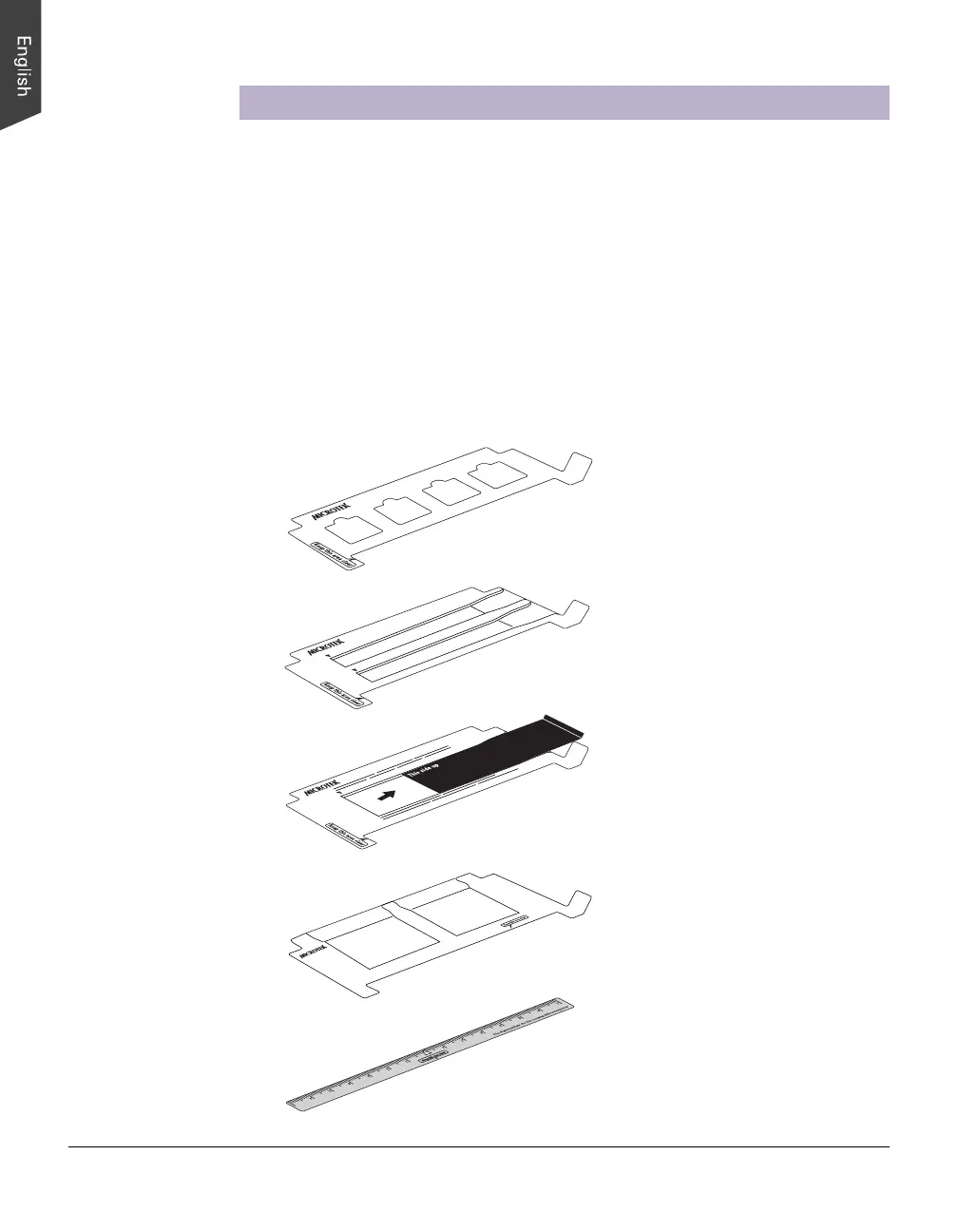10 ScanMaker 9800XL Plus User Guide
Positioning Transparent Film
To scan transparent film, use the templates or Film Alignment Ruler included with
your package. Use the templates to scan standard-size transparent film such as
35mm slides, 35mm filmstrips, 4" x 5" film, or 120 film (6 x 17 cm panoramic film). Use
the Film Alignment Ruler to scan non-standard-size transparent film such as 8" x
10" film, as well as medical and dental X-rays.
Included in the TMA 1600-III package are four types of templates – 35mm Slide
Template, 35mm Filmstrip Template, 120 Film Template, and 4" x 5" Film Template.
Use the template that correctly matches the film type to be scanned. The use of the
individual film templates and Film Alignment Ruler is explained in the succeeding
pages of the manual.
35mm Filmstrip Template
35mm Slide Template
120 Film Template
4" x 5" Film Template
Film Alignment Ruler
