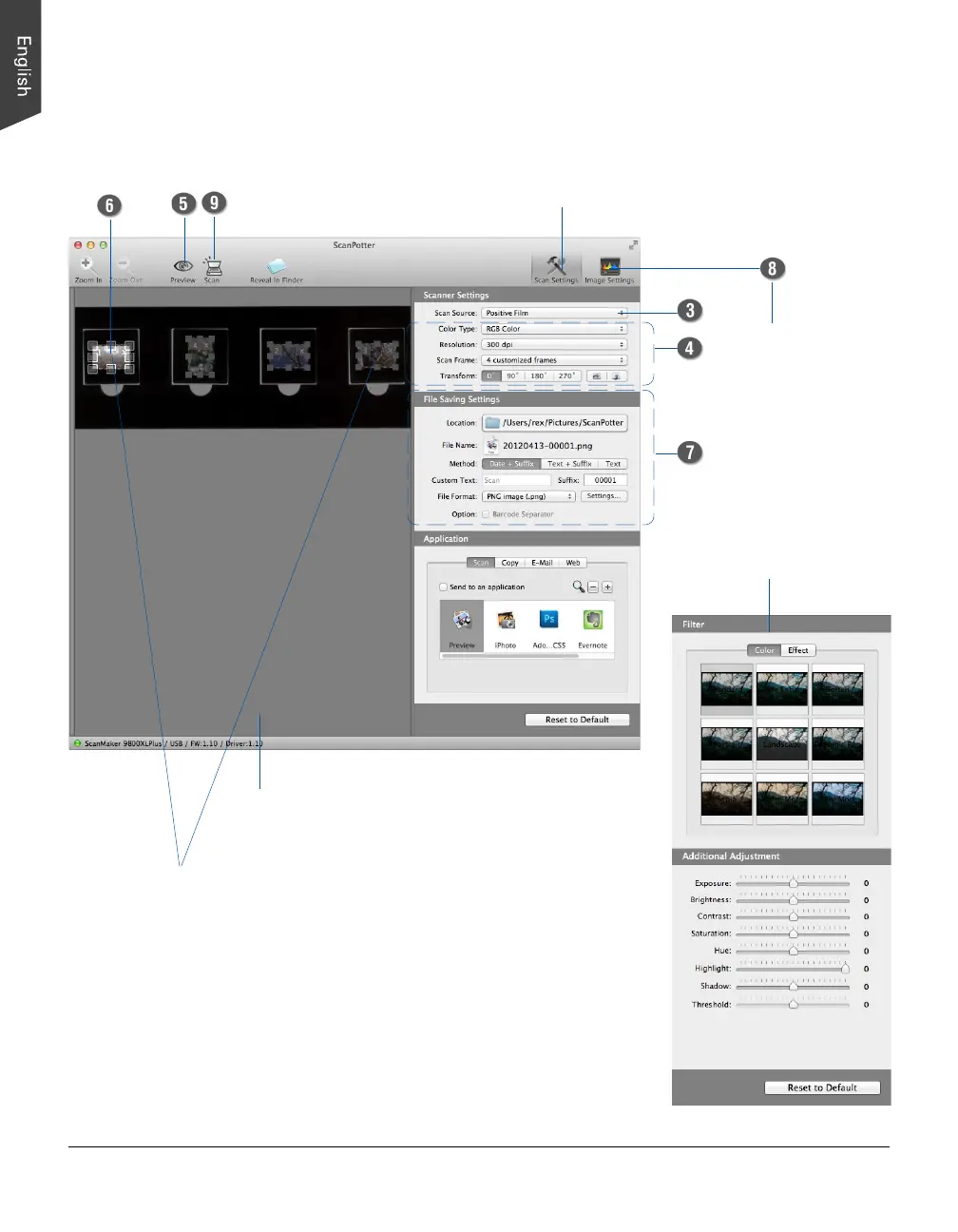30 ScanMaker 9800XL Plus User Guide
Click the Image
Settings button to
switch to a window
where contains a
composite display of
nine-image-effects
(Filter column) and
additional image
correction tools
(Additional
Adjustment column)
for your scanned
image.
Click the Scan Settings
button to switch back to the
default control panel of
ScanPotter
Preview window
Selected scan frame
(enclosed by dotted lines)
Multiple scan frames
(bordered in dotted lines and
tagged with the number
(e.g., 1, 2) at the top-left
corner of the scan frame)
