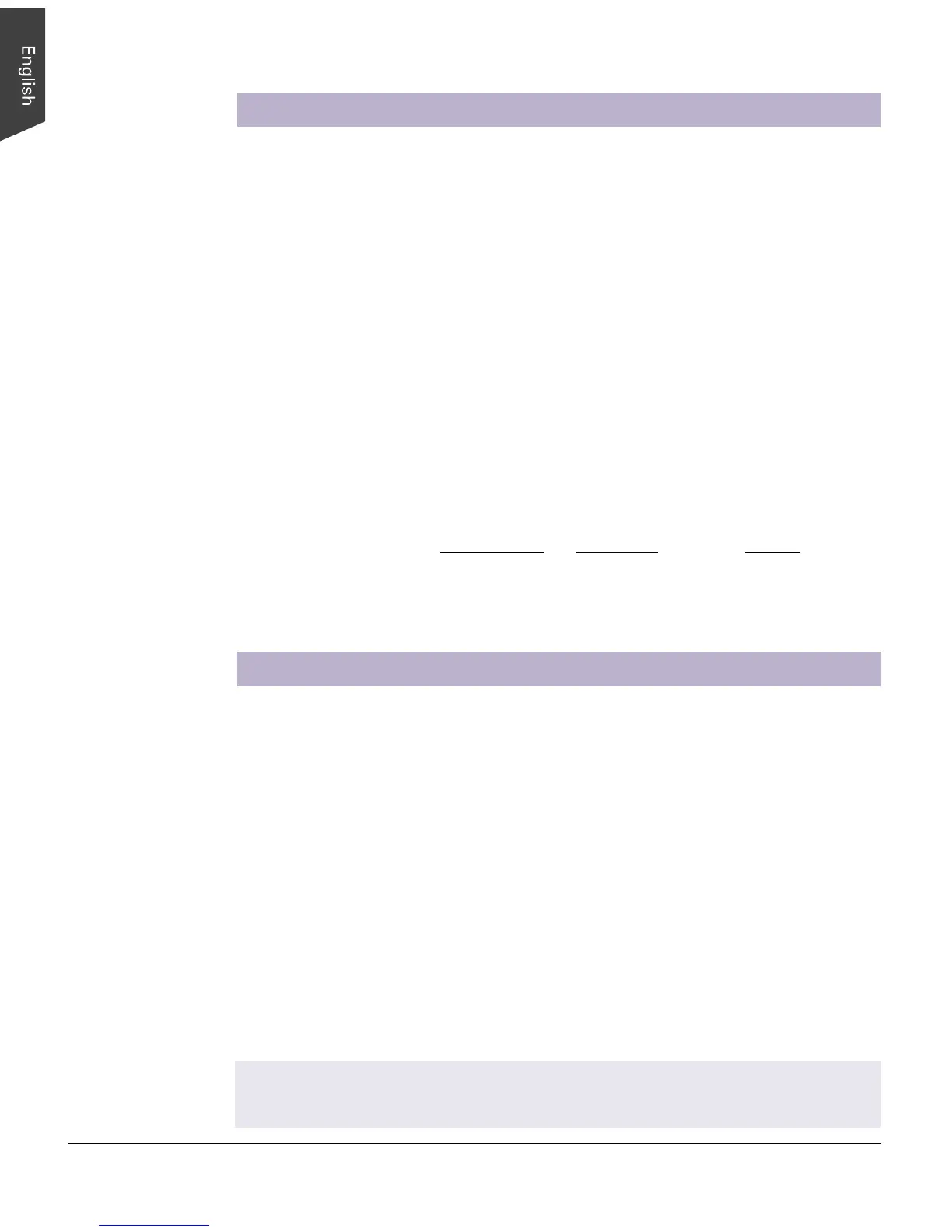26 ScanMaker i700 Supplement
System Requirements
General Requirements
• CD-ROM drive (for installing software)
• Color display with 24-bit color output capability
• 128MB RAM (256MB or more to use DIGITAL ICE Technology)
PC and compatibles
• Pentium III PC or higher with USB, Hi-Speed USB (USB 2.0), or FireWire (IEEE
1394) port
• Microsoft Windows 98SE, Me, 2000 or XP
Macintosh
• iMac or Mac G3/G4/G5 with built-in USB port or FireWire port
• Mac OS 9.x, Mac OS X 10.2, 10.3 or later
Specifications
Scanning Modes Color, grayscale, and black-and-white in a single scanning
pass
True 48-bit color (approx. 281 x 10
12
colors)
16-bit grayscale (approx. 65,536 shades of gray)
Scanning Area Reflective: 8.5" x 14" (216 mm x 356 mm)
Transparent: 4" x 9" (102 mm x 229 mm)
Resolution Optical: 9600 dpi x 4800 dpi
Interpolated: 65,535 dpi (PC); 32,767 dpi (Mac)
Interface Hi-Speed USB (USB 2.0) and FireWire (IEEE 1394)
Dimensions (L x W x H) 21.5" x 11.7" x 3.6" (545 mm x 297 mm x 92 mm)
Net Weight 11.9 lbs (5.4 kg)
Voltage AC 100V to 240V
1.2A Max; 47-63 Hz (Input)
15V/2.5A (Output)
Environment Operating Temperature: 50° F to 104° F (10° C to 40° C )
Power supply Manufacturer Model No. Voltage
(AC/DC adapter) FAIRWAY VE50-150A 100V to 240V
Important
Specifications, bundles, and accessories are subject to change without notice.