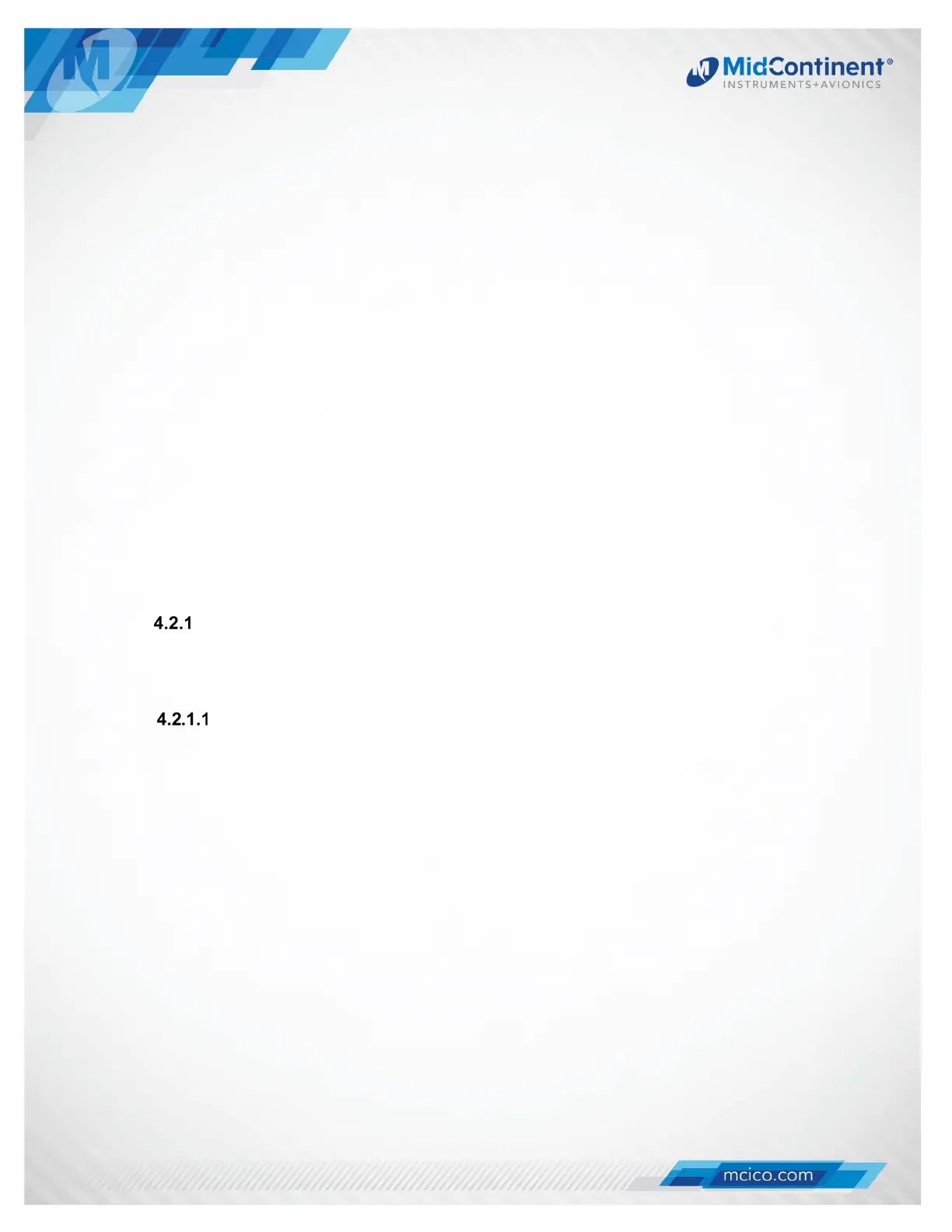Manual Number 9018233 Revision C, February 21, 2022
19
Panel Roll is specified in units of degrees from { 5.0 } to { -5.0 }. This compensates for minor
roll error in the installation. Fractions of a degree may be entered, but will be rounded to 0.5°
increments.
The defaults are shown in the above example. If any parameters are omitted from the file, the
configuration unit will retain its current setting.
The procedure for updating configuration is to:
1. Power off MD302.
2. Uncover the USB port and insert flash drive containing the configuration file.
3. Power on MD302.
4. The STATUS indicator will blink green while settings are processed.
5. The RESULT indicator will illuminate green if the settings were accepted.
6. Remove the USB stick while power remains on.
The MD302 will reboot and illuminate STATUS green to indicate normal operation with the
new settings. Reinstall USB cover.
If the RESULT indicator is not green following Step 5, the config file was not installed. This
could be due to a misspelled entry or improper syntax.
4.2 CALIBRATION
Pressure Calibration
Calibration of the altitude and airspeed functions is possible with a single or dual pressure
tester. The procedure is similar to the configuration process in section 3.1 (above).
Preparation
One or both of the following options may be independently added to the “mc_conf.dat” file to
trigger calibration of airspeed and altitude respectively:
CALIBRATE_AIRSPEED
CALIBRATE_ALTITUDE
If calibrating airspeed, the external tester must be connected to the pitot port of the MD302,
with the test pressure stabilized at 120 knots.
If calibrating altitude, the external tester must be connected to the static port of the MD302,
with the test pressure stabilized at 5,000 feet.
Both calibrations may be done at the same time with a combined P/S tester.