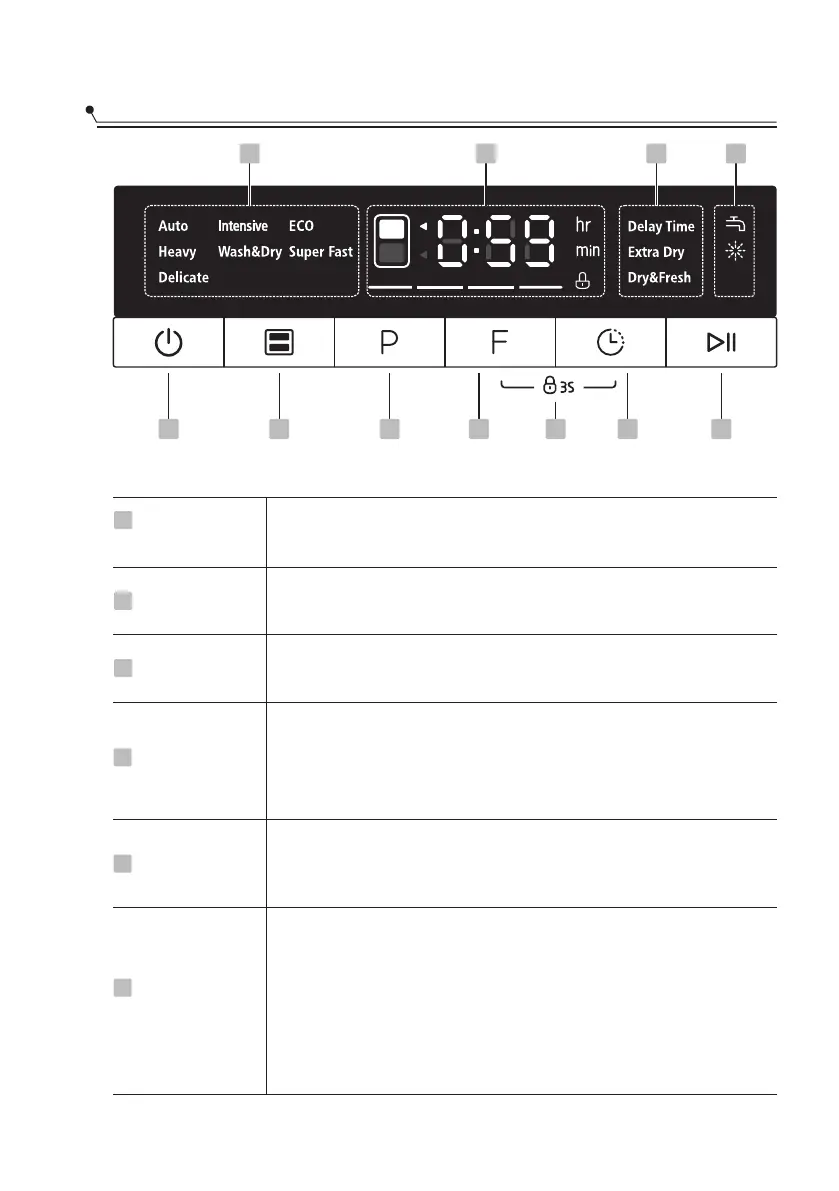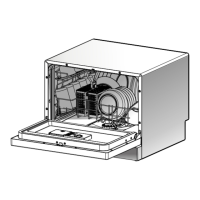Control Panel
Operation (Button)
Power
1
2
Program
selector
3
Press this button to turn on your dishwasher, the screen will
light up.
Press this button to select the appropriate washing program, the
selected program indicator will light up.
Press the button to select a option, corresponding indicator
will be lit.
Press and hold the Option button for 3 seconds in standby
mode to run the Dry & Fresh option immediately.
4
Option
selector
1 2 3 4 6 5 7
8 9 10 11
Press the button to increase the delay start time. Delay a
cycle for up to 24 hours in one-hour increments. After setting
the delay time, press the Start/Pause button to start.
5
Delay time
This option allows you to lock the buttons on the control panel,
so children cannot accidently start the dishwasher by pressing
the buttons on the panel. Only the Power button and Drawer
selector button remains active.
To lock or unlock the buttons on the control panel, press and
hold the Option button+ Delay button for 3 seconds
simultaneously.
6
Child lock
Press the button to select either upper drawer or lower drawer
loaded, the corresponding indicator will light up.
Drawer
selector
10