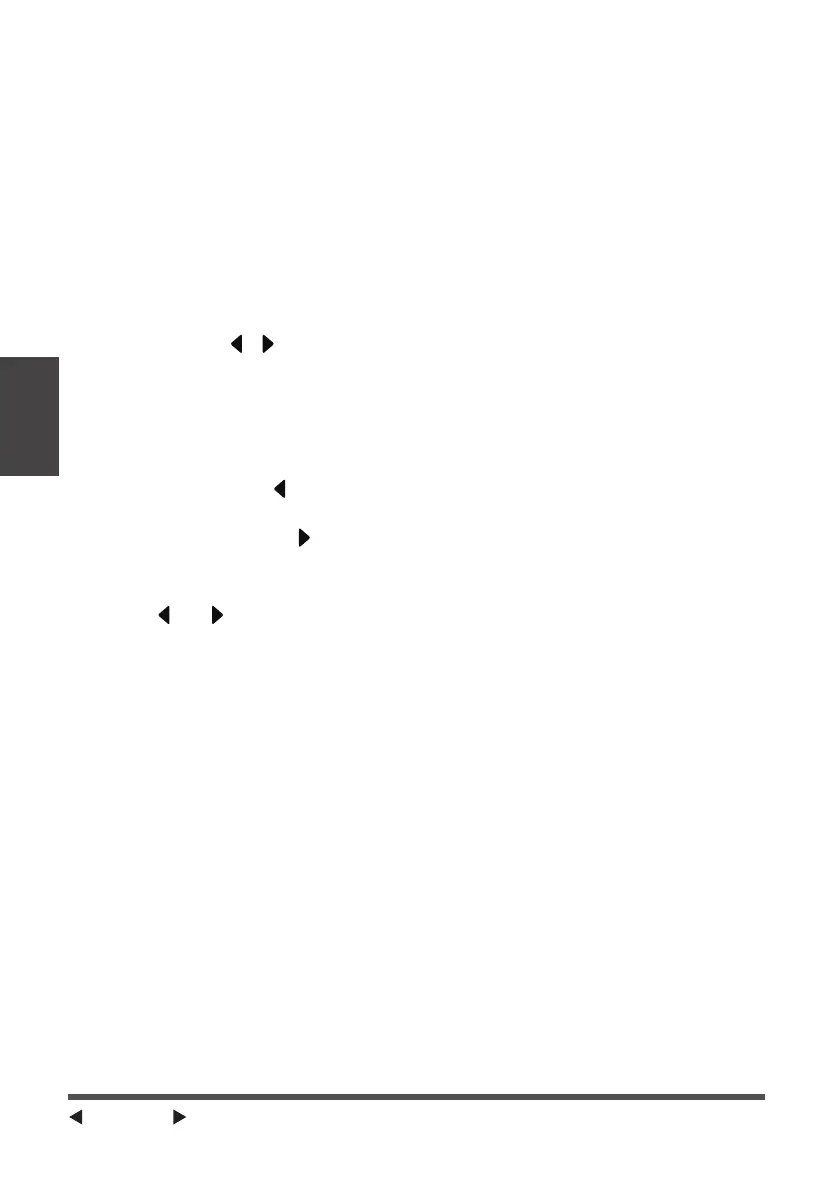Page 10
(TURBO) Button
Control the Turbo speed. Press to select
either Turbo or normal fan speed. Set
the Turbo control to high for maximum
moisture removal. When room humidity
is at your preferred level, it is advised to
turn off Turbo speed.
(TIMER) Button
Starts the Timer ON and Timer OFF
function setting.
Up/Down Buttons (
/ )
• Humidity Set Control Buttons
The humidity level can be set within a
range of 35% RH (Relative Humidity)
to 85% RH (Relative Humidity) in 5%
increments.
For drier air, press the
button and
set to a lower value (%).
For damper air, press the
button and
set a higher value (%).
• TIMER Set Control Buttons
Use the
and key buttons to set
the Timer ON or Timer OFF from 0 to
24 hours.
(POWER) Button
Press to turn the dehumidifier on and off.
LED Display
Shows the set % humidity level from 35%
to 85% or auto start/stop time (0 ~ 24)
while setting, then shows the actual (+/- 5%
accuracy) room % humidity level in a range
of 30% RH (Relative Humidity) to 90% RH
(Relative Humidity).
Wireless Indicator
When connecting your air conditioner
to Wireless, press the Filter button for 3
seconds to initiate the Wireless connection
mode. The display shows ‘AP’ t
o indicate
the unit is in the Wireless connection mode.
Refer to the instructions within the app
to complete the connection process. If
connection is successful within 8 minutes,
the unit will exit Wireless connectio
n
mode automatically and the Wireless
indicator illuminates. If connection failed
within 8 minutes, the unit exits Wireless
connection mode automatically and the
Wireless indicator does not illuminate.
After Wireless connection is successful,
you can control the Dehumidifier within
the MSmartHome app.
Operating
Instructions
Error Codes and Protection Code:
AS - Humidity sensor error - Unplug
the unit and plug it back in. If error
persists, contact Customer Service.
ES - Tube Temperature sensor of the
evaporator error - Unplug the unit
and plug it back in. If error persists,
contact Customer Service.
P2 - Bucket is full or bucket is not in right
position - Empty the bucket and
replace it in the right position. (only
available for the unit with no pump
feature.)
P2 - Bucket is full - Empty the bucket.
(only available for the unit with
pump feature.)
EC - Refrigerant leakage detection -
Displ
ay area will show EC when the
unit detects refrigerant leakage. If
error persists, contact Customer
Service.
Eb - Bucket is removed or not in right
position - Replace the bucket in the
right position. (only available for the
unit with pump feature.)