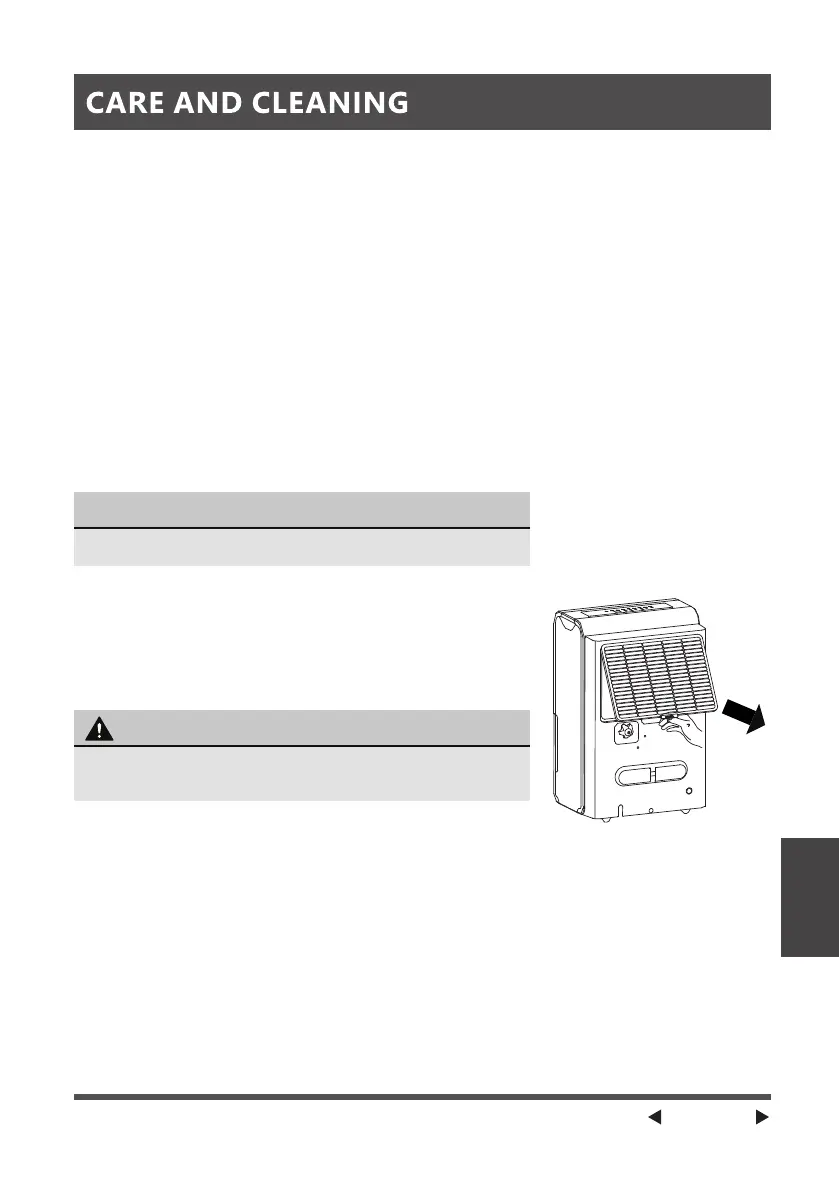Page 19
Turn the dehumidifier off and disconnect the plug from the power source before cleaning.
Care and
Cleaning
1. Clean the Grill and Case
• Use water and a mild detergent. Do not use bleach or
abrasives.
• Do not splash water directly onto the unit. Doing so
may cause an electrical shock, cause the insulation to
deteriorate, or cause the unit to rust.
• The air intake and outlet may get dirty during
operation, use a vacuum cleaner or brush to clean.
2. Clean the bucket
Every few weeks, clean the bucket thoroughly to
prevent growth of mold, mildew and bacteria. Partially
fill the bucket with clean water and mild detergent.
Swish it around in the bucket, empty and rinse.
3. Clean the air filter
• To remove the filter, pull filter outwards (See Fig. 12).
• Wash the filter with clean water then dry.
• Re-install the filter, replace bucket.
4. When not using the unit for long time periods
• Before storing the unit, let it rest for one full day so
that the system can dry out naturally.
• Clean the unit, water bucket and air filter.
• Wrap the cord with the power cord buckle.
• Cover the unit with a plastic bag.
• Store the unit upright in a dry, well-ventilated area.
NOTICE
Do not use a dishwasher to clean the bucket.
Fig. 12
DO NOT operate the dehumidifier without a filter to
avoid loss of performance and damage to the unit.
CAUTION
