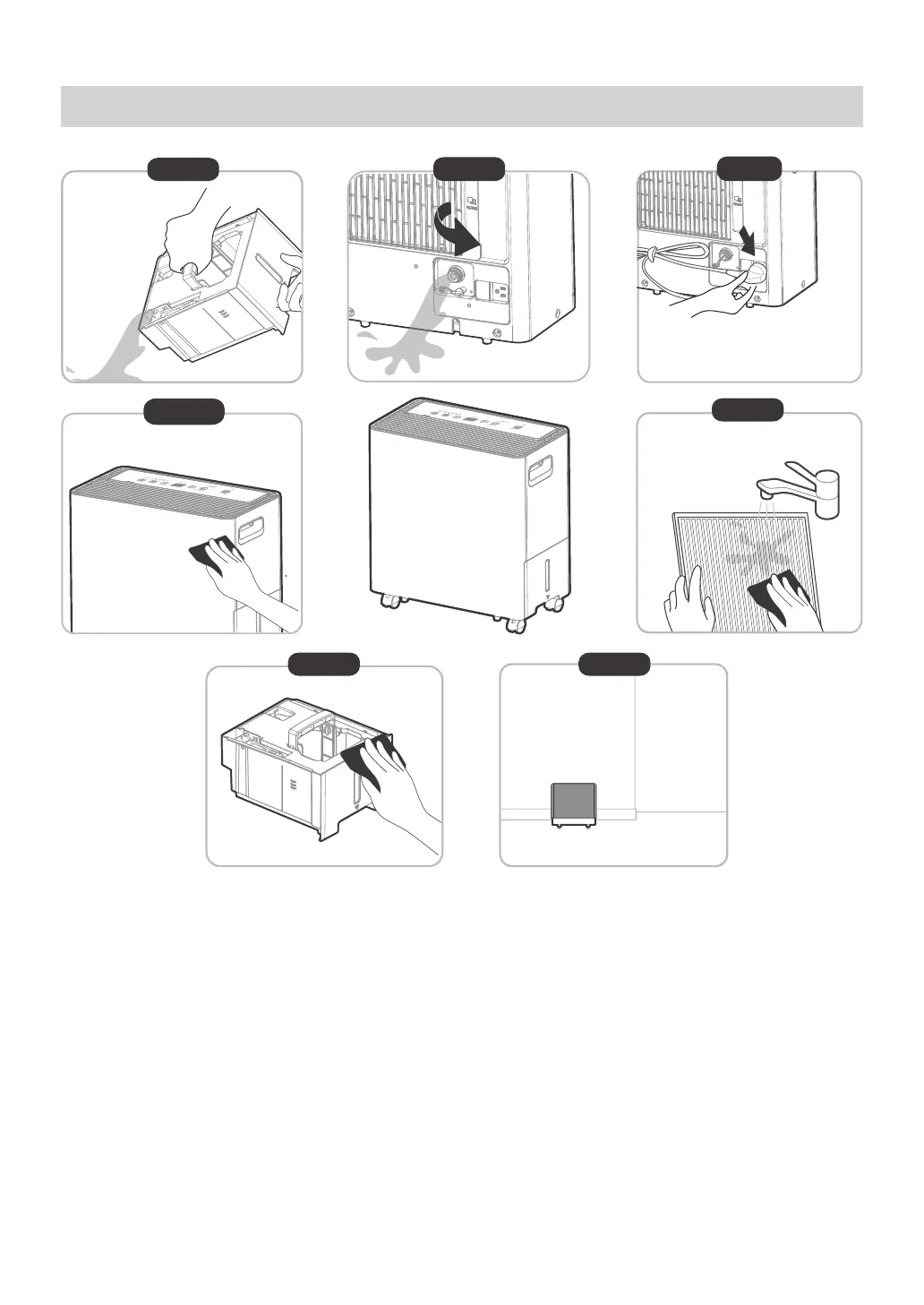23
When Not Using The Unit For Long Time Periods
• Clean the main unit, side access tank and air filter.
• It is normal that the water tray will have a small amount of water droplets to the chassis after take out
the bucket. Please dry it off.
• Wrap the cord with the power cord buckle.
• Properly restore the bucket and place the unit in an upright position.
• Cover the unit with a plastic bag.
• Store the unit upright in a dry, well-ventilated place.
Step 2
Remove water plug to drain
any excess water.
*Please refer to the actual
plug, and the legend is
for reference only.
Step 3
Re-insert the water plug.
Step 1
Remove water from the bucket.
Clean the grille and case.
Step 4
Clean the bucket.
Step 6
Store the unit upright in a dry,
well-ventilated place.
Step 7
Clean the air filter.
.
Step 5
