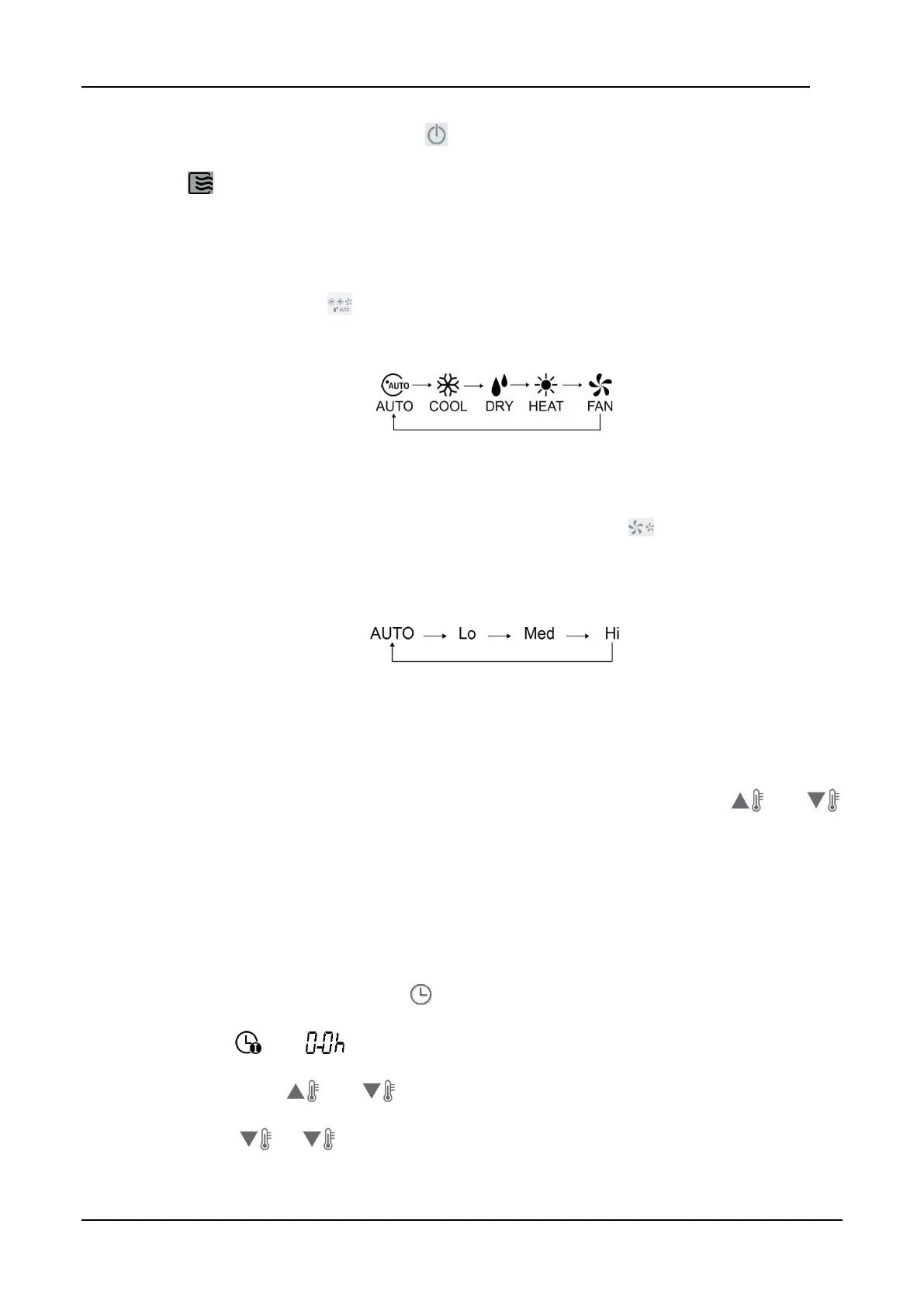MCAC-UTSM-201503 R410A Full DC Inverter Split Duct Type Technical Manual
56
When the unit is turned on, press the On/Off button, the unit will be turned off the operating
icon lights off.
3) Set the operating mode
Press the mode button to set the operating mode, after each button press the operating
mode will circle as follow:
4) Fan speed setting
Under COOL, HEAT and FAN modes, press the fan speed button can adjust the fan speed
setting.
After each fan speed button press will circle as follow:
Notes: Under AUTO and DRY modes the fan speed is not adjustable and the default fan speed is auto.
5) Temperature setting
Under AUTO, COOL, DRY, HEAT modes, press the temperature setting buttons and
to set the temperature, the adjusting range is 17ºC~30 ºC (or 62 ºF~88 ºF).
Notes: The setting temperature cannot be adjusted under fan mode.
6) Timer on and timer off setting
Press the timer/clock setting button , then enter into the timer on setting status, and screen
will display and .
Press the buttons and to adjust the timer. If the timer setting is less than 10 hours,
each press or will increase or decrease 0.5 hour. When the timer setting is more
