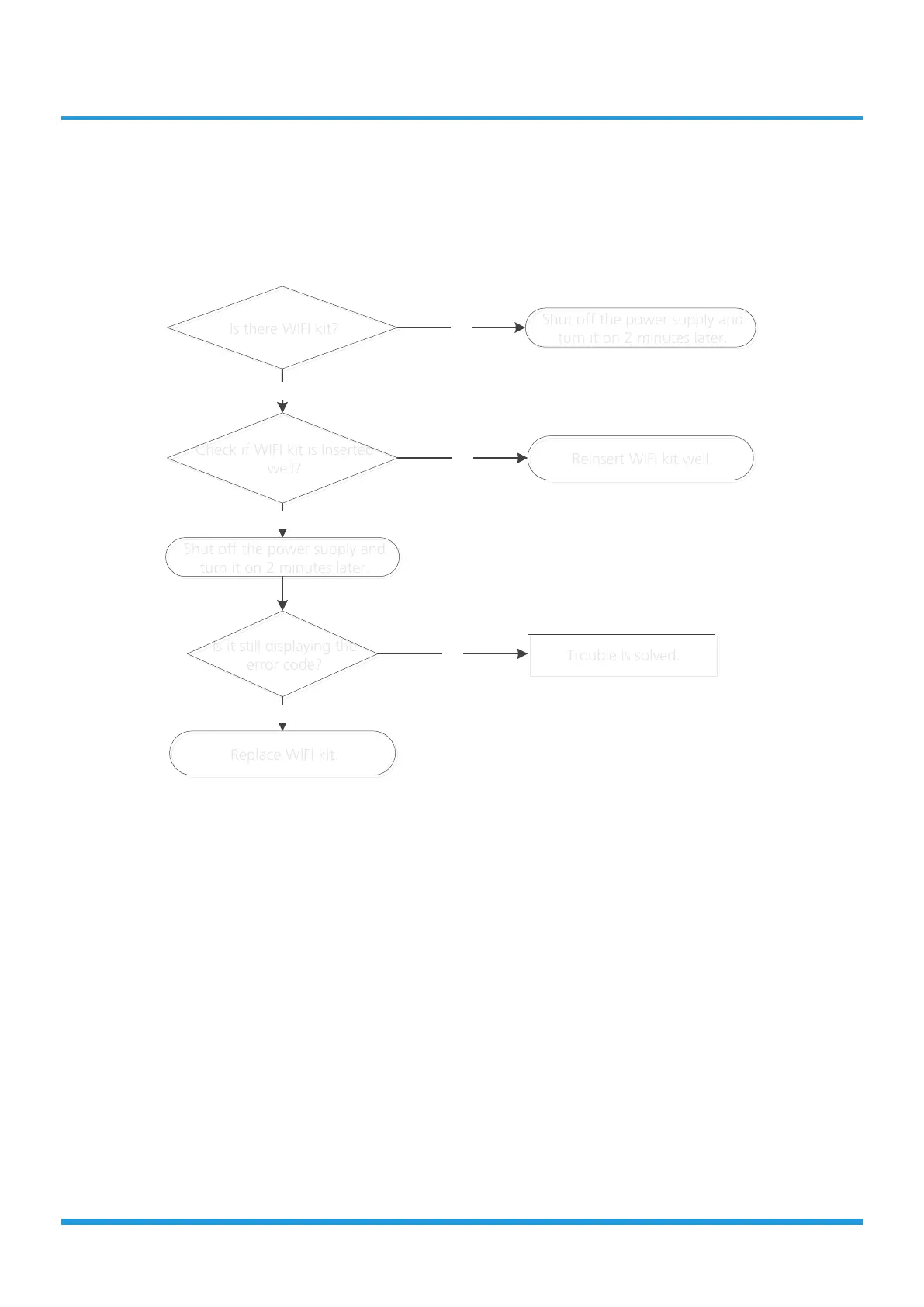Is there WIFI kit?
Is there WIFI kit?
Shut off the power supply and
turn it on 2 minutes later.
Shut off the power supply and
turn it on 2 minutes later.
NO
YES
Check if WIFI kit is Inserted
well?
Check if WIFI kit is Inserted
well?
Reinsert WIFI kit well.
Reinsert WIFI kit well.
NO
YES
Shut off the power supply and
turn it on 2 minutes later.
Shut off the power supply and
turn it on 2 minutes later.
Is it still displaying the
error code?
Is it still displaying the
error code?
Replace WIFI kit.
Replace WIFI kit.
YES
Trouble is solved.
Trouble is solved.
NO
