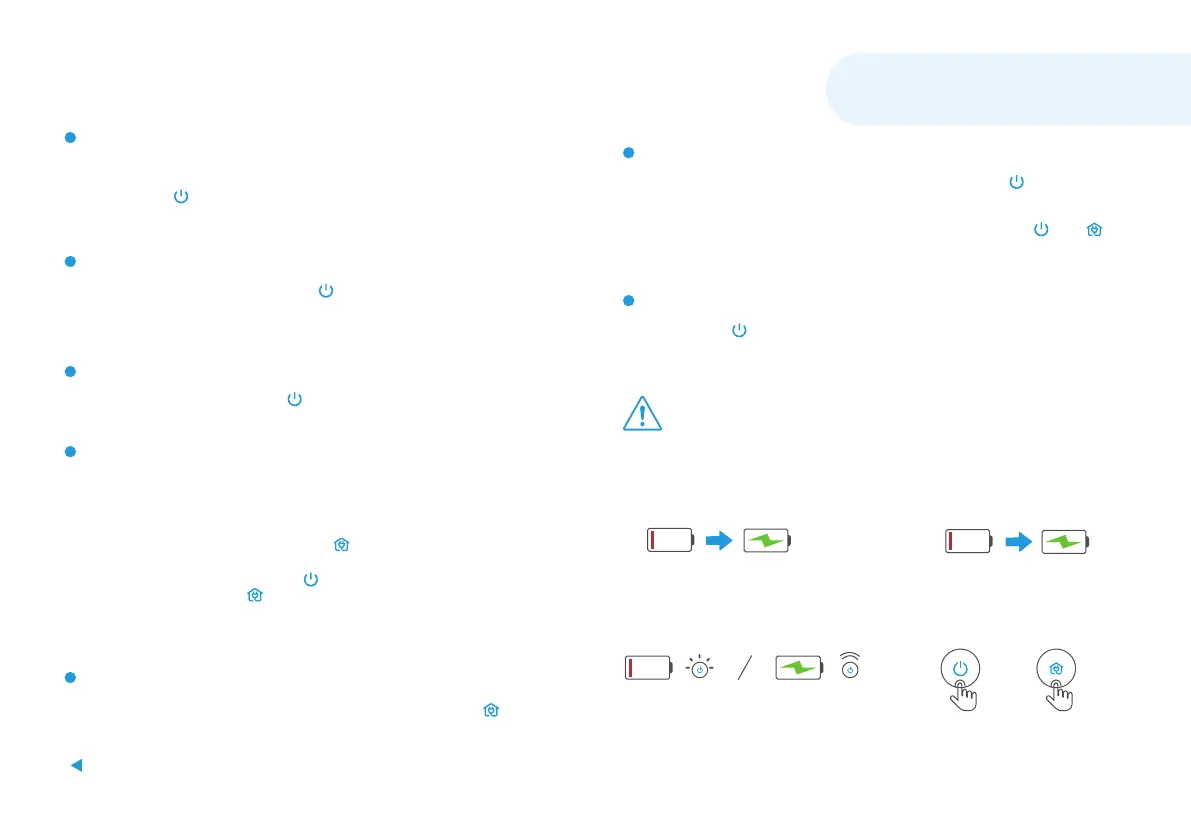Power off
1. Long press " " for 3 seconds, and the power indicator starts to flash;
2. The robot sounds a chord voice, and the power indicator is off, indicating the robot is
powered off successfully;
Operating Guidelines
Power-on methods
Start the cleaning
1. During the standby mode, briefly press " " for 1 second, and the robot starts
to clean the whole room;
2. If you want to mop the floor, it is required to confirm that the vibration mopping
assembly is installed properly.
Pause the cleaning
1. During the cleaning, briefly press " " for 1 second, and the robot pauses the
cleaning and enters its standby status.
Return to charge
Troubleshooting
1. When the robot fails, the power indicator flashes quickly. Briefly press " " for 1
second to eliminate the fault;
Cautions
1. When it is not possible to start the
cleaning due to low battery level, please
charge the robot before starting the cleaning;
5. The robot cannot be powered off when being located in the charging station,
and if you need to power it off, remove it from the station.
or
2. The robot will return to charge
automatically during the cleaning in case
of low battery level, and then return to its
interruption point to proceed after being
fully charged;
3. During the charging, the power indicator
flashes slowly, and becomes continuously
on after completion of the charging;
4. The robot will enter its sleep mode
after being standby for more than 10
minutes, and in this mode, pressing
any key on the robot will awaken it;
1. When putting the robot in the charging station to charge, it will turn on
automatically (recommended practices)
2. Long press " " for 3 seconds, the power indicator flashes, the robot sounds
a chord voice, and the power indicator is continuously on, indicating the robot
is powered on successfully.
1. When the robot returns to charge after completion of the cleaning, the
return-to-charge indicator is continuously red;
When the robot returns to charge due to low battery level, the return-to-charge
indicator flashes.
2. ① During the standby mode, briefly press " " for 1 second, and the robot starts to
return to charge;
② During the cleaning, briefly press " " for 1 second, and the robot pauses the
cleaning; then briefly press " " for 1 second, and the robot starts to return to charge;
3. In case of special conditions (such as depleted battery, stuck robot etc.), the main
unit may not return to charge automatically. Please manually place the main unit
back to its charge station to charge.
1111
Connect Robot to Station
1.Fast Connect:When robot is under powered-off status,long press “ ” for 3 seconds.
The connection will automatically complete after robot turned on.A sound of “Di-du”
means connected successfully.
2.Connect Manually:When robot is under powered-on status,long press “ ” and “ ”
for 3 seconds at the same time.If connected successfully,a “Di-du” sound will be heard
and station indicator light will flicker 3 times.
