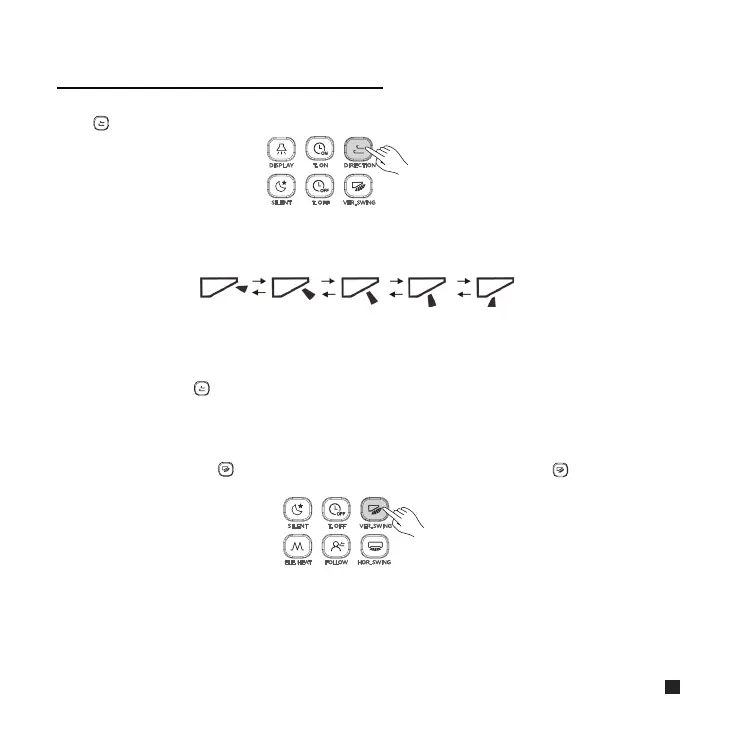12
Press to adjust the direction of the vertical louver (see Figure 3.9).
1) For second generation indoor units, there are 5 swing angles, and the vertical louver swings by a particular angle
each time the button is pressed (see Figure 3.10);
2) For rst generation of indoor units, the vertical louver will swing by about 6 degrees each time the button is pressed.
Note:
1) Vertical Swing
When the unit is on. Press (see Figure 3.11). Start the vertical swing function, and the icon will light up,
and signal is sent to the indoor unit;
• Only valid for indoor units with vertical louvers.
• When the unit is off, the button is invalid. When the unit is turned off, the remote controller automatically turns
off the vertical louver direction function.
Figure 3.9
Figure 3.10
Figure 3.11
5.5 Swing Operation
5.4 Fan Direction Operations
Operating the Remote Controller