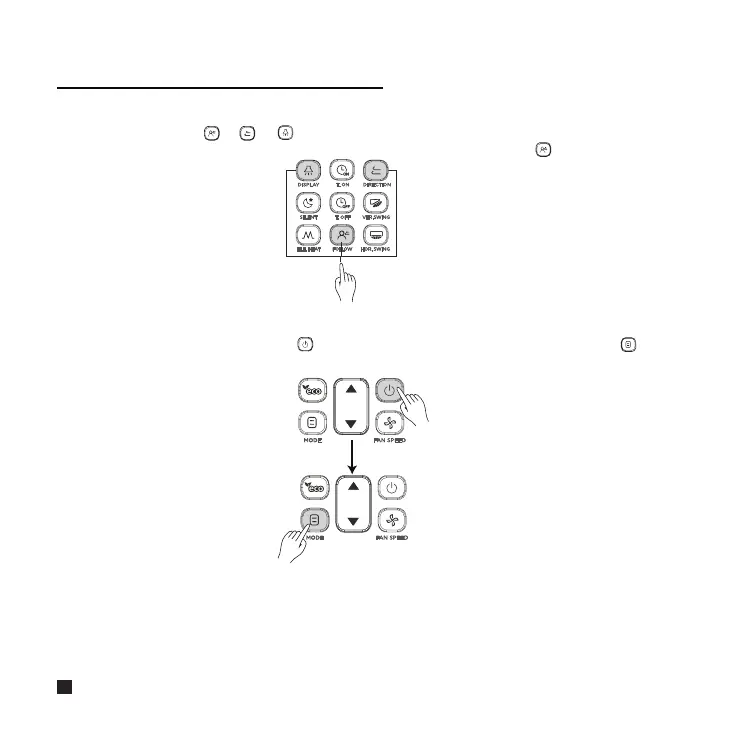17
Long press the buttons for + + at the same time for 8 seconds (see Figure 4.1) to go to the page to set
the address of the indoor unit. Long press the same buttons again for 8 seconds or press to exit.
1) Indoor Unit Address Query:
Once in the address setting page, press the button to enter the Send page. In Send page, press the mode
button to send the query command (see Figure 4.2), and the indoor unit display will show the IDU's current address.
1. Indoor Unit Address Query and Setting
Figure 4.2
Figure 4.1
Field Settings