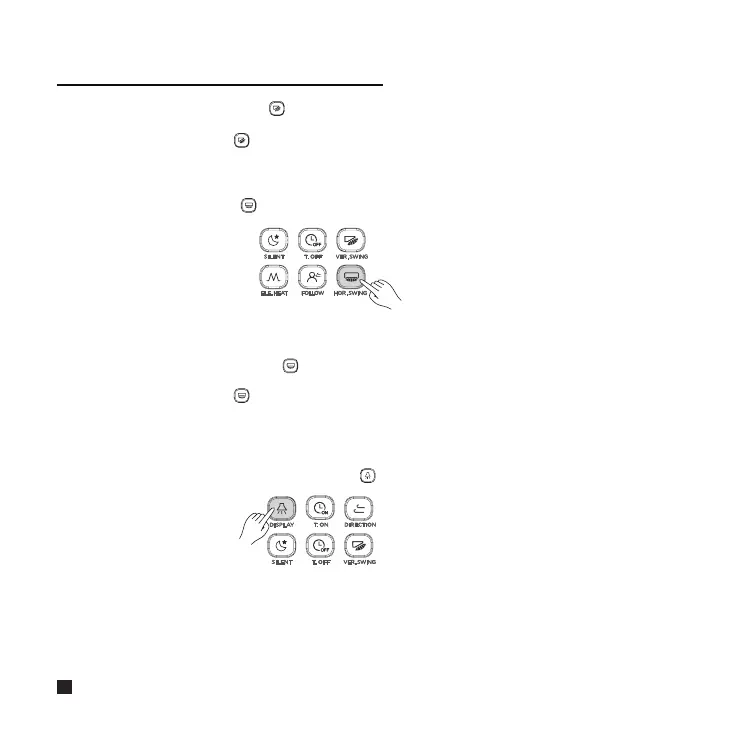13
Operating the Remote Controller
When the vertical swing is on, press to turn off this function.
Note:
When the horizontal swing is on, press to turn off the horizontal swing function.
The Display function is used to control the on/off state of the display in the indoor unit.
1) When the remote controller is in on or off state, press (see Figure 3.13), and the display of the indoor unit
lights up;
Note:
• When the unit is turned off, the button is invalid.
• Each time the horizontal swing signal is sent, the icon keeps lighting up for 15s and then disappears. The indoor unit
remains horizontal swing operation.
• When the unit is turned off, the button is invalid.
• Each time the vertical swing signal is sent, the icon keeps lighting up for 15s and then disappears. The indoor unit
remains vertical swing operation.
2) Horizontal Swing
When the unit unit is on. Press (see Figure 3.12). Start the horizontal swing function, and will light up, and
signal is sent to the indoor unit;
Figure 3.12
Figure 3.13
5.6 IDU Display Operations