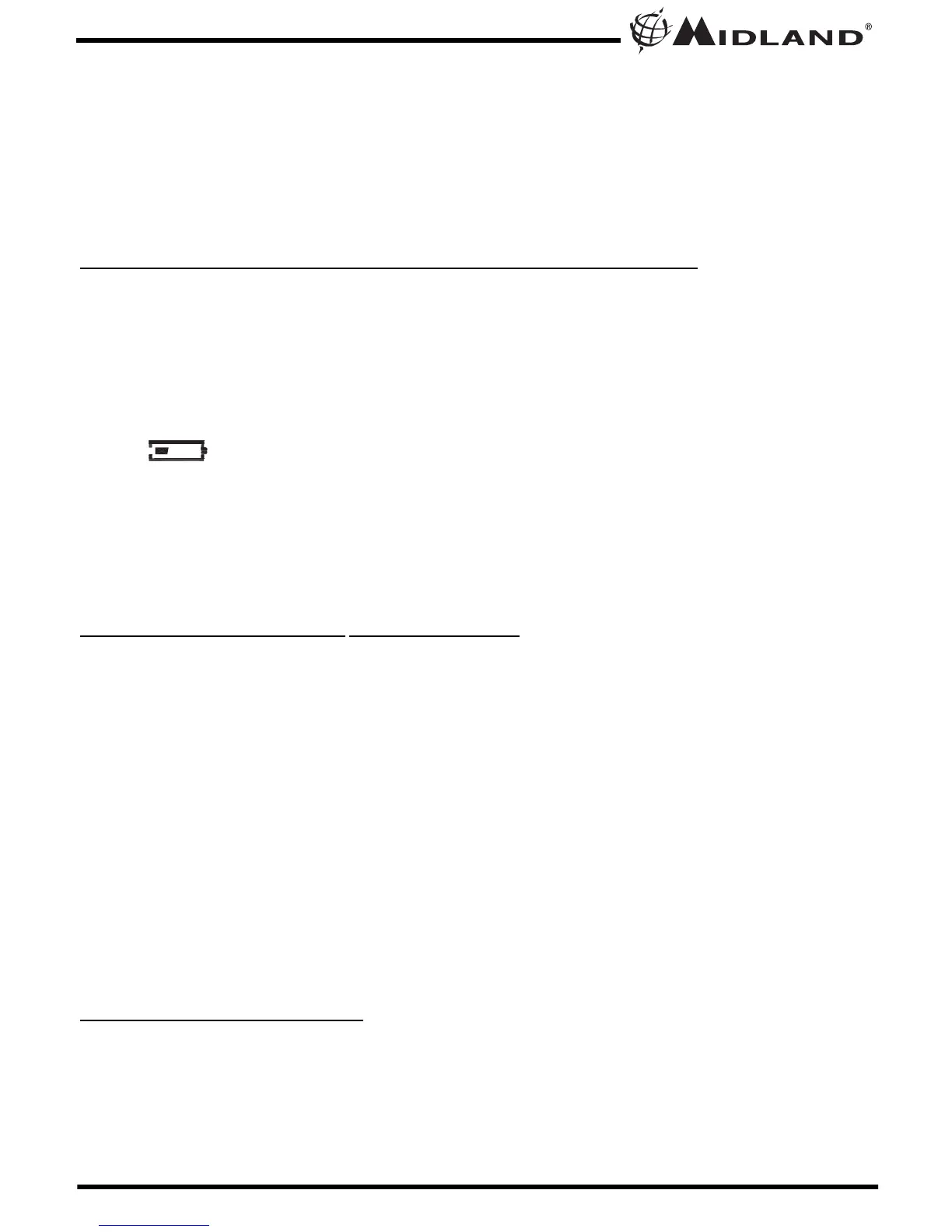Model GXT1000/1050/1191/1030 Series
Page 10
www.midlandusa.com
Note : If you select a CTCSS Privacy Code, any pre-selected
DCS Privacy Code will be cancelled and vice-versa.
Selecting a Privacy Code of "oF" will disable the Privacy feature.
To communicate between two radios, all radios in your group
must be set to the same channel and/or Privacy Code selections.
The Privacy Code can only be set in channels 1~22.
TRANSMIT (TX) POWER LEVEL SELECTION
Your radio has 3 power level settings. To select the power level on
channels 1~7, 15~33 and 38~50, press the MENU button until a “Pr”
icon will appear blinking on the display. Then press the
s
\
t
buttons
to select TRANSMIT POWER LEVEL icon (H: Hi/M: Med/L: Lo). To
confirm, press the PTT button or press the MENU button again to
move to the next feature setting. When the Battery Meter drops to
1 bar , the TX Power will automatically switch from Hi(H) or
Med(M) to Lo(L) level.
Note : You cannot adjust the power setting on the FRS
channels (8~14 and 34~37). They are set to Low power per
FCC regulations.
VOX (Hands-Fr
ee Transmission)
Your radio has 9 VOX level settings: (oF/1~9).
TTo set VOX, press the MENU button until the display shows “VOX”.
On the right of the CHANNEL NUMBER display, an “oF” icon
appears. Select “1” ~ “9” by pressing the
s
\
t
buttons and push the
PTT key, or press the MENU button again to move to the next feature
setting. VOX will be more sensitive on the lower setting than on the
higher setting.
To turn VOX off, press the MENU button until the display shows
“VOX”. On the right of the CHANNEL NUMBER display, a “1” ~ “9”
icon appears. Select “oF” by pressing the
s
\
t
buttons and push the
PTT key, or press the MENU button again to move to the next feature
setting.
SILENT OPERATION
Your radio has a SILENT OPERATION mode. In this mode, all
“beeps” and “tones” are disabled.
To set the SILENT OPERATION, press the MENU button until the
display shows a “bP” icon. Select “on” or “oF” by pressing the
s
\
t
buttons and push the PTT key or MENU button.
!
!
