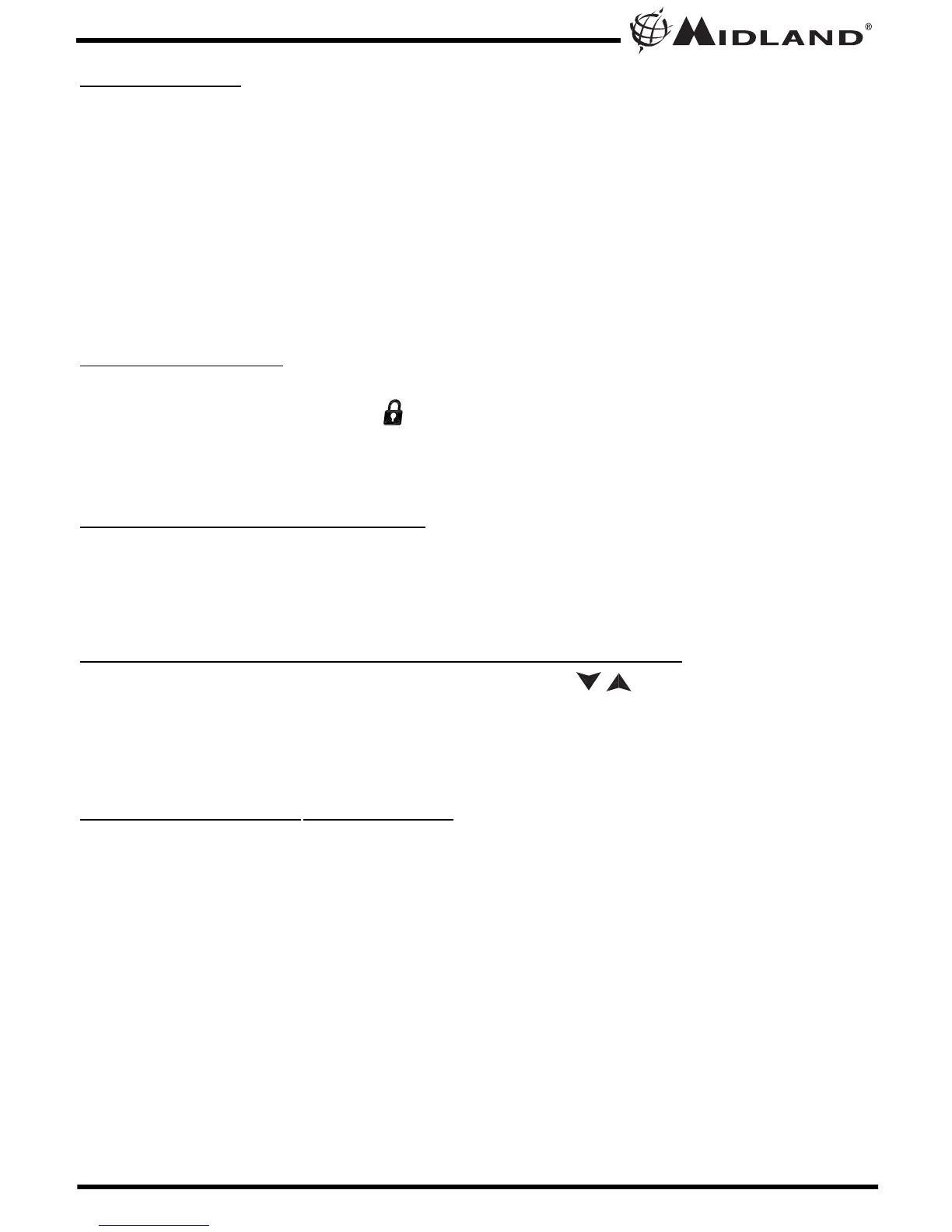SOS SIREN
To activate the SOS SIREN function, press and hold the DOWN/ SOS
SIREN button for 5 seconds. The SOS SIREN icon will appear on the
display, the radio will send out a loud siren sound and the display
backlight will flash. To deactivate the SOS SIREN function press the
PTT button twice.
Warning: The SOS Siren is to be used only in the event of
an emergency. Midland Radio Corporation is not responsible
if there is no response to the SOS Siren.
KEYPAD LOCK
To avoid accidentally changing the radio settings, press the LOCK
button for 2 seconds. The icon will appear on the display. PTT and
CALL will still be active. Repeat the same procedure to unlock the
keypad.
DISPLAY ILLUMINATION
During Power on, the display illumination will activate for approx. 5
seconds. The display illumination can also be activated when the
MENU, MON/SCAN, or
s
\
t
buttons are pressed.
CHANNEL SELECTION (GMRS/FRS BAND)
Press the MENU button once, and then the buttons to select one
of the 50 GMRS/FRS channels. To confirm the selection, press the
PTT button or press the MENU button again to move to the next
feature setting.
SETTING PRIVACY CODES
Your radio has 142 Privacy Codes available which can only be used
on channels 1~22. The selected Privacy Code may be different for
each channel. To select a Privacy Code for the current channel press
the MENU button twice, and then the
s
\
t
buttons to select between
“Off/CTCSS/DCS”. Press the MENU button again and the
s
\
t
buttons to select one of the 38 CTCSS Codes or one of the 104 DCS
Codes.
The Privacy Code icon on the display will indicate whether you set
your Privacy Code in CTCSS or DCS mode. To confirm the selection,
press the PTT button or press the MENU button again to move to the
next feature setting.
Model GXT1000/1050/1191/1030 Series
Page 9
www.midlandusa.com
!
