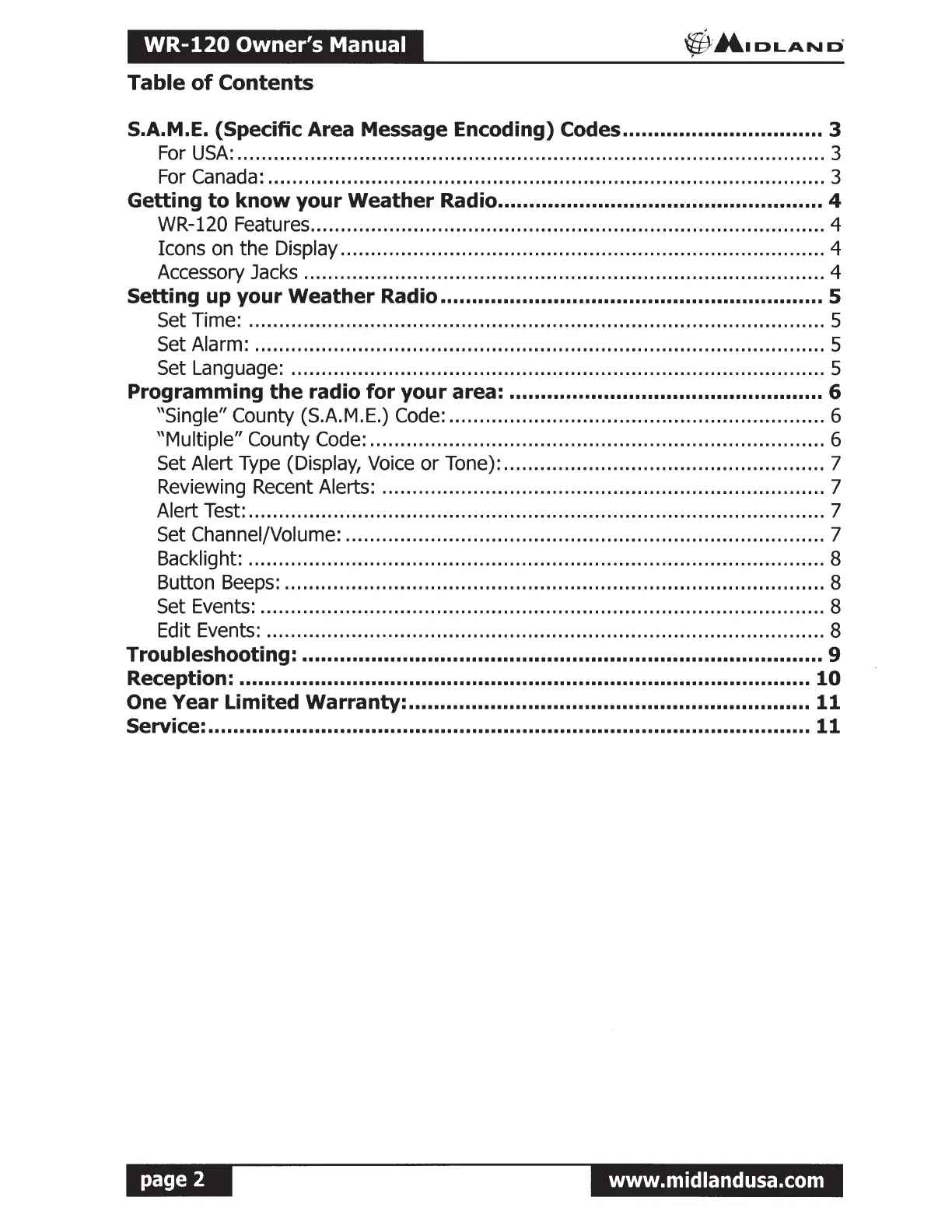l'fl
;I
fi{•l•lki
·iS
U;
§I
II!
§1
I
@~I
OLAND
,
Table
of
Contents
S.A.M.E.
(Specific
Area Message Encoding) Codes ................................ 3
For
USA:
................................................................................................. 3
For Canada: ............................................................................................ 3
Getting
to
know
your
Weather
Radio ....................•..•..........••...•..•..•..•..• 4
WR-120 Features ..................................................................................... 4
Icons on the Display ................................................................................ 4
Accessory Jacks ...................................................................................... 4
Setting
up
your
Weather
Radio ............................................................. 5
Set Time: ............................................................................................... 5
Set Alarm: .............................................................................................. 5
Set Language: ........................................................................................ 5
Programming
the
radio
for
your
area: .................................................. 6
"Single" County (S.A.M.E.) Code: .............................................................. 6
"Multiple" County Code: ........................................................................... 6
Set Alert Type (Display, Voice
or
Tone): ..................................................... 7
Reviewing Recent Alerts: ......................................................................... 7
Alert Test: ............................................................................................... 7
Set Channel/Volume: ............................................................................... 7
Backlight: ............................................................................................... 8
Button Beeps: ......................................................................................... 8
Set Events: ............................................................................................. 8
Edit Events: ............................................................................................ 8
lrroullleshooting:
.•..••.•..•..•..•.....•.....•..•.•...•..•.•......•....•..•.••..•....•.....•..•.....
!J
Reception: ••..•..•..•...•.••.•..•.•..•..••.•..•..••.•..••..•..•.•.....••.•........................... ll()
One
Year
Limited
Warranty:
...•....................••.•.....•..••.•..•.••.••.••.•.....•..•.
lL
lL
se,ice:
.•...•......•.....•..•..•..•.•..•..•....••.•..•...•........................................•.... llll
