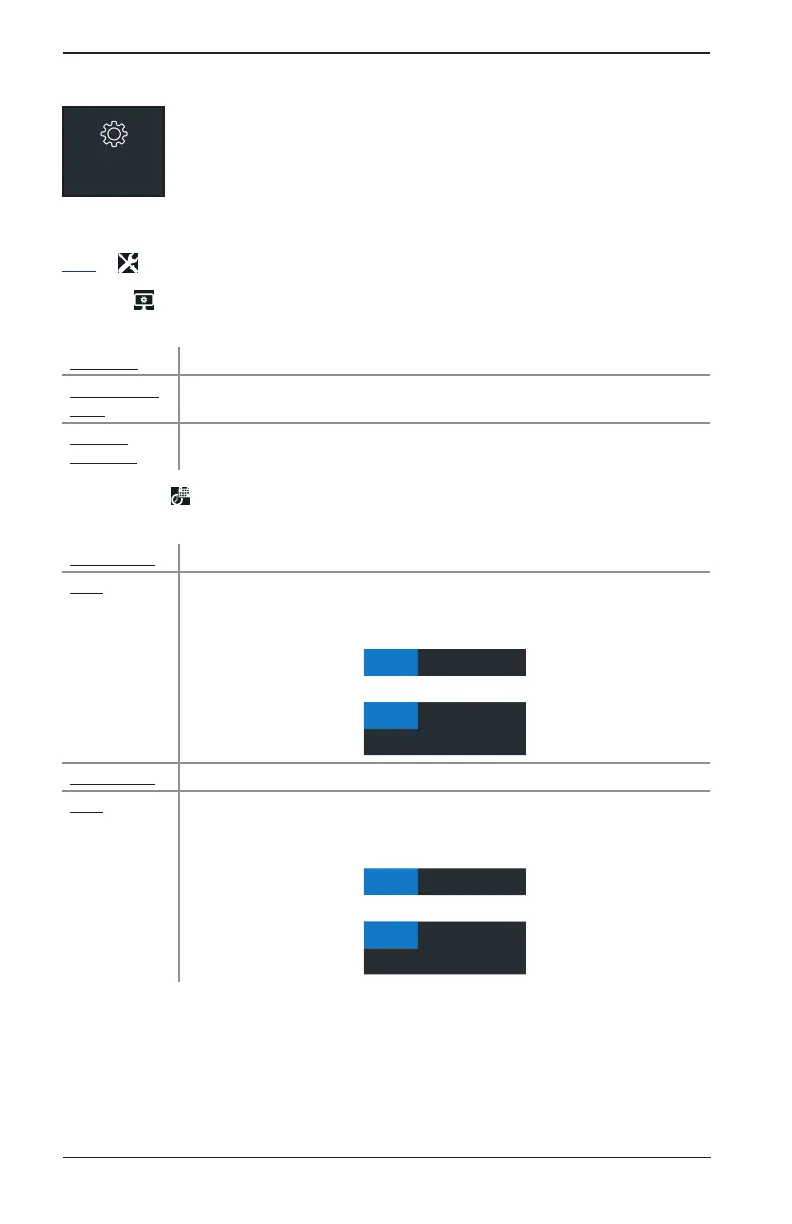Midtronics Inc. 7000 Monroe Street Willowbrook, IL 60527
18
6 – Settings CPX-900
6 – Settings
Sengs
Use Setup to setup and adjust the tester display and time, shop and
administrative settings, network connectivity, and BMIS settings.
Press to return to the previous screen, select options and when necessary,
to enter or
continue to the next step.
Tool
Display
Use to return to the Display menu.
Language Select the analyzer default standard language.
Temperature
Units
Select the default temperature units (Fahrenheit/Celsius) used when measuring
battery temperature.
Number
Separator
Select the default number display using commas or periods separators.
Date & Time
Use to return to the Display menu.
Date Format Select Month/Day/Year (MM/DD/YYYY), or Day/Month/Year DD/MM/YYYY.
Date
Use or to advance the month, day, and year. Use or to advance
left or right and move to Cancel or Next. Select Next to save the date or
Cancel to exit without saving.
June 18 2018
Cancel Next
Time Format Select 12 or 24 Hour Format.
Time
Use or to advance the hours, minutes, and AM/PM setting. Use or
to advance left or right and move to Cancel or Next. Select Next to save the
time or Cancel to exit without saving.
10 46 AM
Cancel Next
