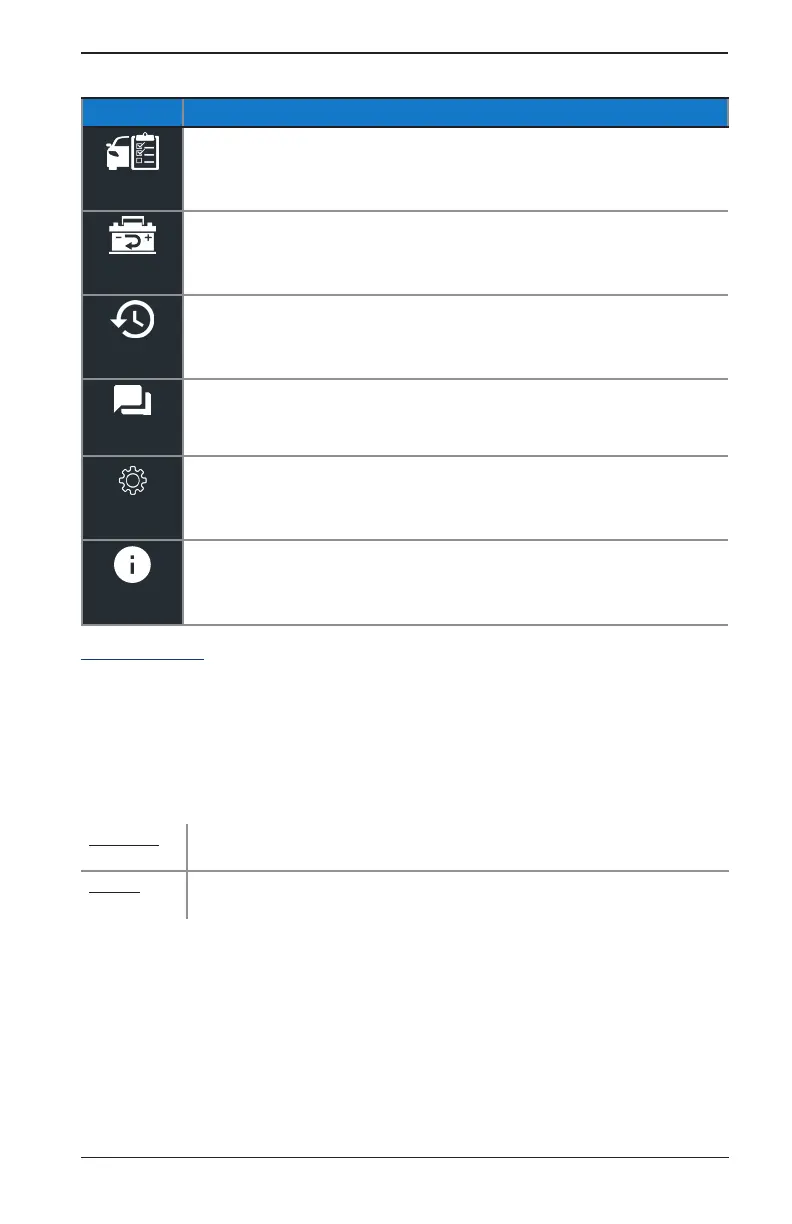www.midtronics.com
1 – Introduction
CPX-900
7
Main Menu Icons
Icon Description
In Vehicle Test
For testing batteries that are connected to and installed in a vehicle. An In Vehicle
Test includes a Battery Test and a System (Starter and Charging) Test.
Out of Vehicle
Test
For testing batteries not connected to or removed from a vehicle.
History
Access archived test histories or search test history by VIN or by technician.
Messages
Displays alerts and notications for upcoming tool software updates.
Sengs
Setup/adjust: WiFi, printer setup,
email settings, user information, default language,
display and sound settings, BMIS information, and shop information.
Version
Access to tester software version information.
Initial Power Up
The tester will take a few moments when powered up for the rst time.
BMIS Setup-does not display if Wi not successfully setup (See "BMIS" in Chapter 6: Setup)
WiFi Settings
Set up the tool's WiFi connection. Select Skip to congure WiFi at a later time. See "Network" in
Chapter 6: Setup
Automatic The tester searches for any detectable WiFi networks. Select a displayed
network is then displayed on the tester screen.
Manual Manually enter Security, SSID, Password, Encryption, and WEP Keys.
