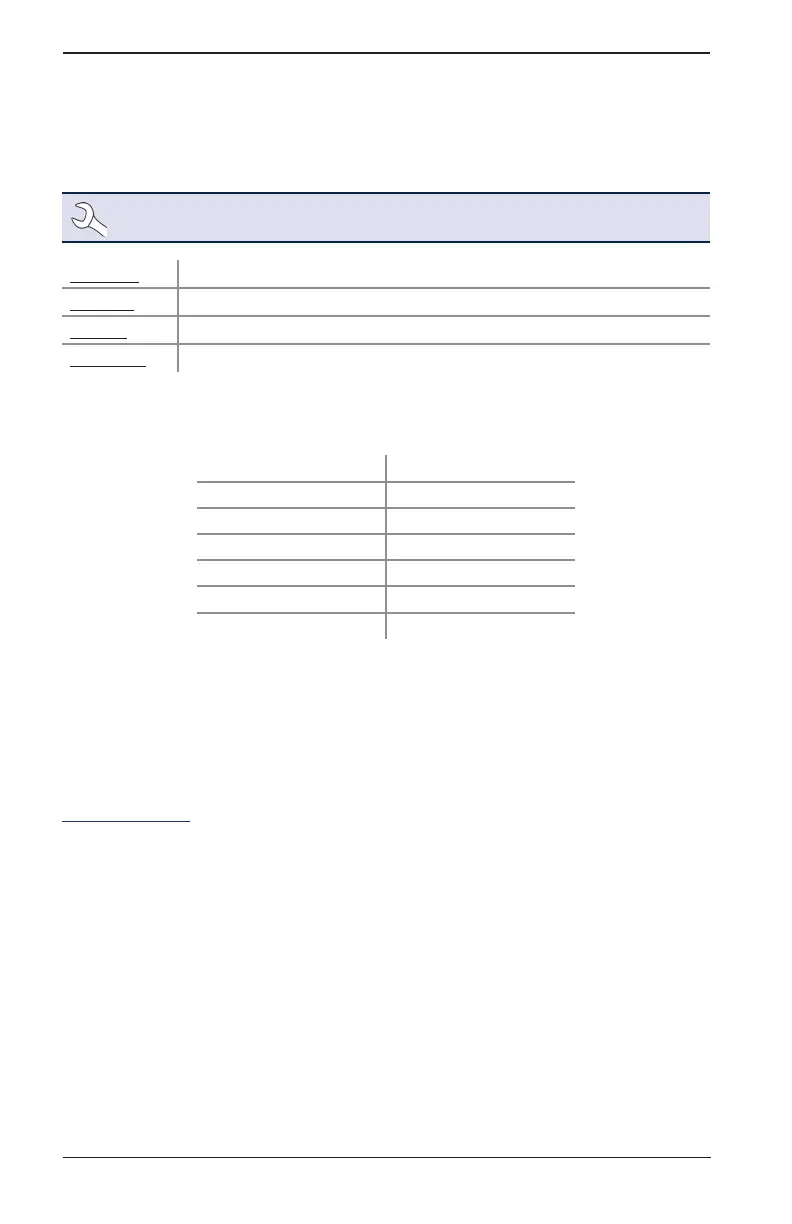Midtronics Inc. 7000 Monroe Street Willowbrook, IL 60527
8
1 – Introduction CPX-900
BMIS Settings
At the User Credentials screen, enter the Midtronics-provided username, password, Client ID, and
Location ID to access BMIS data management.
Use to highlight the numbers on the displayed keyboard and press
to select. Press
Skip to move to the next step.
NOTE: If WiFi was not congured in the previous step, the BMIS setup screen is not
displayed.
Username Provided by Midtronics
Password Provided by Midtronics
Client ID Provided by Midtronics
Location ID Provided by Midtronics
Shop Settings
Use to enter information about the shop in which the tester will be used.
Shop Name Country
Shop Address Phone Number
Shop Address 2 Email Address
City Website
State (Blank)
Zipcode (Blank)
Country
With the displayed alphanumeric keypad, u
se to highlight the desired alphanumeric
character. Select to access the lower case and symbol character maps.
Once all of the alphanumeric characters have been entered, select Save or Esc to exit without saving.
Data Collection Consent
Select Accept to acknowledge test data is being collected via BMIS.
Test Preparation
Inspecting the Battery
Before starting the test visually inspect the battery for:
• Cracked, buckled, or leaking case. If you see any of these defects, replace the battery.
• Corroded, loose, or damaged cables and connections. Repair or replace them as needed.
• Corrosion on the battery terminals, and dirt or acid on the case top. Clean the case and termi-
nals using a wire brush and a mixture of water and baking soda.
• Low electrolyte level. If the electrolyte level is too low, add distilled water to ll up to ½ above
the top of the plates and fully charge the battery. Do not overll.
• Corroded or loose battery tray and hold-down xture. Tighten or replace as needed.
