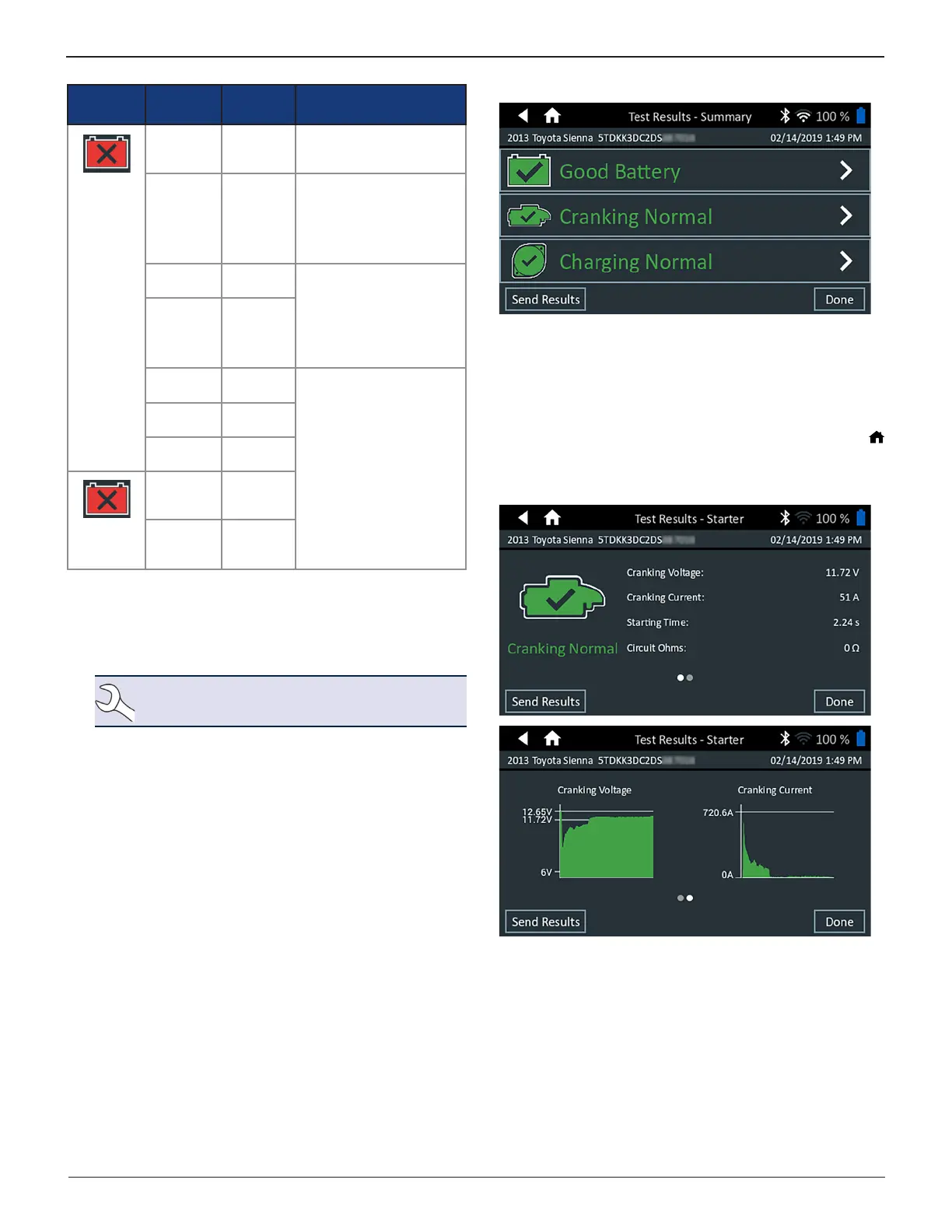Midtronics Inc. 7000 Monroe Street Willowbrook, IL 60527
www.midtronics.com
12
Chapter 2: In Vehicle Test DSS-5000 Toyota Lexus
Decision
Cranking
Health
Reserve
Capacity
Description
Replace
Battery
Badcell
Replace
Short
Replace
Battery
Battery fails to meet industry
accepted standards.
Charge &
Retest
Replace
Battery
Battery is low in charge and
shows low reserve capacity.
Low reserve capacity will
compromise the battery’s
ability to provide system
current and hold a charge.
Good
Battery
Replace
Battery
Battery is good for cranking
purpose but shows low
reserve capacity. Low
reserve capacity will
compromise the battery’s
ability to provide system
current and hold a charge.
Good
Recharge
Replace
Battery
Replace
Battery
Good
Battery
Battery fails to meet industry
accepted standards
Replace
Battery
Replace
Battery
Replace
Battery
Unknown
Reserve
Badcell
Short
Replace
Badcell
Replace
Short
Good
Battery
Badcell
Replace
Short
Unknown
Reserve
System Test
1. If using the optional Amp Clamp, connect it to the Tester
Pod and hold the clamp away from any cables with the
jaws closed.
NOTE: If no Amp Clamp is being used, begin the
System Test at Step 4.
2. Tap Next to zero out the clamp or Skip if the Amp Clamp
is not being used.
3. With the engine and electrical loads o, place the Amp Clamp
around the negative (–) battery cable and tap
Next
.
4. When prompted, start the vehicle engine and select Next
.
5. Ensure all vehicle accessories, including headlights and
ventilation blower are o and select Next
.
The alternator output is tested at idle.
6. When prompted, rev and hold the engine to 2000-3000
RPM and select Next.
7. When prompted, return the engine to idle and select Next.
8. Turn on the high beam headlights and put the ventilation
blower fan on "High" and select Next.
The alternator output is tested at idle.
9. When prompted, rev and hold the engine to 2000-3000
RPM and select Next.
10. When prompted, return the engine to idle and select Next.
11. Turn all loads o and shut o the engine.
12. The test results are displayed on the Controller screen.
Test Results-Summary
Test Results - Summary
A Test Results - Summary screen is displayed following a
System Test. Tap > to view detailed test results for each part
of the test.
To send the test results to a congured printer or via email tap
Send Results. To return to the Home Screen, tap Done
or
to return to the Main Menu.
Starter Test Results
Test Results - Starter Test
