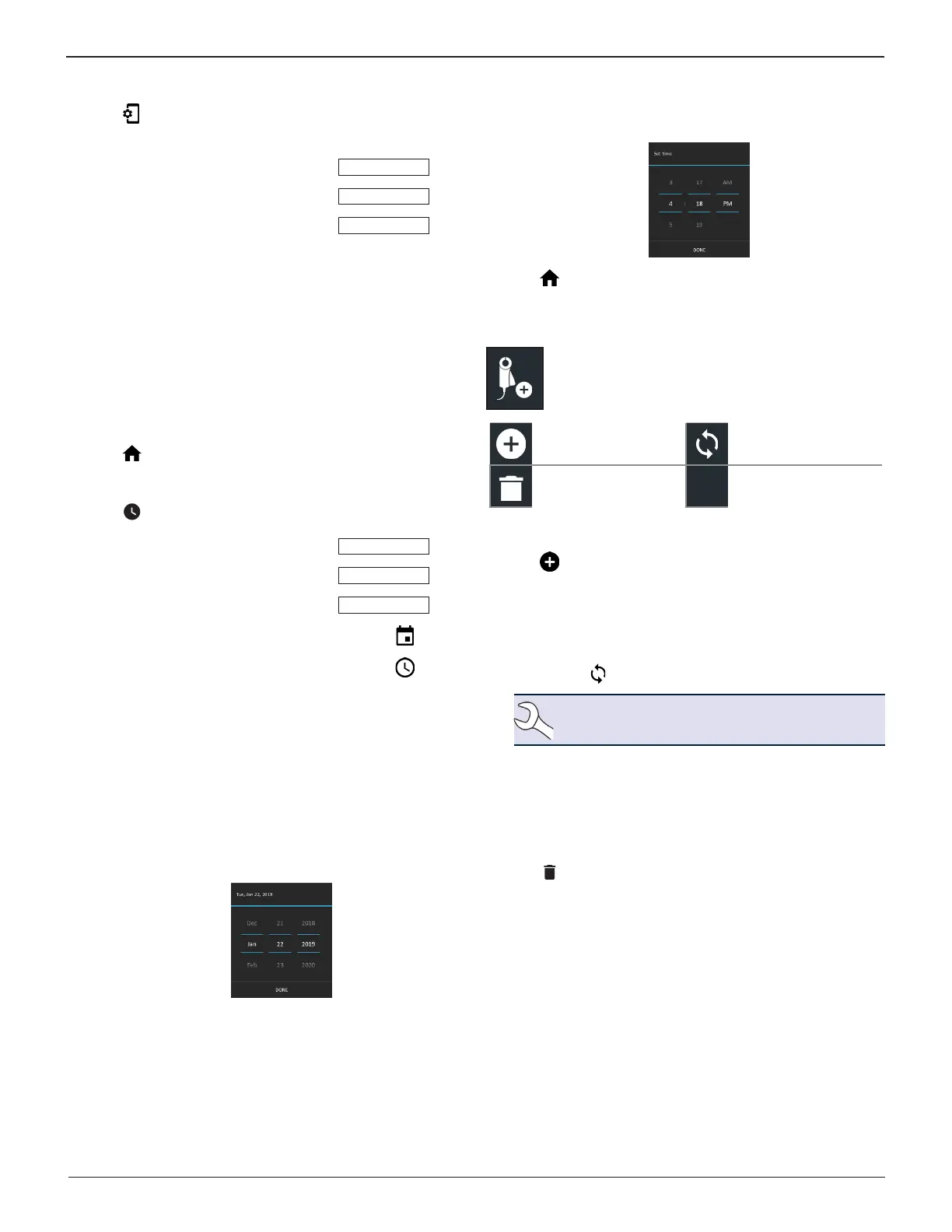Midtronics Inc. 7000 Monroe Street Willowbrook, IL 60527
www.midtronics.com
20
Chapter 5: Settings DSS-5000 Toyota Lexus
Test Settings
1. Tap to access the test setting defaults. Tap the boxes or
icons to change the values.
Battery Rating
CCA
Temperature Units
0 F
Decimal Separator
00.00
Battery Rating
Default battery rating units used when testing batteries.
Temperature Units
Default temperature units used when measuring battery
temperature.
Decimal Separator
Default number display using commas or periods
separators.
2. Tap to return to the Shop Information screen.
Date/Time Settings
1. Tap to access the Date/Time setting defaults.
Select Time Format
12 Hour
Select Date Format
2/28/2019
Select Time Zone
CST
Set Date
Set Time
Select Time Format
12 or 24 Hour Format
Select Date Format
Month/Day/Year, Day/Month/Year, or Year/Day/Month
Select Time Zone
Time zone in which the analyzer will be operated.
Set Date
Tap or to enter the month, day, and year. Tap Set to
save the date or Cancel to exit without saving.
Set Time
Tap or to enter the hours, minutes, and AM/PM. Tap
Set to save the date or Cancel to exit without saving.
2. Tap to return to the Shop Information screen.
Device List
Displays connected and linked accessory devices.
Additional devices can also be added.
Add Refresh
Delete Paired Device
Enabled
Add Tester Pod
1. Tap to add a device.
2. Move the device to be linked within 30 feet of the Control-
ler, turn on the device, then tap .
3. A list of detected devices is displayed. Tap > next to the
desired device to select it. If the desired device is not dis-
played, tap to refresh the list.
NOTE:
A passkey number is automatically generat-
ed once the Bluetooth pairing has been established.
A conrmation message is displayed when the device has
been successfully linked.
4. Tap to return to the Device List screen.
Deleting A Diagnostic Base
1. Tap next to the base to be deleted.
2. Tap Ye s to delete.
