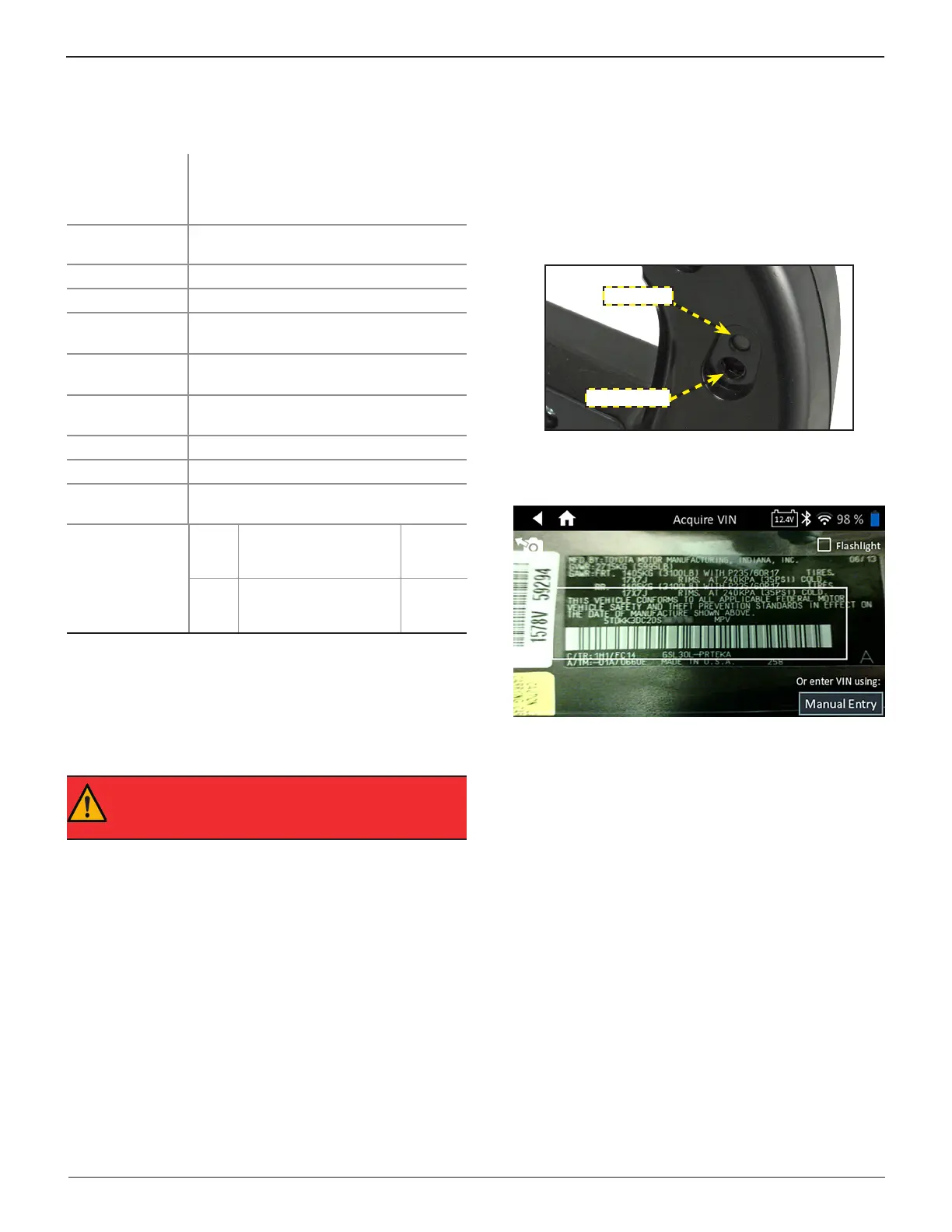Midtronics Inc. 7000 Monroe Street Willowbrook, IL 60527
www.midtronics.com
22
Appendix DSS-5000 Toyota Lexus
Battery Information Screen Descriptions
VIN A unique code, including a serial number,
to identify individual motor vehicles,
motorcycles, scooters and mopeds, as
dened in ISO 3833.
Vehicle Year Model year that a vehicle was
manufactured.
Vehicle Make Vehicle manufacturer
Vehicle Model Vehicle name or number
Vehicle
Technology
Hybrid, Gasoline, Electric, Start-Stop,
Hybrid Start-Stop, Diesel
Battery
Installation
Single Battery or Dual Batteries
Battery
Application
Automotive
Battery Post Top Post
Test Location Top Post
Battery Type Flooded, AGM (Absorbed Glass Mat),
AGM Spiral, Gel, Enhanced Flooded
Battery Units
CCA
Cold Cranking Amps:
Battery current at 0 ºF
(–17.8 ºC).
100 to
3000
JIS
Japanese Industrial
Standard: Usually
printed on battery label.
26A17 to
245H52
Battery Rating Enter the Battery Rating Units value.
Recommended Test Procedure
The Conductance Proling™ technology determines battery
cranking and Reserve Capacity testing. This additional process,
can take up to 60 seconds to complete.
IMPORTANT: Always begin each test by connecting
the Tester Pod clamps to the battery being tested
. The
test begins as soon as the clamps are connected.
VIN Scanning
The DSS-5000 uses a camera built into the Controller handle to
scan the VIN of the vehicle being tested.
Scanning Tips
• Camera: Located in the upper left portion on the back of
the Controller handle.
Flashlight
VIN Camera
• Hold Steady: Hold Controller steady when scanning the
VIN barcode. This allows the user to clearly see the bar-
code and allows the camera to focus on it.
• Fill Viewnder: Make sure the entire barcode is visible.
Keeping the entire VIN barcode visible while slowly mov-
ing the camera closer or further away will help capture.
• Clean Barcode/Window: Surface dirt can interfere with
the scanning process. If necessary wipe the VIN barcode
with a cloth or your nger remove any surface dirt.
• Lighting/Glare: The built-in ashlight will automatically
turn on In low light situations. If the ashlight, or sunlight,
is shining directly onto the VIN barcode, try pivoting the
camera up or down slightly to reduce any glare.
Appendix
