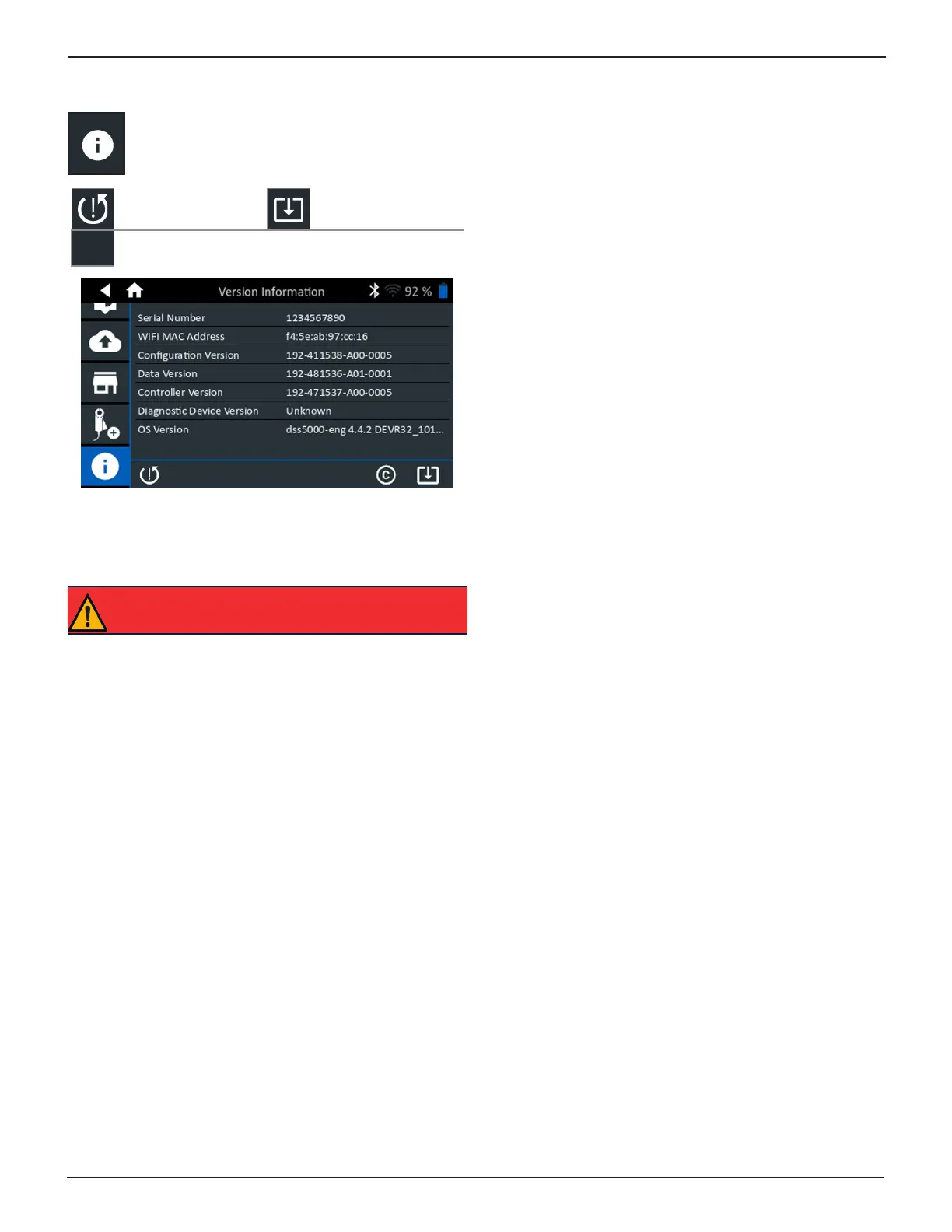Midtronics Inc. 7000 Monroe Street Willowbrook, IL 60527
www.midtronics.com
21
Chapter 5: SettingsDSS-5000 Toyota Lexus
Version Information
Use Version Information to display WiFi connection
data the DSS Controller, Diagnostic Device, and
software version information.
Factory Reset Check For Updates
©
Legal Information
Factory Preset
Use this function to return the tool to the original as built
conguration including all history and test settings.
IMPORTANT: All previous modications to the
original settings will be overwritten.
Legal Information
Displays software attribution information via the Midtronics
website. The analyzer must be connected to the Internet.
Check for Updates
Use this function to check via the internet connection for any
updates to the tester software.
