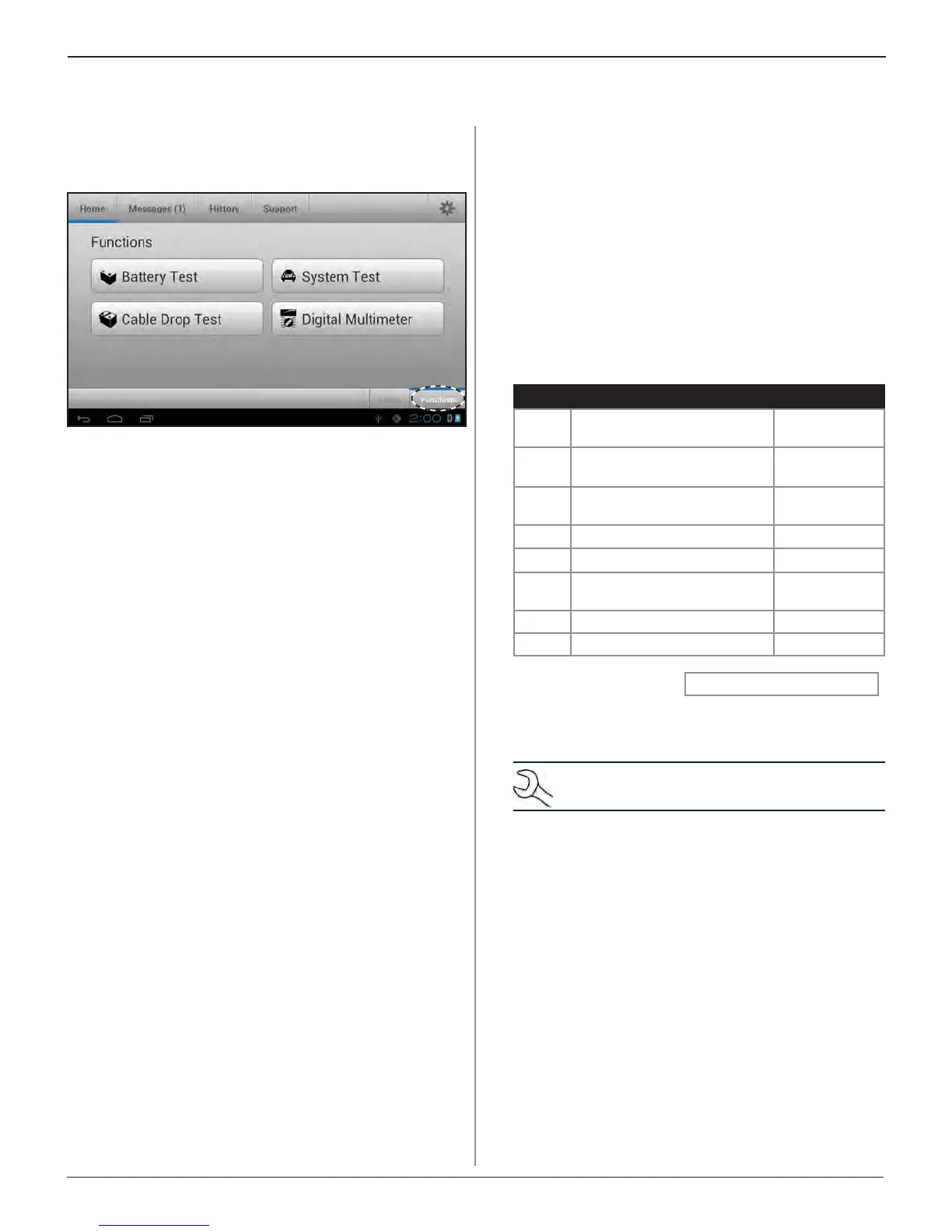Midtronics Inc. 7000 Monroe Street Willowbrook, IL 60527
www.midtronics.com
11
Chapter 2: FunctionsDSS-7000
Access all Functions by tapping on FUNCTIONS in the lower
right corner of the screen. The options under FUNCTIONS are
a series standardized battery tests and functions.
Functions Home Screen
Battery Test
Use the Battery Test function to select the test parameters and
interpret the results when testing an out-of-vehicle battery.
1. Tap Battery Test.
2. Connect the test clamps to the battery and tap Continue.
3. Hold the Diagnostic Device over the battery and tap Cap-
ture Temperature. Once the battery temperature has
been successfully measured, tap Continue.
4. Enter the battery testing parameters. Tap Continue when
nished.
Battery Post
TOP POST
SIDE POST
DUAL POST
Battery Application
AUTOMOTIVE
MARINE BATTERY
POWERSPORT
GROUP 31
COMMERCIAL 4D/8D
LAWN & GARDEN
Battery Type
FLOODED
AGM
AGM/SPIRAL
GEL
Battery Rating Units
CCA
CA
JIS
DIN(A)
SAE(A)
IEC(A)
EN(A)
EN2(A)
This information is usually printed on the battery label.
Rating Description Range
CCA
Cold Cranking Amps: Battery
current at 0 ºF (–17.8 ºC).
100 to 3000
CA
Cranking Amps:
Battery current
at
32°F (0 ºC).
100 to 3000
JIS
Japanese Industrial Standard:
Usually printed on battery label.
26A17 to
245H52
DIN(A) Deutsche Industrie-Norm 100 to 1000
SAE(A)
European labeling of CCA
100 to 3000
IEC(A) International Electrotechnical
Commission
100 to 1000
EN(A) Europa-Norm 100 to 1700
EN2(A)
Europa-Norm 100 to 1700
Battery Rating
?
Tap on the box and use the keypad displayed on the
Tablet Controller to enter the battery rating.
NOTE: When JIS is selected, use the drop-down
menu to scroll to the correct JIS number.
Chapter 2: Functions