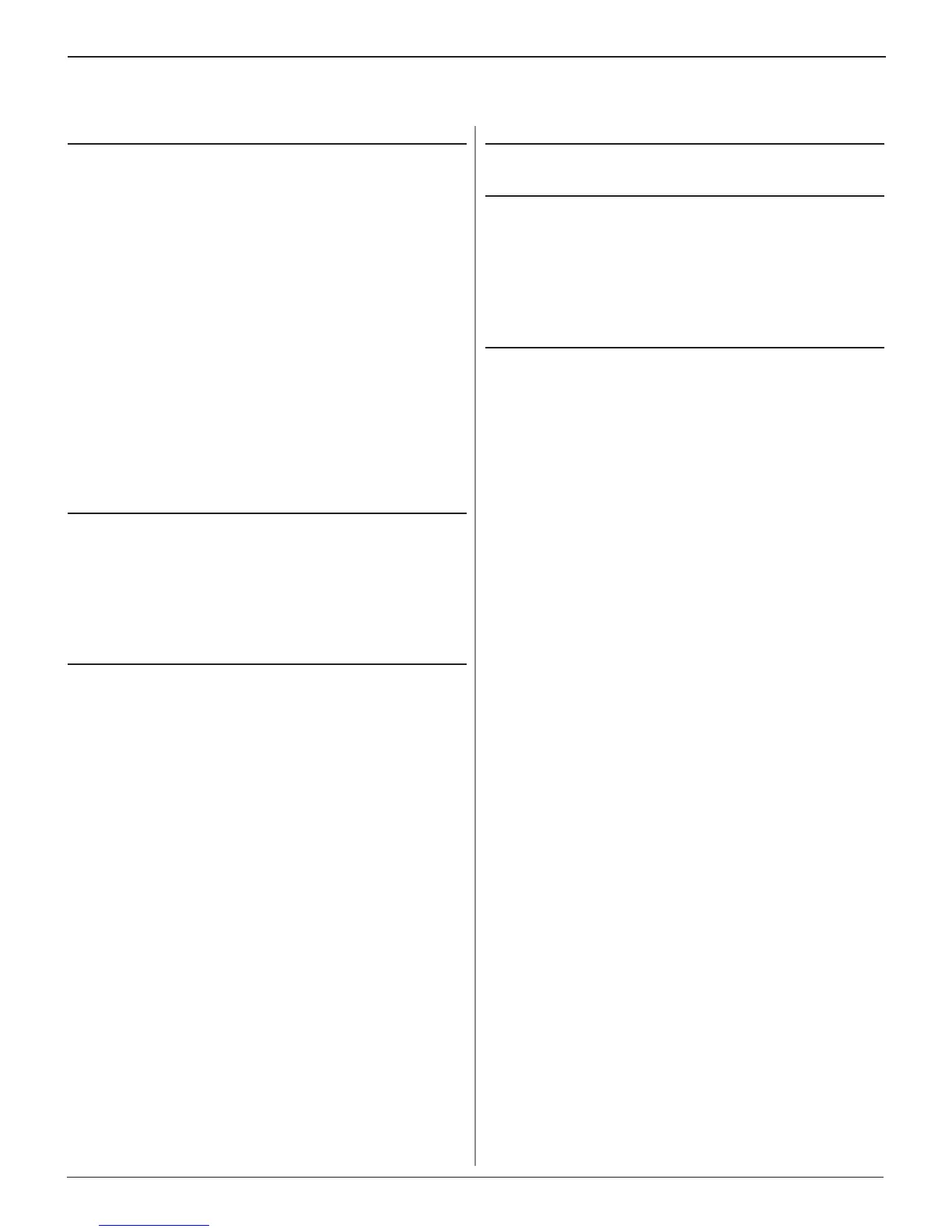Midtronics Inc. 7000 Monroe Street Willowbrook, IL 60527
www.midtronics.com
3
DSS-7000
Chapter 1: Introduction 5
Personal Precautions 5
Symbols Conventions 5
Accessories 5
Description 5
Diagnostic Device 5
Tablet Controller 6
Test Preparation 6
Inspecting the Battery 6
Testing Out-of-Vehicle 7
Testing In-Vehicle 7
Connecting To A Battery 7
Connecting An Accessory Cable 7
Setting User Preferences 7
Initial Power Up 7
User Interface 9
Menu Bar 9
Selection Area 9
Chapter 2: Functions 11
Battery Test 11
Battery Test Results 12
System Test 12
Battery Test Results 13
Charging System Test 13
Charging System Test Results 13
Chapter 3: Applications (Apps) 15
Preventative Maintenance 15
Battery Test Results 16
Charging System Test 16
Charging System Test Results 16
Battery Return - Vehicle 18
Battery Test Results 19
Charging System Test 19
Charging System Test Results 19
Battery Replacement 21
Battery Test Results 22
Charging System Test 22
Charging System Test Results 23
Stock Management 24
Battery Carry In Return 24
Battery Test Results 25
Pre Sale 25
Battery Test Results 26
Chapter 4: Messages 27
Types Of Messages 27
Chapter 5: History 28
Tool History 28
Totals By Test Results 28
Totals By Test Type 28
Totals By Time Interval 28
Vehicle History 28
User History 28
Chapter 6: Setup 29
WiFi 29
Add WiFi Network 29
Printer Setup (Admin Only) 29
Scan For Printers 29
Printer Selection 29
Email Settings (Admin Only) 29
Email Accounts 29
Email Settings 29
User 29
Language & Input 29
Language & Input Settings 29
User Defaults 30
Display 30
Brightness 30
Auto Brightness 30
Sleep Time 30
Dim Time 30
Sounds 30
System Volume 30
Touch Sounds Enabled 30
Notication Sounds Enabled 30
Notication Sounds 30
BMIS Login (Admin Only) 30
Shop Information (Admin Only) 31
Shop Preferences (Admin Only) 31
User Management (Admin Only) 31
Accessories 31
Link Diagnostic Device 31
Link CVG-2 Device 31
About 31
Contents