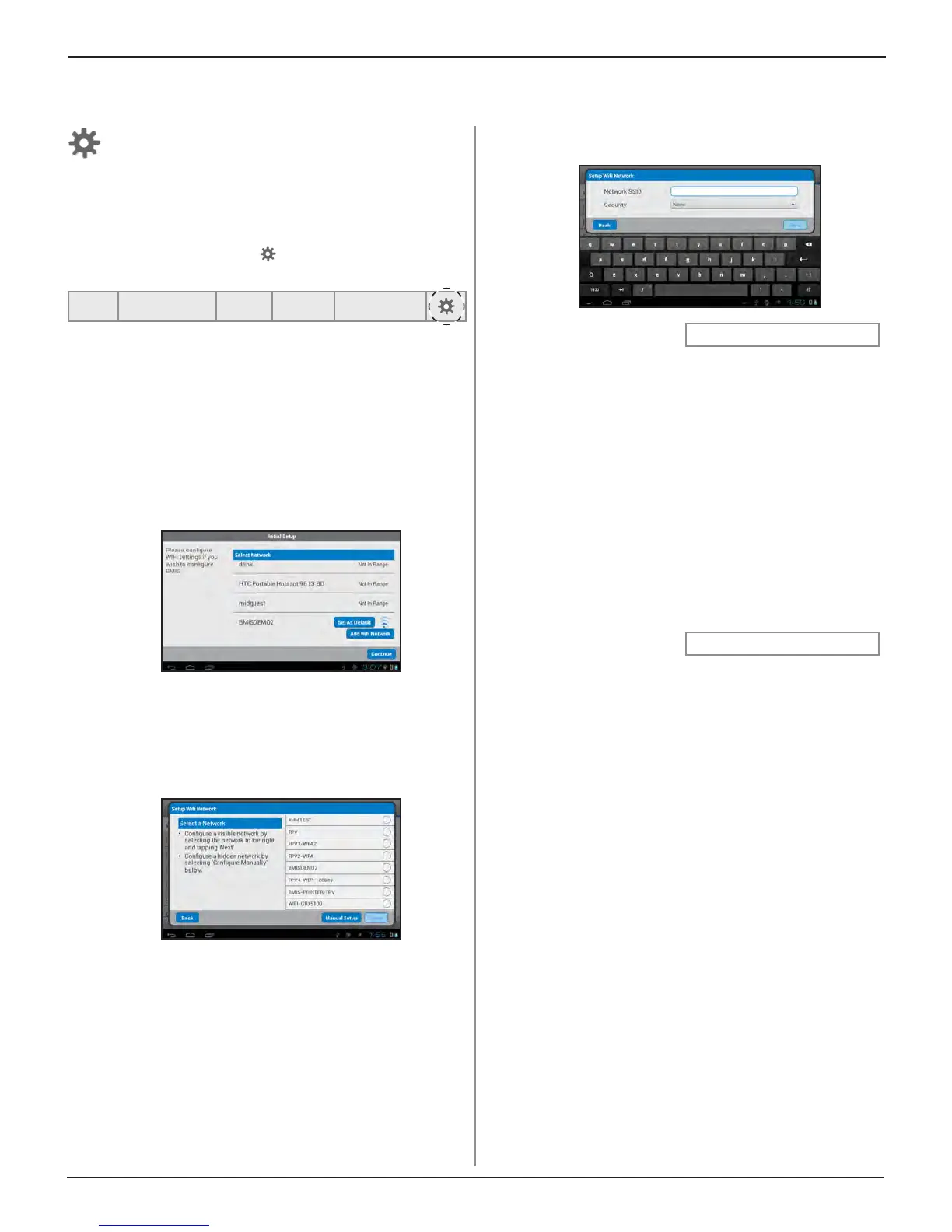Midtronics Inc. 7000 Monroe Street Willowbrook, IL 60527
www.midtronics.com
29
Chapter 6: SettingsDSS-7000
Use the Setup options to setup and adjust WiFi, print-
er setup and selection, email settings, user informa-
tion, default language, display settings, sound set-
tings, BMIS login information, shop information, user
management, connected accessories, and device in-
formation.
To access Setup, tap on the icon displayed in the upper
right corner of the Tablet Controller screen.
Home Messages (1) History Support
WiFi
Use the WiFi function to select from a list of detectable wireless
networks. Wireless networks can also be deleted from the
displayed list.
Add WiFi Network
Use the Add WiFi Network function to add to the list of wireless
networks available for the analyzer to use.
1. Tap the Add WiFi Network button.
2. A list of detected wireless networks is displayed. Tap on
the button next to the desired network and tap Next.
Tap Manual Setup to manually enter the Network SSID,
Security, and IP Settings. Tap Next when nished.
Use the onscreen keypad to manually enter the Network
SSID, security type, and IP settings.
Battery Rating
?
Security
None
WEP
WPA/WPA2 PSK
IP Address
DHCP
Static
If necessary, enter the WiFi Password and IP Settings. Tap
Next when nished. A conrmation screen is displayed
when the analyzer has successfully connected to the WiFi
network.
Battery Rating
?
Security
None
WEP
WPA/WPA2PSK
IP Settings
DHCP
Static
3. If necessary, enter the WiFi Password and IP Settings. Tap
Next when nished.
4. A conrmation screen is displayed when the analyzer has
successfully connected to the WiFi network.
Chapter 6: Settings