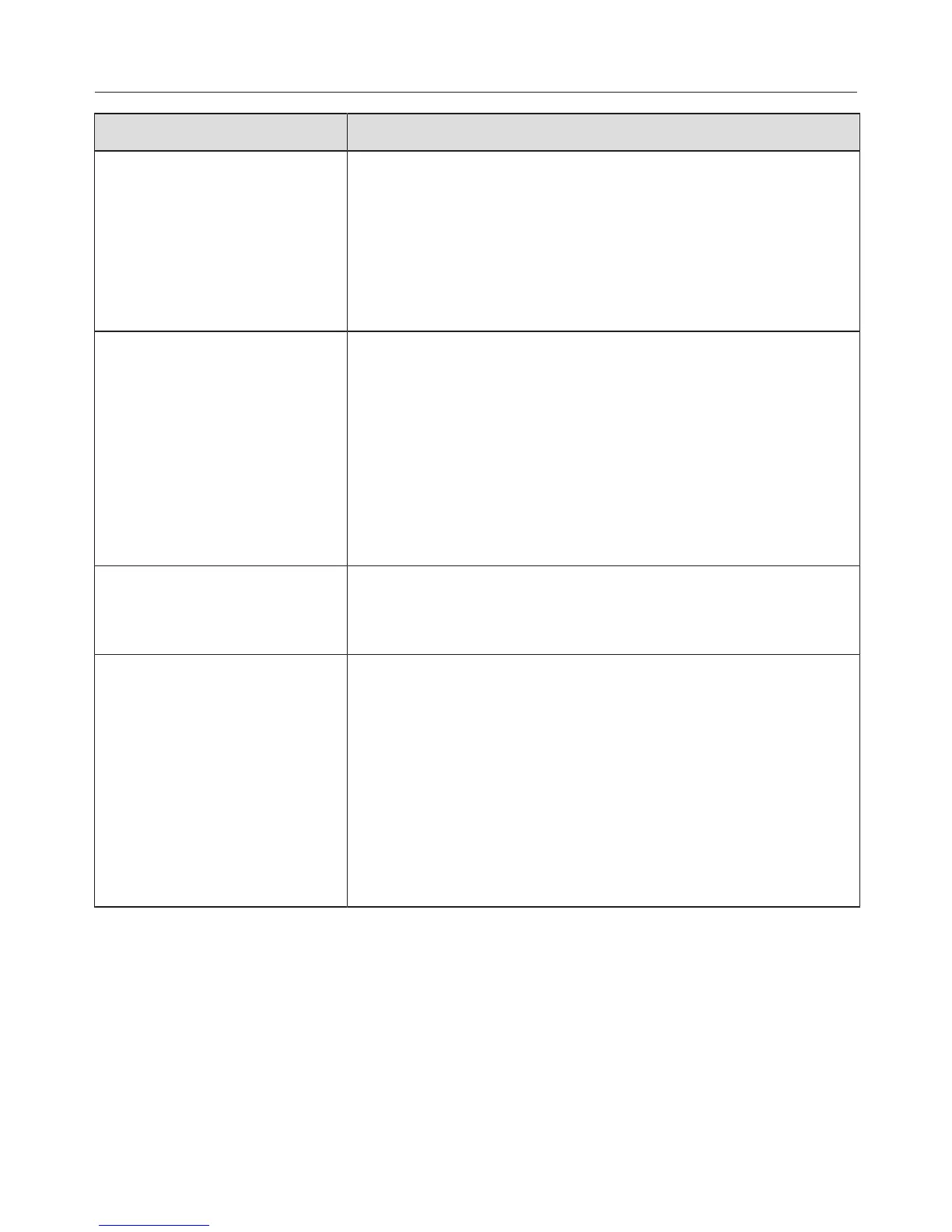Problem solving guide
71
Problem Cause and remedy
All in-operation indicat-
ors are flashing quickly.
The warning buzzer is
sounding.
One of the following
faults is shown in the
display:
Before rectifying the problem:
Switch the dishwasher off using the sensor.
Technical fault FXX There may be a technical fault.
After a few seconds:
Switch the dishwasher back on.
Select the programme you want.
Close the door.
If the fault message appears again, there is a tech-
nical fault.
Call the Miele Service Department.
Waterproof fault The Waterproof system has reacted.
Close the stopcock.
Call the Miele Service Department.
Technical fault F78 A fault has occurred in the circulation pump.
Switch the dishwasher off for at least 30 seconds
with the sensor.
Switch the dishwasher back on.
Select the programme you want.
Close the door.
If the fault message appears again, there is a tech-
nical fault.
Call the Miele Service Department.