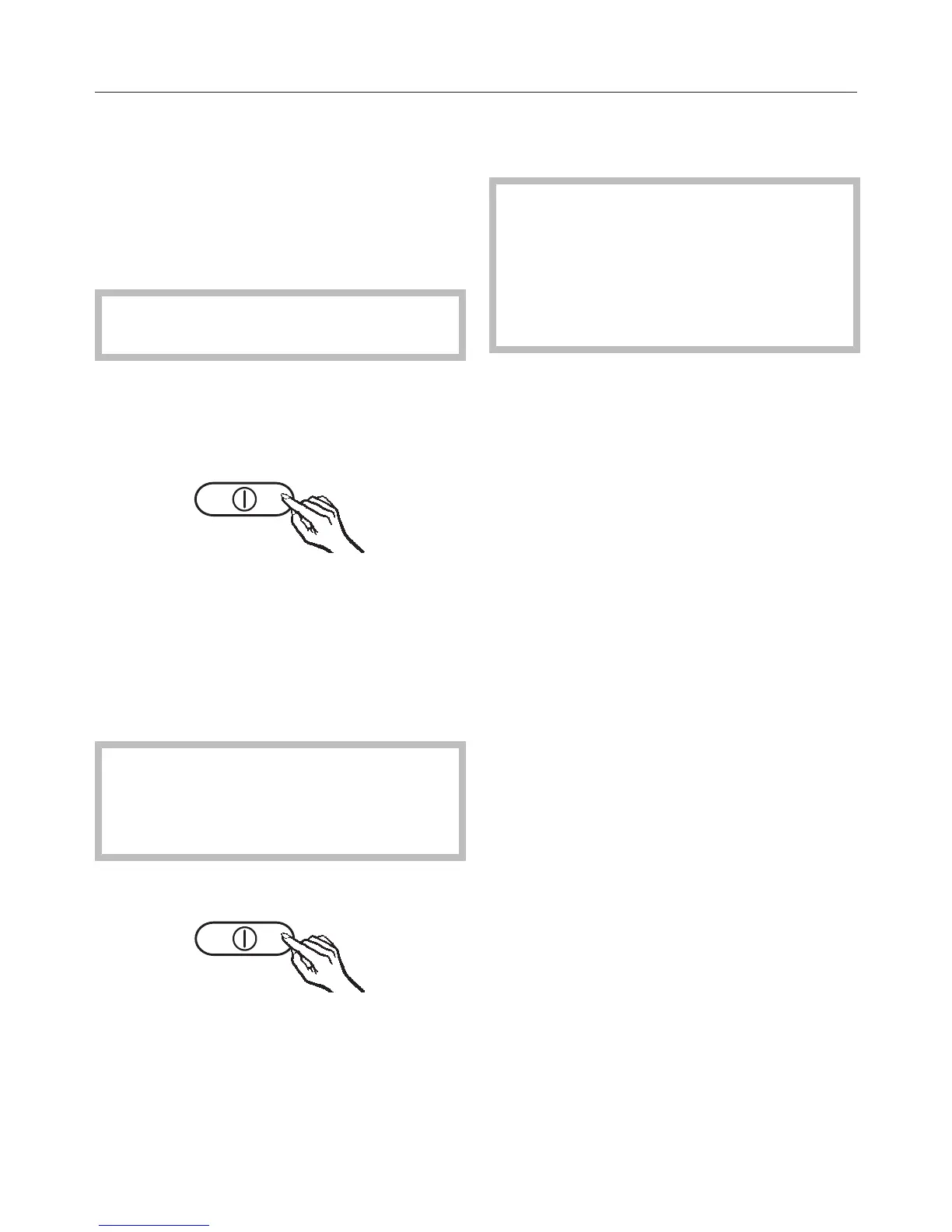Switching on and off
17
Before using for the first time
Packaging material
Remove all packaging material from
the inside of the appliance.
Cleaning and care
Please refer to the relevant
instructions in "Cleaning and care".
Clean the inside of the appliance and
the accessories.
Switching on
Press the On/Off button until the
temperature display lights up.
The appliance will start to cool and the
temperature required will appear in the
temperature display. The interior lighting
will come on when the door is opened.
To enable the temperature to get
sufficiently cold inside the appliance,
allow the appliance to run for a few
hours before placing food in it.
Switching off
Press the On/Off button until the
temperature display goes out.
The interior lighting will go out and the
cooling process will be switched off.
Switching off for longer
periods of time
If, during a long absence, the
appliance is switched off but not
cleaned and the door(s) left shut,
there is a danger of mould building
up inside the appliance.
It is essential to clean the appliance.
If the appliance is not going to be used
for a longer period of time, e.g. whilst
on holiday:
switch the appliance off,
disconnect it from the mains,
defrost the freezer compartment,
clean the appliance and
leave the door(s) ajar to air the
appliance and avoid odours building
up inside the appliance.
