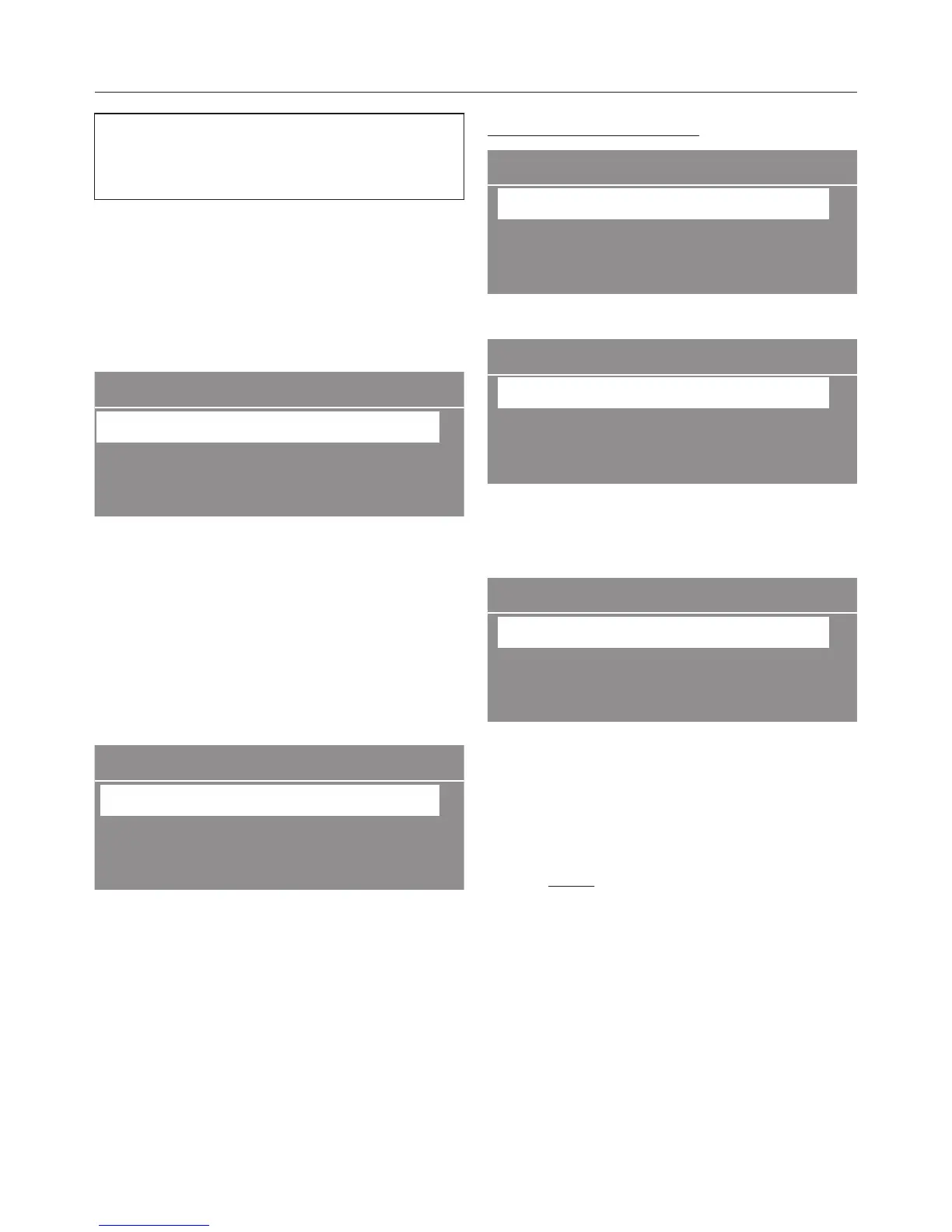Favourites
34
You can save your own customised
pr
ogrammes under names of your
choice.
These favourite programmes will be
sor
ted alphabetically.
T
urn the programme selector to
Favourites.
1. Create
Favourite programmes
Create
Confirm Create with the OK sensor
.
T
ouch the or sensor to highlight
the programme you want.
Confirm with the OK
sensor.
If app
ropriate, select a drying level or
duration with the or sensor and
confirm with
OK.
Extras
Select "Extras"
Continue without "Extras"
Choose Select "Extras" or Continue
without "Extras".
Selecting extra options
Extras
Gentle tumble
Freshen up
Auto load control
Select and confirm the one you want.
Extras
Gentle tumble
Freshen up
Auto load control
A w
ill appear next to the extra option
and the following will light up in the
display:
Extras
Change / add to selection
Finish selection
Display selection
Change / add to selection
Confirm Change / add to selection, if
you want to select another one.
Finish selection
Y
ou
must confirm Finish selection
once you have
selected the ones you
want.
Display selection
Y
ou can view your selection again.
Clear selection
Y
ou can delete the extra options.