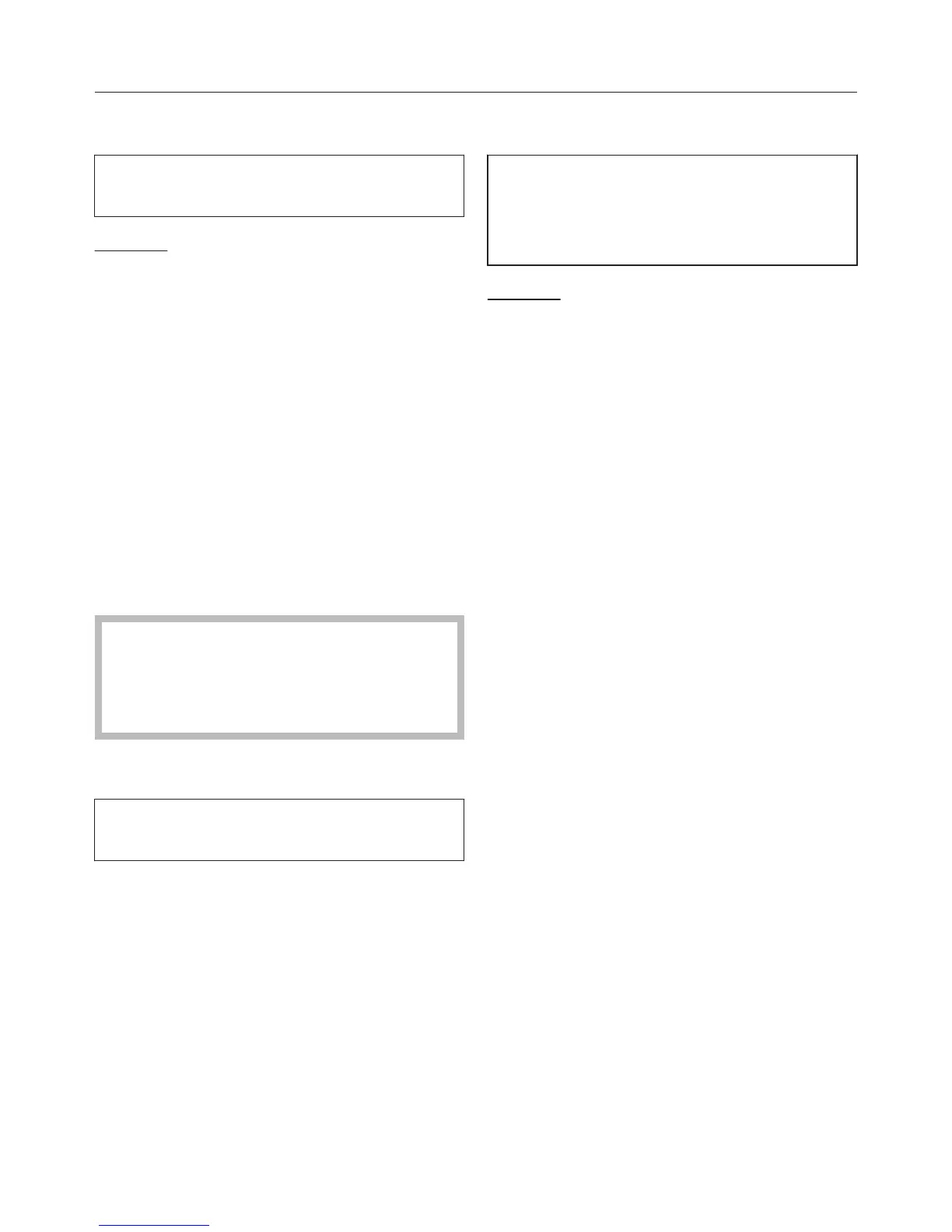Settings menu
83
Code
The code prevents your dryer being
used without your knowledge.
Options
– Activate
The code is 250 and can be
activa
ted.
When the code has been activated,
you have to enter the code after
switching the dryer on. Otherwise the
dryer cannot be operated.
– Deactivate
F
or using the dryer without entering
the code. This only appears if the
code has been activated previously.
– Change
Y
ou can enter a code of your own.
I
mportant. Make a note of your
new code. If you forget the code, the
dryer will need to be unlocked by the
Miele Service Department.
Display brightness
The brightness of the display can be
alt
ered.
The setting selected is shown in a bar
char
t.
Factory default: a medium setting.
– Darker
– Brighter
You will see the brightness change as
the setting
is selected.
Display switch-off
To save energy the display and
butt
ons will go out after 10 minutes
and the
Start/Stop butt
on will flash
slowly. You can alter this setting.
Options
– On (factory default)
Th
e display will go out (after 10
minutes):
– if a programme is not selected
aft
er the dryer has been switched
on
– during the current programme
– after the end of a programme.
– On (not in current programme)
The display will go out (as described
above) but will r
emain on while the
programme is running.
– Off
Th
e display will remain on (i.e. it will
never go out).
You can switch the display and buttons
back on aga
in by pressing any button.